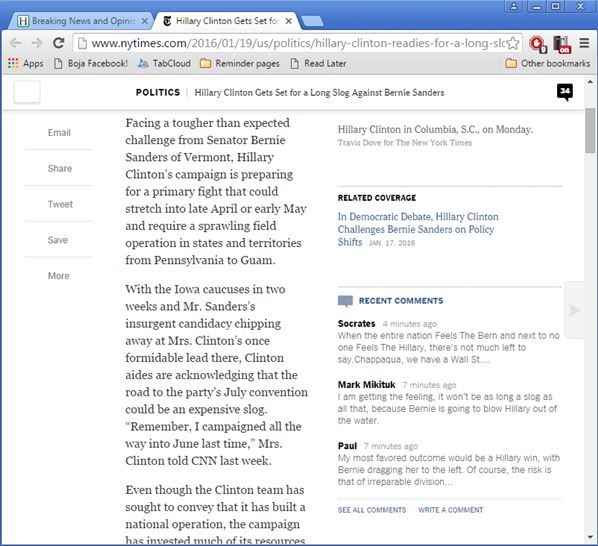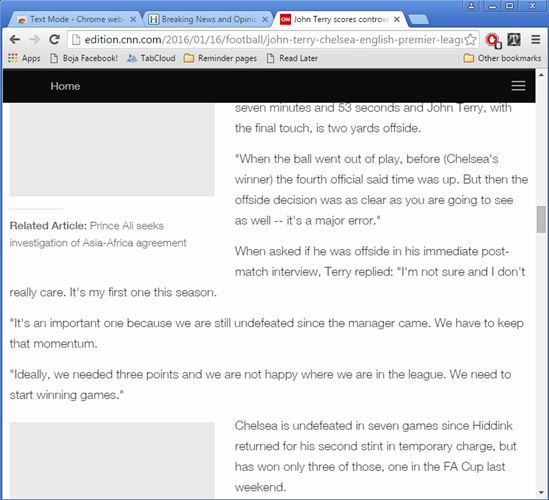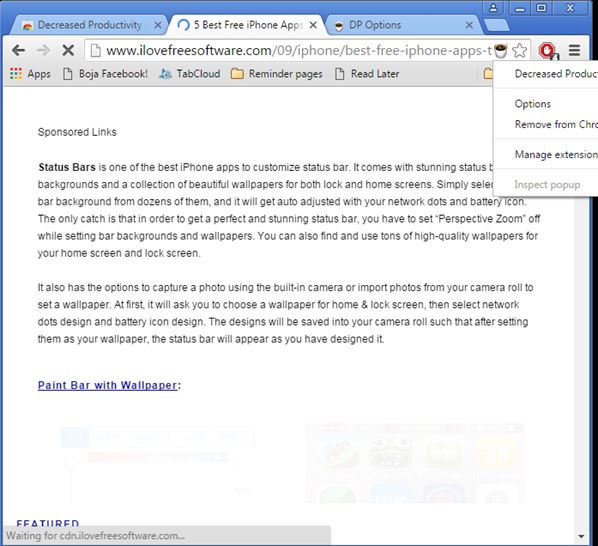Here’s a list of 3 text only web extensions for Chrome which can be used to browse the web in a “text only” mode. Text only mode extensions are extensions which will get rid of all the images, videos and pop outs and focus on text only. Viewing websites this way might come in handy when you’re on a limited data plans, and also allow you to enjoy in articles distraction free.
Let’s see how exactly it is that these extensions work and what kind of features they have to offer.
Text Only Mode
Text-Only Mode is a text only web extension for Chrome that strips the website of media (images, graphics, videos) and only shows the text. Layout is preserved, so you don’t end up with a broken website and articles that are all over the place.
Text only mode is turned on by left clicking on the top right corner icon. Once the extension is active on a certain page, it will remain active until it’s turned off or until you visit a different website. Note that Chrome needs to be restarted after installing this extension for it to work properly.
Get Text Only Mode.
Also, have a look at Chrome Extension to Change Colors of Any Website: ColorDrop.
Text Mode by Omarr
Text Mode by Omarr works similarly to how Text Only Mode does. It also removes images, videos, and everything else that might be distracting and replaces it with just empty boxes.
What’s different about it is that if you open up extension settings there you’ll see option to choose image replacements, tweak black and white settings and more. To make the extension work you’ll need to left click on the top right corner icon. This activates it on the current website only and works until it’s turned off or until you open up a different website.
Get Text Mode by Omarr.
Decreased Productivity
Decreased Productivity is a very configurable text only web extension for Chrome. It has extensive settings for configuring what exactly can be seen once that the extension is activated on a website.
It’s possible to change font type, size, color, etc. Link appearance is also customizable. All images can be hidden or only images of a certain size. Extension doesn’t exactly hide images, they are still loaded and can be activated on mouse hover. Left click on the address bar icon is needed for the extension to convert a certain web page to text only mode. It stays active for as long as you’re on the same website. Whitelists and blacklists can be setup in extensions settings to pick and choose which websites are going to be rendered in text only mode.
Also, have a look at How To Save Webpages As Text Only PDF In Google Chrome?.
Conclusion
All three extensions from the list above are great at optimizing websites in order to make them less distracting and complicated, which is something that most modern websites are. How much bandwidth you’ll save, I’m not entirely sure because these extensions seem to still load images and other media, before blocking and removing them from your sight. Decreased Productivity has a lot of options for tweaking how the extension works. Use it if you need configurability. Text Only Mode is very simple, while Text Mode by Omarr is somewhere in between.