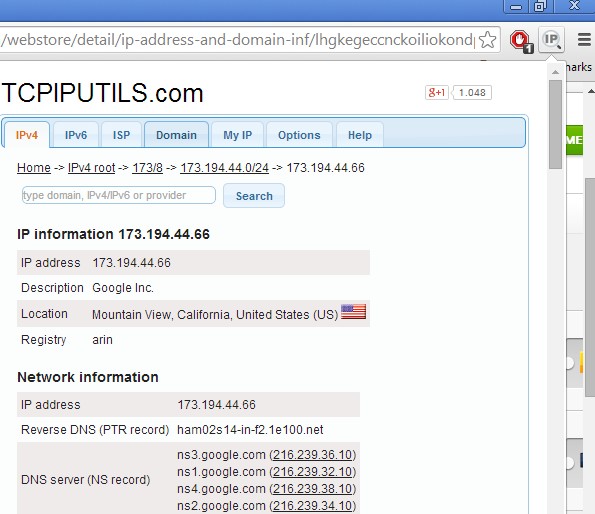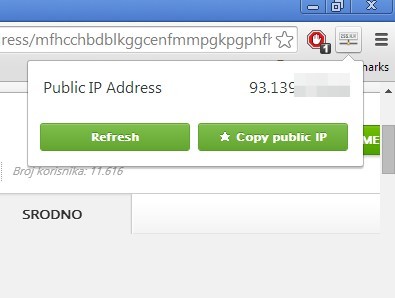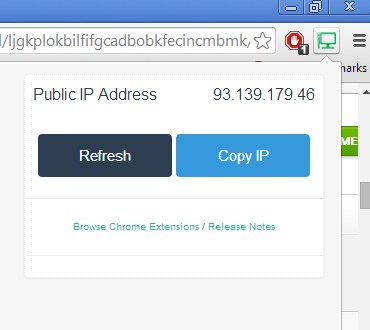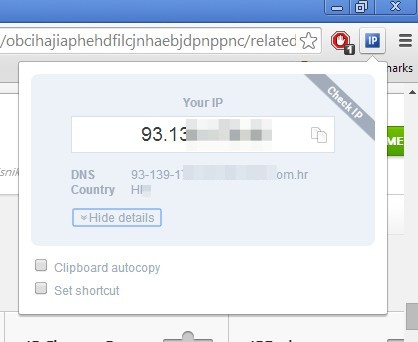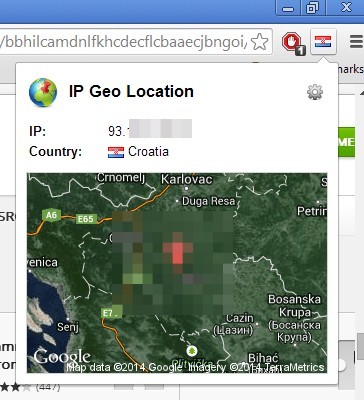Here’s a list list of 5 IP checker extensions for Google Chrome which you can use to easily find out what your IP address is. IP address is the address that your computer gets when it accesses the interent. It’s used to communicate with other computers on the world wide web. Other computers also have IP addresses. Knowing what our IP address is comes in handy when we’re trying to hide it to protect our privacy.
Chrome extensions mentioned in the list down below can help you do just that.
IP Address and Domain Information
IP Address and Domain Information is an IP checker extension for Google Chrome which offers much more than just an IP checker that checks our own IP address.
To check our own IP there’s a My IP tab that can be opened from the top right corner of the extension pop-up. First tab is a general IP checker, where you can check any IP address out there, to find out its location, ISP, nameservers and more.
Get IP Address and Domain Information.
You might also be interested in 5 Google Chrome Extensions For Changing IP Address.
View IP address
View IP address is a much simpler IP address checker extension that will only report back your IP address.
Click on the top right corner icon and the IP address will show up in a pop-up window, alongside two buttons, Refresh and Copy public IP button for copying the IP address more quickly.
Get View IP address.
You might also be interested in 5 Chrome Extensions To Bypass Country Restrictions.
IP Address Tool
IP Address Tool works the same way that View IP Address does, only it sports a much modern design.
You can see this IP checker in action on the image above. There’s a refresh button if you suspect your IP was changed (connection reset) and copy button for copying the IP address to the clipboard.
Get IP Address Tool.
You might also be interested in 5 Proxy Extensions For Google Chrome.
Check IP
Check IP continues with the same kind of IP checking from the top right corner of the toolbar, as a pop-up.
Same kind of box pops up, with the difference of there being additional info like DNS and Country of origin of our IP address, which comes in handy when you’re testing proxies.
Get Check IP.
You might also be interested in 5 Web Proxy Chrome Extensions For Anonymous Web Browsing.
IP Geo Location
IP Geo Location has another interestingly different way how to show what our IP address is.
It will show the flag of the country that you’re from, alongside your IP of course, and a Google maps indicator where on the map you’re located. All this is showed from the top right corner drop down box.
Get IP Geo Location.
You might also be interested in 5 Free IP Notifier Apps.
Conclusion
IP Geo Location is actually the most interesting IP checker extension if you ask me. Check IP comes close behind. Try to use these two first and then leave comments down below with your opinions and suggestions.