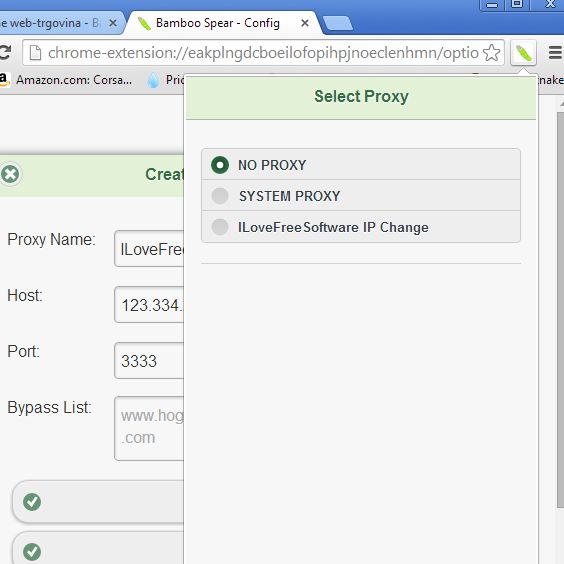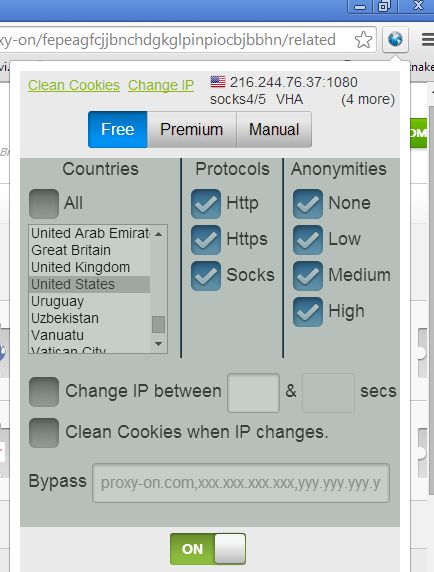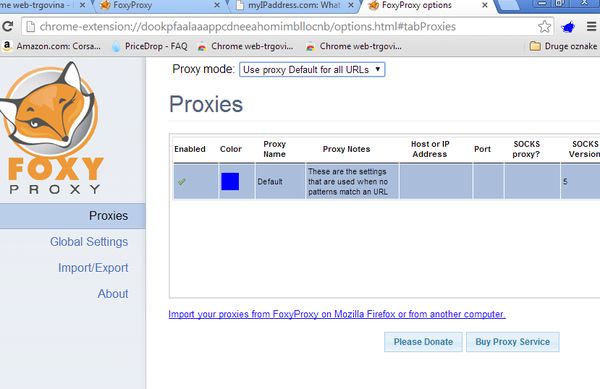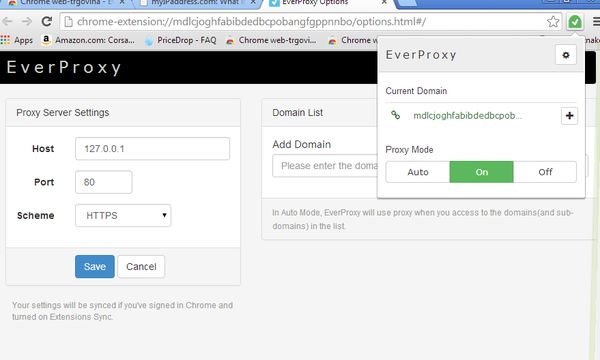Here’s a list of 5 extensions for Google Chrome which you can use to change your IP address. For those who don’t know what an IP address is, it’s an ID for a device that’s connected to the Internet. When you go online, other computers, smartphones, tablets, etc. will use your IP address in order to communicate with you, and you’re gonna use theirs to communicate with them. There’s a whole heap of reasons why you might want to change your IP address, to protect your privacy, access blocked websites and more.
Here’s 5 extensions that can help you do just that.
GeoProxy
GeoProxy is a very useful extension that lets you change you IP address so that it appears as though you’re from a completely different country or from a country where you’re located, only with a different IP address.
Pretty much every country of the world can be found in the drop down list, see image above. The only drawback is that not every country has IP addresses that you can choose as your own. Finding a working IP address is also a bit of a “hit and miss” type of situation, but once you find a working address, everything works and your IP is changed.
Get GeoProxy.
Bamboo Spear
Bamboo Spear doesn’t have a built-in list of IP addresses that you can use, but it does allow you to enter you own.
If you look online, you can find IP addresses that you can “borrow” and use as your own. Bamboo Spear allows you to create a list of these IP addresses so that you can easily switch between them by left clicking on the extension icon and selecting it from the list that pops-up. Right click and select Settings to edit the list of IP addresses.
Get Bamboo Spear.
Proxy-on
Proxy-on works similarly to GeoProxy, only it’s far more advanced. It allows you to change you IP address in a single click. You just have to select the country from where you’d like your IP address to be and click On to change your IP address.
As you can see we selected United States from the list and our IP address changed to a one from the US. Premium service is available which gives you better connection speeds, or you can alternatively change the IP address manually.
Get Proxy-on.
FoxyProxy
To change your IP address with FoxyProxy, you’re first gonna have to add the IP addresses that you wanna use to its database.
Once you’ve done that, just left click on it’s icon to enable it and your IP address is changed.
Get FoxyProxy.
EverProxy
EverProxy also requires you to add your own IP addresses to the list.
EverProxy has something called the Auto mode where IP is gonna be changed only for the domains that you add to an “IP Change” list in its settings.
Get EveryProxy.
Conclusion
GeoProxy and Proxy-on are favorites of ours. It’s very easy to change an IP address with them regardless if you’re a novice or an advanced user. Other extensions are simpler, but also useful if you want to change your IP address. Try them and let us know what you think in the comment section down below.