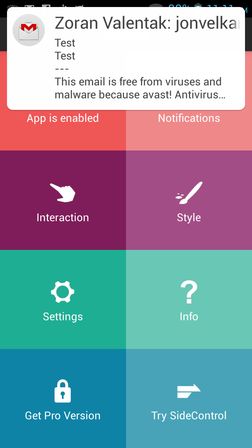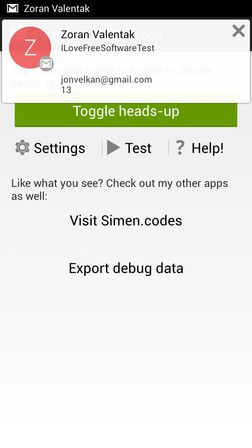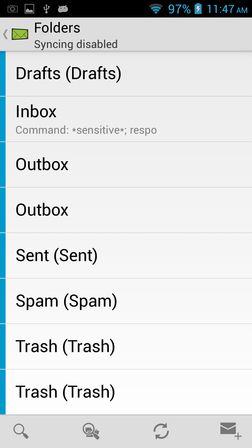Here’s a list of 4 floating notification apps for Android which you can use to show floating notifications about events instead of the usual taskbar notifications only. Some people like the floating notification that Facebook Messenger has when someone sends you a message and would like to have something similar for other apps as well. The following floating notification apps can help you set up something similar to that.
Let’s see how it works.
Floatify – Smart Notifications
Floatify – Smart Notifications will take notifications from every app and show them in a floating pop-up. You can see how this looks like on the image above (Gmail notification at the top).
Normally you’d only see a short notification in the top taskbar followed by just a notification icon. That is still there, but there’s also a floating on-screen notification with excerpts of the notification showing. A small drawback is that the floating notification created by Floatify isn’t permanent, meaning it doesn’t just stay there until you remove it. It will remove itself automatically after a couple of minutes.
Get Floatify – Smart Notifications.
Heads-up notifications
Heads-up notifications gives you the same kind of floating notifications that the upcoming Android L will have. Again the app can be seen in action on the image down below.
Similarly to Floatify, to turn on the floating notifications you’ll have to turn on the Heads-up service from the Accessibility settings menu. Notification shows the title of the notification (title of the email, in case of email) and a short excerpt from the notification itself (email subject, in case of email).
Make sure to also have a look at How To Get Android Notifications On PC.
Notification Bubbles Free
Notification Bubbles Free has actual floating notification bubbles that show up whenever someone sends you a message, email, Facebook, etc.
Notification Bubbles Free is actually a live wallpaper featuring bubbles that you can activate, but instead of just seeing bubbles on the screen, you’ll get to see notifications floating around inside the bubbles. Tap on a notification bubble will open up the notification for the app in question.
Get Notification Bubbles Free.
Floating Mail (with chatheads)
Like the name of Floating Email suggests, this is an email client where you get to have the same kind of floating notification box about incoming email that you have for incoming messages in Facebook Messenger, for example.
This works not just with Gmail, but with any other email that you might have (self-hosted email for example). Each contact will get it’s own talk-head on your homescreen and tap on the talk-head icon will open up the message in a pop-up box.
Get Floating Mail (with chatheads).
Make sure to also have a look at Get Android Notifications on Lock Screen, Like Moto X Active Display.
Conclusion
Floatify and Heads-up Notifications are my favorites from the list above. They work with all the apps and they’re not that very demanding when it comes to system resources. You won’t even notice them running in the background. Notification Bubbles Free and Floating Mail aren’t that bad, it depends on what your needs are. If I happened to miss an app or if you have an issue with something, leave a comment down below telling me about it.