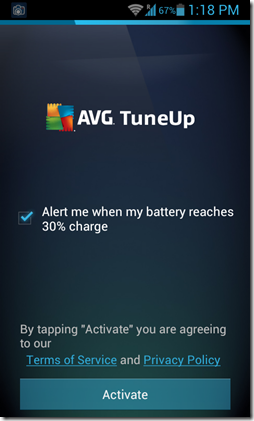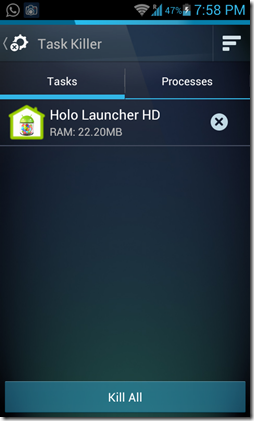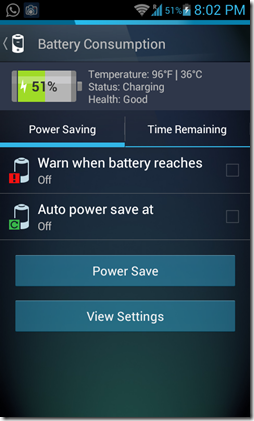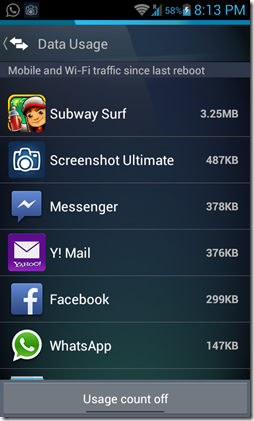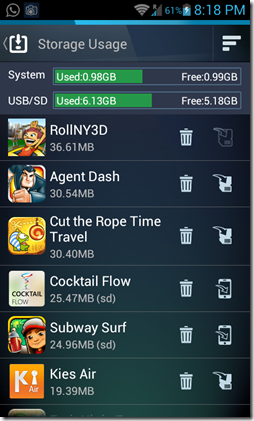TuneUp Battery and Task Manager is a free app for Android developed by AVG. It allows you to tune up your Android device, by managing and killing running tasks, boosting battery performance, managing data and storage usage. This app offers an all in one solution for optimizing the Android device that you are using, and keeps it in top shape. The application is optimized such that it consumes very little system memory on your Android device, and manages the running tasks and battery optimization features very well.
Features of AVG TuneUp Battery And Task Manager
- It is smooth and optimized. When you run it for the first time, you will get the following window, where you can enable the battery warning, and you have to click Activate, meaning that you agree to AVG’s terms of use.

- When you click activate, you will be shown the following screenshot. Here you can access the Task killer page (allows you to kill tasks), Battery Consumption page (lets you monitor Battery Usage), Data Usage page (Lets you monitor your internet Usage) or the Storage Usage (Lets you monitor the space being used up). This page consisting of the aforementioned options will look like the following screenshot.

- When you go to Task Killer, you can see a list of all the running tasks and processes. The running tasks window looks like the below screenshot. You can select Kill All button at the bottom to kill all tasks/processes (depending on what tab you’ve opened), or you can click the cross button next to an app to close a particular app. You can also sort the apps by memory or by name by clicking on the “three lines” button at the top right.

- You can access the Battery Consumption page from the main menu of AVG app as well. This page looks like the following screenshot, and has various options that let you set Battery Warning or set Battery auto power save at various battery percentages. When you select Battery Power save mode, you will be provided with various options that allow you to set power saving mode at different percentages like 30%, 20%, 10% etc. Apart from this, you can see a battery meter at the top that shows you battery temperature, etc. and also, you have an option to view other settings, which take you to power savings menu. Here, you can set brightness, mobile data or wifi to on or off mode, and many other such settings that allow you to tune up the battery performance of your Android device.

- In the Data Usage Page, you can see the amount of data used by various applications. It shows a fairly accurate amount of data used over Wi-Fi or Mobile data. This page looks like the following screenshot. You can turn off the usage count by clicking the button at the bottom.

- In the Storage Usage menu, you can see the amount of memory used by applications installed on your phone. It also shows the applications that can be moved to SD card by showing an SD card icon in white next to the application. The applications can also be easily uninstalled from this application by clicking the trash can icon, and after a confirmation, the application will be uninstalled. The application that can be moved to SD card can be moved by clicking the white SD card button, and then your phone’s settings page will pop up for that application, and then you can move the desired application to SD card by clicking move to SD card option. The application where SD card icon is greyed out indicates that either the application is already on SD card, or it does not support being moved to SD card.

What I like about this app?
- User friendly interface.
- Smooth, runs without lags.
- Amazing features all at one place.
- Supports Android 2.1 and above.
What I don’t really like about this app?
- It’s ad-supported.
The Verdict?
AVG TuneUp Battery And Task Manager is an amazing app that lets you manage all your data usage, sd card usage, tasks and battery performance all at one place. It is amazingly smooth app and runs without any lags of any sort. Although it is ad supported, it is a must download app, as it delivers on what it promises to do-Keep your Android Tuned up in top-notch shape!
Get it by clicking here.