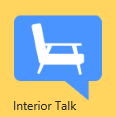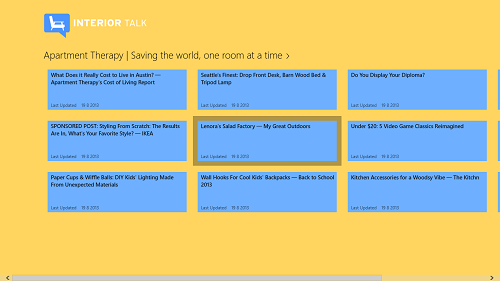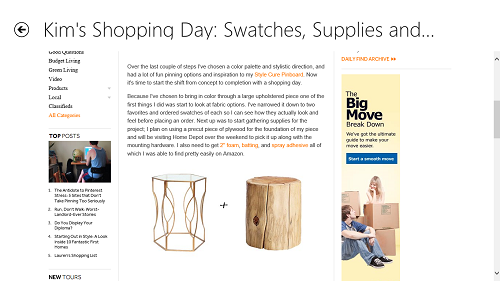Interior Talk is a free app designed for Windows 8 in a Metro UI style that allows users to view news related to interior decoration with just a few clicks. The app is designed to be as uncluttered as possible. When you launch the app, you will be presented with an interface which contains tiles of various kinds of news and/or information related to redesigning the interiors of your home/office.
Interior Talk is absolutely seamlessly integrated into Windows 8 environment, so that it looks like a native app. Needless to say, the app has been well optimized for both touch screen and non touch screen devices, and hence, it proves to be a great app on all Windows 8 machines. The app does not consume a lot of resources as well.
Interior talk is available for free via the Windows App Store.
Features of Interior Talk App For Windows 8…
Upon launching the Interior Talk app for Windows 8, you will be presented with an interface that looks like the following screenshot.
In the above screenshot, as you can see, you are presented with various links related to interior designing or decoration, as you may call it. To access an item, simply click on it. Once you have clicked on an item, you will be presented with a nice looking interface that looks like the following screenshot.
In the above screenshot, I have opened up an article that talks about interior decoration. To read the article, you can simply scroll by using the scroll bar at the right side of the screen. At the end of the article, there is a link that you can click on to visit the website from where the article was fetched, and the website opens up within the app itself!
When you click on the More button at the end of any article, you will be presented with an interface that resembles the above screenshot. That’s right, you can see the entire website loaded up right within the app, and you don’t need to open a new browser window for it as well! Pretty neat, right? However, if you wish to view the page in your default browser, let’s say, to bookmark it for later, just right click on the loaded webpage and select the View in browser button at the top-right corner of the screen. Inside the Interior Talk app, the action bar flies out from the top of the screen, instead of the bottom.
At any point if you want to go back to the home screen of the app, simply click on the Back button at the top-left corner of the screen, and you will be returned to the main page of the app, from where you can choose to view another article.
This is all that you need to know to get started with using the Interior Talk app for Windows 8. Also, make sure to check out the Houzz interior design ideas app for Android!
The Verdict…
Interior Talk is a nice little app that can help people redesign their homes, and provide a modern touch to it. The app is absolutely lag-free, but the only complaint that we have is that the app needs to be connected to the internet to work. That may be seen as a positive as well though, because being connected to the internet implies that the app always has the latest articles to show you when you launch it.
Anyhow, it is worth a download, if you ask me!