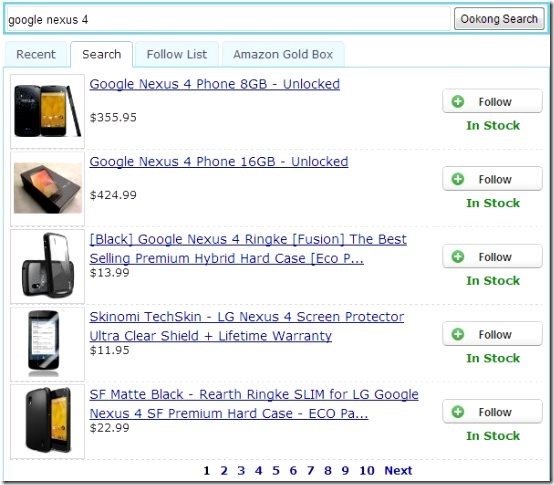Ookong is a free extension for Google Chrome that shows you price history of any item on Amazon. You can see price history in a nice graphical form for past many months. In addition, you can also set price drop alerts, so that you get a notification whenever price of some item falls to your pre-defined price.
Ookong extension is powered by Ookong.com website. However, unlike other extensions that are just shortcut to websites, this price history extension for Chrome is a full featured extension that lets you do everything within the extension. You can search for any product on Amazon, see its price history, follow the product, and set alerts.
As you can see in screenshot above, Ookong nicely displays a graph that shows price history of your chosen product. You can see price history for 2 months, 4 months, and 6 months. In addition, it shows the highest price, lowest price, and current price of the product on Amazon.
Ookong works with Amazon USA, UK, France, Canada, Germany.
Note: Ookong only shows price and history from Amazon. It does not shows price comparison from other websites, like other price comparison extensions for Chrome do.
How to See Price History for Amazon Products:
It is very easy to use this extension. Start by installing this extension from the link at end of the article. Once installed, it will show up as an icon on right side of address bar.
Just click on the icon, and it will open up the interface of this price alert extension for Chrome. You will see a search box at the top. Search for any item in it, and it will show the search results from Amazon.
As you can see above, it nicely lays out search results, with photo of the product, name, and price. To see price history of any product, just click on name of the product. This will take you to the price history chart, as shown in first screenshot of this article. As I mentioned earlier, you can see price history for 2, 4, 6 months.
How to Setup Price Alerts for Items on Amazon:
One of the best features of this extension is to set price alerts for price drop on Amazon. For that, just click on the “Follow” button corresponding to any product. You can click on the button on search results page, as well as Price history page. Once you do that, the item will be added to your “Follow List”. You can see items in your follow list by clicking on “Follow List” tab in this extension.
In this window, you will see a box of “Target Price” corresponding to each item that you are following. Just enter any target price on which you want to be alerted. Once the item reaches that price, Ookong will show you an alert, and you can go ahead and purchase that item from Amazon. This is a perfect option to be quickly notified if price of an item temporarily falls.
Options in Ookong Amazon Price History Extension:
Just click on “Options” link at bottom of extension to go to options page. There you can set your default country, interval at which this extension checks prices on Amazon, lets you sync your data on multiple browsers by linking to your Ookong.com account, and much more.
Also check out Price comparison extensions for Firefox.
Verdict:
Ookong is a very easy to use extension to check Price history on Amazon and also set price drop alerts on Amazon items. The extension is feature rich and very easy to use.