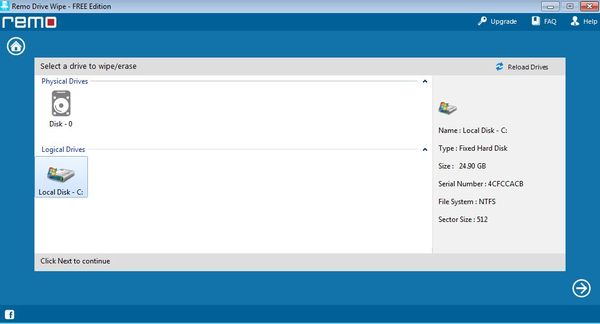Remo File Eraser is a free secure file deletion software for Windows which you can use in order to securely and permanently delete files that you don’t want anyone else seeing. Files deleted from the Recycle Bin can be be recovered using software like Glary Undelete, NTFS Undelete, which is something that a lot of people are still not aware of. In order to make sure that no one is gonna be able to recover your files after you delete them, you need to use special deletion techniques offered by Remo File Eraser.
This free secure file deletion software sports a very modern interface, which was inspired by the latest UI design of Windows 8. Once you click on one of the buttons on the right, a standard, tiled, interface will show up where you can either delete folders and files, securely empty out the recycle bin or one of the other options that you can see on the right.
Paid version of Remo is also available where you get basically the same features, only they are more advanced. For example, by upgrading this free secure file deletion software, you’ll be able to delete files using government grade secure file deletion techniques.
Key features of Remo File Eraser are:
- Free and simple to use: easily to use design and a modern interface
- File/folder deletion: allows you to securely delete files and folders
- Recycle bin deletion: securely delete files from Recycle bin in 1 click
- Free space erase: goes over free hard disk space and securely deletes it
- Hard drive/partition eraser: securely delete entire hard drives
- Works with all versions of Windows: Windows XP, Vista, 7 and Windows 8
Also check out other permanent file deletion software. Some recently reviewed include this and this.
Like we already mentioned, when you delete files from the Recycle Bin, despite you not being able to see them anywhere on your computer, it will still be possible to recover them using tools like Recuva Data Recovery. Now what Remo File Eraser does it overwrites the deleted files with junk data so that it’s much less possible for data recovery tools to restore what’s deleted.
How to securely delete files and folders with Remo File Eraser:
Let’s start with secure deletion of files and folder. To do that, click on the Erase Files/Folders tab and then simply use the controls in the bottom right corner to populate the list of files and folders that you want to see deleted.
When you’re done, click on the Erase button in the bottom right corner and files are gonna be deleted securely. You can of course use any of the other 4 secure file deletion methods.
Free space eraser will wipe any “free space” that was left after you’ve removed files from the Recycle Bin. This free space actually still contains deleted data, like we already explained, and when you wipe this “free space”, the deleted data will be deleted again, only this time securely, using various overwriting methods.
Conclusion
Remo File Eraser does a great job when it comes to secure file deletion and it’s very easy to use. If you want a bit more modern application, with a modern Windows 8 like interface then this is just the thing you need. Get it for free.