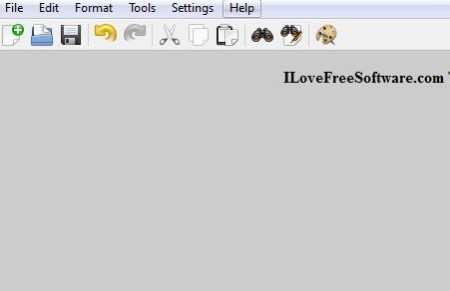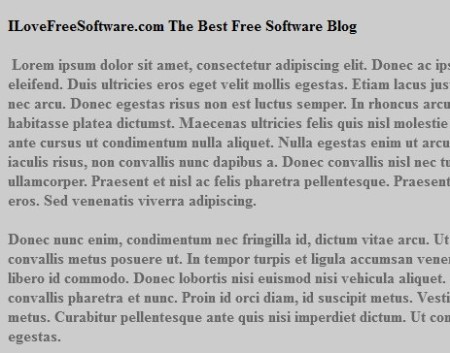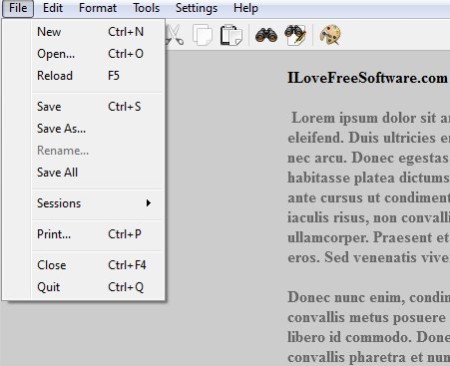FocusWriter is a very feature rich, cross platform fullscreen text editor which you can use in order to write text without any distractions, just you and your text. This a portable fullscreen text editor. You don’t have to install it in order to use it.
A lot of formats are supported, which means that you can continue editing existing text documents inside FocusWriter.
Similar software: JDarkRoom, Glassy Writer, Zen Writer.
We said that this is a fullscreen editor, that still stands. The toolbar which can be seen on the screenshot above will only appear when you hover your mouse over the top of the screen. Status bar is available at the bottom of the screen also. This is still a fullscreen text editor, but with hidden standard menus. If we only showed what can be seen without the menu, there would be nothing but empty space, which represents an empty document. And that is the USP of this text editor; it provides a distraction and clutter free writing environment.
Key features of FocusWriter free fullscreen text editor are:
- Good format support: works with TXT, TEXT, ODT, RTF documents
- Fullscreen text editing: menus available on mouse hover
- Supports text formatting: bold, italic, underline, indent, align
- Find and Replace tools: find and replace text from text files
- Check spelling: compatible with Apache and LibreOffice dictionaries
- Themes: modify existing or import themes to change appearance
- Focused text: allows you to focus only the lines that you’re editing
- Timers and notifiers: when a certain number of words is reached
- Portable: works without installation, can be used from USB drive
- Cross platform: download available for Linux, Windows and Mac
Keeping focus isn’t something that’s very easy to accomplish nowadays, especially if you’re writing text. There’s a lot of distractions which can make you easily switch your gaze from the text editor to dozens of other fun things that can be done on a computer. Here’s how you can avoid that with FocusWriter.
How to edit text and documents with FocusWriter – fullscreen text editor
Like we already mentioned, this is a portable text editor, so just download, extract and you’re good to go. By default you should see a gray background with just the cursor blinking. Start typing if you want to create a new document.
This is an example of a text created with FocusWriter. Notice how title looks like it’s in bold, while the rest is grayed out? That’s the Focused text feature which can be activated by selecting Settings >> Focused Text.
If on the other hand you want to edit existing documents, select File >> Open. To save, you of course need to select the Save option. Go over options in Settings to tweak the interface after you own heart and that’s it.
Conclusion
FocusWriter is one of the best fullscreen text editors, not just because it offers a lot of cool features, most of which we haven’t mentioned here, but also because it’s cross platform, which means that it can be used on Linux, Windows and Mac. If you’re having trouble with distractions, this is the tool for you. Give it a try and see how it goes. Free download.