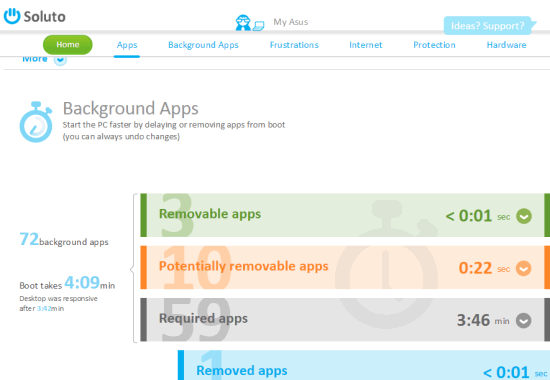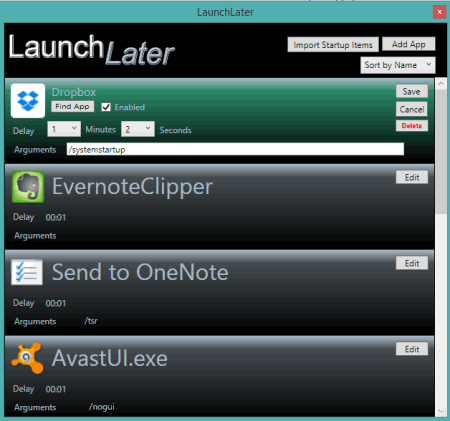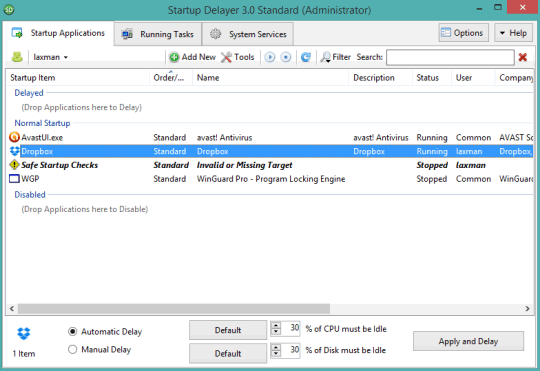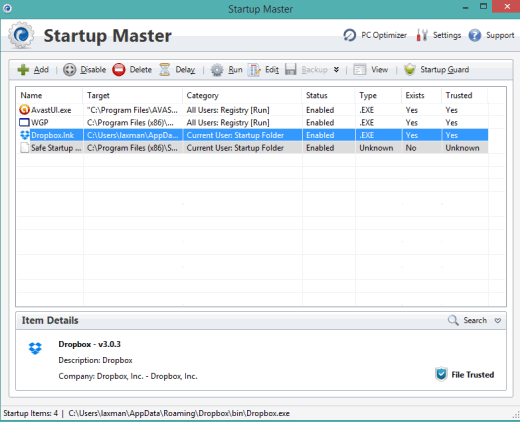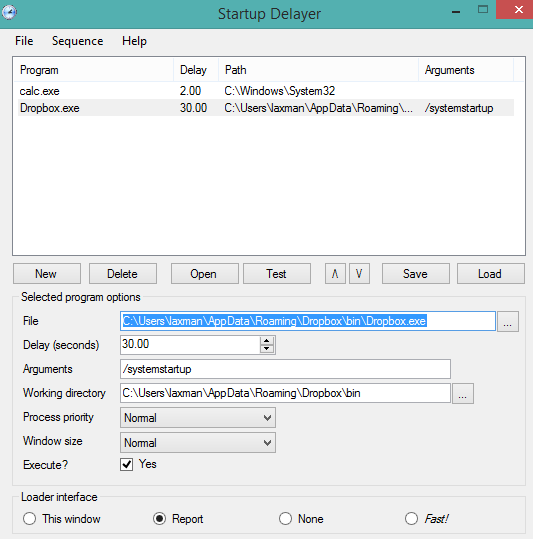Here is the list of 5 free software to delay startup programs’ launch.
Startup programs are those programs that run automatically when Windows start. Each program may come with one or multiple processes that run to launch that program. When you have set multiple programs to launch with Windows startup, it slows down the login process, and also affects Windows boot time. To overcome this problem, these software will come in handy.
Using any of these software will improve Windows startup time and it will take less time than usual to open the desktop screen after boot process. So, without disabling or deleting any startup program from the list, you will be able to manage the startup time of Windows.
Apart from this main task, there are some unique features present in each individual software. Lets start with the first one named as ‘Soluto’.
Soluto
Soluto is an all in one solution to improve boot performance and take action for startup programs. It first analysis all the apps that start with Windows boot. After this, it shows the list of those apps that you can either remove from startup list or can delay them to launch later. It doesn’t let you set delay time for startup programs, but intelligently launch the delayed programs when your PC is idle. It also provides recommendation whether you should delay a particular program or not.
Apart from disabling or delaying startup programs, you can use this software to check if an update is available for a particular standalone software installed on your PC or not. Not only this, it also lets you update those software. Moreover, this software is also helpful to check the protection of your system. It may include Firewall status of your PC, antivirus is installed or not, and Windows update is enabled or not.
This software requires an Internet connection as it shows results online and lets you manage startup programs and boot time. After installation, you first need to restart your PC, so that it can scan all the background apps and processes that run with Windows startup. After this, it lets you take action for startup processes.
LaunchLater
LaunchLater is another good software to delay startup programs’ launch. It lets you set different time for every single program or application and runs silently in system tray. Using its system tray icon, you will be able to check how much time is remaining to launch rest of the startup programs.
It lets you import the list of startup programs on its beautiful interface. From that list, you can edit the delay time of required programs. The next time your Windows starts, it will run automatically in system tray and launch programs according to their delay time.
Setup file of this software is only 1.30 MB.
You can check the full review of LaunchLater.
r2 Studios Startup Delayer
Startrup Delayer (free Standard edition by r2 Studios) is one great software in this list. It lets you set delay of startup programs (common and user defined programs) based on CPU and hard disk idleness. That means, it will launch startup programs only when CPU and hard disk are 20% or 30% idle. For each individual startup program, you can set different percentage. Apart from this, it also lets you manually select delay time in hours, minutes, and seconds.
Another great thing about this software is that you can use it as a task manager. Its interface provides two separate tabs for running tasks and processes. From the Running Tasks tab, you can see real-time memory use of every single task. Moreover, you can also select unwanted tasks, and can stop them. And using the Processes tab, you can see the list of all running processes. However, you won’t be able to end or terminate any process.
Full review of Startup Delayer.
Startup Master
Startup Master is very useful to set delay time of all startup programs as well as disable unwanted programs. You can also delete any program from startup list. So, it can be used as both startup delayer and as startup manager software.
Unlike above mentioned software, you won’t be able to set delay time for each individual program. However, it lets you set a delay time and select all or only required startup programs to launch later. Apart from this, it also lets you set gap time between two startup programs.
Its setup file is 2.10 MB. Installation is ad-supported, so you need to choose Custom Installation to uncheck other software and prevent their installation.
Check full review of Startup Master.
Startup Delayer
Startup Delayer (by JokerSoft) is the last software in this list. It is also a good startup programs’ delayer which lets you import startup programs and set delay time (in seconds). What makes it unique than above mentioned software is you can test the launch of startup programs with delay time. That means, you will be able to preview the startup of programs in the sequence that you have set them to launch.
You can also save the list of those programs as xml file. When you will import the list, it will show all the programs with delay time, so you don’t have to manually set delay time for those programs again and again.
Apart from setting the delay time for startup programs, this software also lets you set the process priority for every single program. You can also set whether a particular program should start with maximized size, minimized in taskbar, or it should remain hidden.
It is also a lightweight software (only 306 KB size).
Conclusion:
This is my best collection to delay the launch of startup programs. Among this software, I will recommend you to go for Soluto software as it provides complete solution from managing the startup programs to check protection of your PC. However, if you are looking for an offline solution to delay startup programs’ launch, then LaunchLater and rest of the software are there to provide you a straightforward solution.