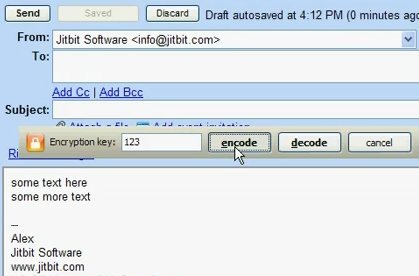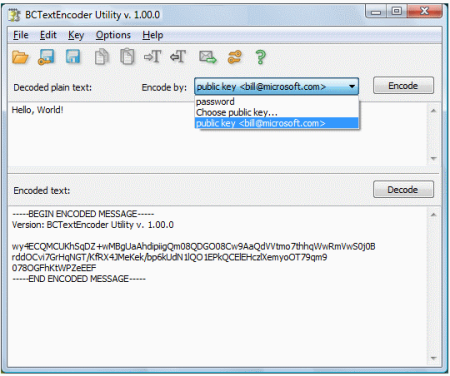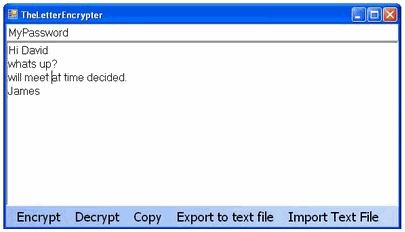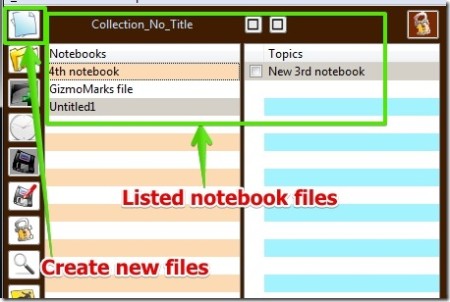Here is a list of 5 free text encryption software. These free software let you encrypt your text files or messages so that nobody except you and the recipient can read the text. Even though encrypting text files etc. in not so high on our priority list in day-to-day life, there are instances and occasions when we need something like this. Maybe there is a particular file or message that you do not want your friends or family members to read, you can easily do that with these below mentioned software. It lets you encrypt your text with a password, and only those who know the password will be able to read that text.
The 5 text encryption software mentioned in this article are NCode.Me, BCTextEncoder, TheLetterEncrypter, GizmoMarks, and Encryption Studio 2014.
NCode.Me:
The first text encryption software is NCode.Me. A very lightweight and easy to use software, it sits quietly in the system tray and does not hamper your work. The software lets you easily encrypt text in your mails, etc. All you have to do is highlight the text you want to encrypt, and press the encrypt button. The encrypted text will turn into meaningless characters. The recipient can decipher that text by entering the same password. So, the software lets you both encrypt and decrypt a text. It is important that the recipient also has N.Code.Me installed on their PC.
Read the full review here.
Try it out here.
BCTextEncoder:
BCTextEncoder is the next text encryption software that you can use. The software is very simple to use and does not require any installation. Simply download it and execute. The software lets you easily encrypt text by copying & pasting it on the clipboard. Once the pasted text is encrypted with a password, you can place it back in the email or text file. The recipient can easily decrypt it by entering the same password. A key feature of this software is that it offers two different kinds of encryption facility: Public key encryption and Password encryption.
Read the full review here.
Try it out here.
TheLetterEncrypter:
TheLetterEncrypter is another text encryption software that lets you send secret messages. This is a portable software and all its options are available on its interface. The software lets you send password protected messages to your friends through mails, chats, etc. On its interface, you can type your message and hit the encrypt button. After that, type the desired password and your encryption is done. Finally, you can send the encrypted message to your friends. The software also lets you decrypt the secret messages that you receive.
Read the full review here.
Try it out here.
GizmoMarks:
My next choice for you is GizmoMarks. This software comes with a whole bunch of useful and interesting features to use. It also has a very colorful interface. You can use GizmoMarks as a text encryption software and also as a simple text editor. It lets you create text files and the option to encrypt them is optional. You can choose not to encrypt the created text file. All the text files that you created are listed on the interface and can be accessed from there directly. Another interesting feature is that you can also merge two text files into one.
Read the detailed review here.
Try it from here.
Encryption Studio 2014:
Encryption Studio 2014 is the last text encryption software in this list. Unlike other software mentioned in this article, this software lets you encrypt the whole text file. You cannot encrypt a single phrase or line from the text file. The text file has to be imported on the interface, and you can save it back on to your system again after encrypting it. The complete process is very simple and hardly takes any time.
Read the full review here.
Try it out here.
So, try out all these software and protect your important text files or messages from getting exposed to any third person.
You can also read our post on 10 Free File Encryption Software For Windows To Encrypt Files