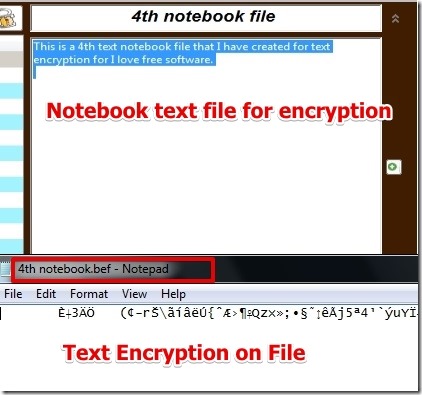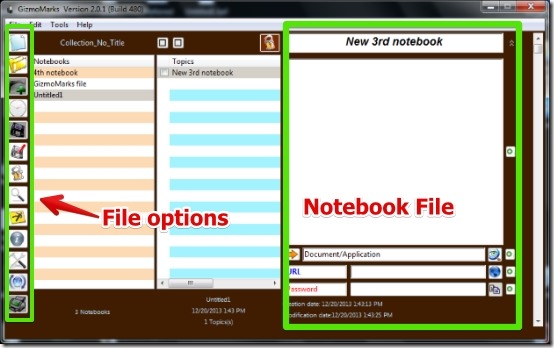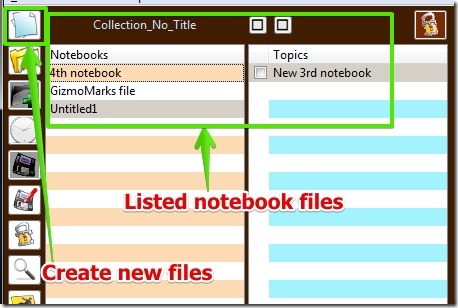GizmoMarks is free text encryption software to create text files with encryption. GizmoMarks lets you create text files and add 128 bit text encryption to them.
Why I really like GizmoMarks is because you can create and edit as many text files as you want with encryption and prevent others from reading the contents of the file.
GizmoMarks works both as a text editor and text encryptor. That is, you can create text files with and without encryption. Note that the files created are not in .txt format as you get with notepad.
It is really easy to add encryption to the text file. In order to add encryption GizmoMarks offers you the password method. I have explained the method later in the article.
Note that even though the text file created is encrypted and can not be deciphered by anyone else, but it can be modified. That is, the file can be opened in a text editor with unreadable text and the text can be deleted or changed. This makes the file completely unreadable even with GizmoMarks.
I have tested GizmoMarks for Windows 7 for this article, it is available for Mac and Linux also.
Working with Text Encryption Software GizmoMarks:
GizmoMarks is quite simple to use. The user interface gives you the option to create the text files, edit them, and encrypt them (with password method). Of course, the option to add encryption using password method for the text file is optional. Still, it is the main security feature for the text files that GizmoMarks offers.
You can easily start creating your encrypted text files. First you have to create a text file. For that, you have to select the option to create a new notebook and then you can add title and content to the file.
To add encryption to the text file you have to select the private mode to make the file private. After that you will be prompted to add password to the file. You can simply add password when prompted and save the file from the save button. That’s it. You will have your file encrypted.
I like that the text files that you create using GizmoMarks are listed in the user interface. You can browse to any of the files straight from the user interface.
I also like the search option as you can search for a string (text part) in a file’s topics, content, and URL.
Features of GizmoMarks:
- Efficient text encryption software.
- All the text files are categorized.
- Easy browsing as the user interface has the title of the notebook displayed along with it.
- Various search options for searching text.
- Create unlimited number of text files.
- Desktop shortcut: A cute cat is displayed on desktop, which when clicked launches GizmoMarks.
- Option to merge two notebooks (text files).
- Option to print a text file.
- Good help file.
You might want to try similar software BCTextEncoder and Encryption Studio 2014.
Conclusion:
GizmoMarks is simple to use text encryption software and offers good option for security that is, 128 bit text file encryption. But, only text can be encrypted as I was not able to add photos to the notebook (text files). Overall, GizmoMarks worked well for me. If you are looking for a software that adds up security to your important text files then I would recommend you to try it out.