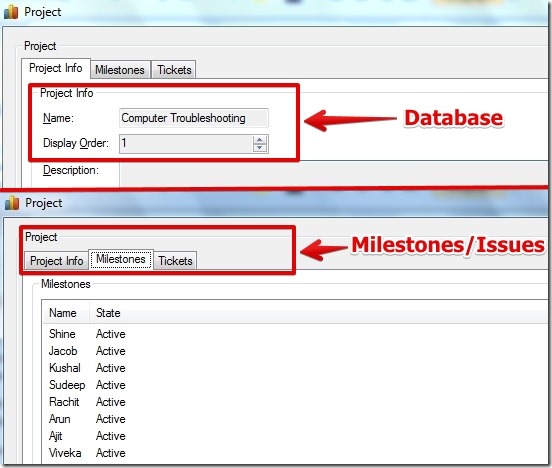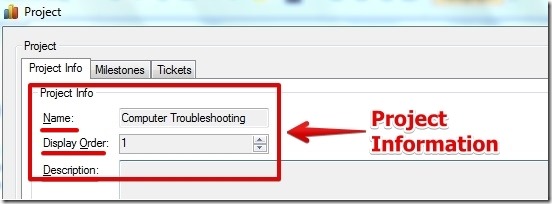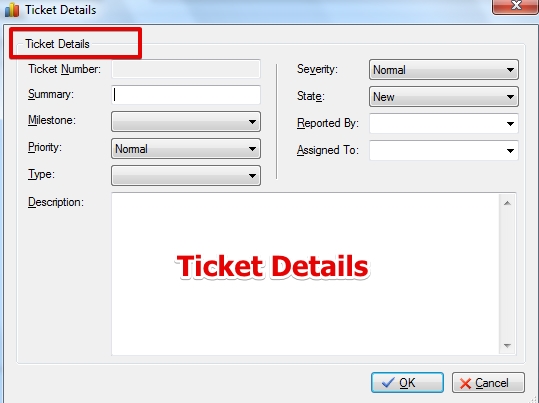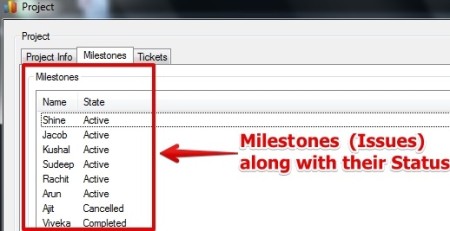Peygir is free desktop Issue tracking system for tracking issues or complaints from your customers or clients.
Peygir is a free issue tracking software that lets you log and manage complaints of your customer. When you receive any complaint from the customers, you can create ticket using this software. With each ticket, you can provide a description, severity of the ticket, date added, and who is working on the ticket. Once complaint related to a ticket is resolved, you can change the status of the complaint as cancelled or completed.
In addition to tracking complaints, you can also use this software as a very basic project management tool. You can create various projects in this as database, as well as specify details related to the projects. However, the details that you can provide here are very sketchy, and I would recommend going instead with some other full fledged project management software.
Peygir is very simple to use and it worked well for me in Windows 7. Below I have posted a screenshot in which you can see a database that I have created.
How To Use Peygir Issue Tracking System Software:
Peygir software is a very simple to use Issue Tracking System and the user interface is simple to understand.
For the new project you will have the option to add the project information as shown below.
A really cool feature that Peygir offers is the option to add tickets. There happens that sometimes there are critical issues that are needed to be addressed first. In that case you can add a ticket to the milestone. Of course, you can add more information in a ticket that includes summary, name of milestone, priority, type, severity, and state.
I like that for each project you can add milestones (issues). Peygir lists all the milestones in a neat way along with the status of every milestone as shown below.
I also like that you can add, edit or delete a milestone anytime from the database.
Note that you can not open multiple database at the same time. Also, Peygir requires .NET framework to run.
Features of Peygir:
- Very simple to use.
- Very light in size.
- Multiple projects: Option to create as many database as required.
- For each of the project there is a unique database.
- Option to add file attachment to a ticket.
- Neat display of milestones along with the status.
- Tickets can be updated anytime.
- Option to add summary to a ticket.
- Option to view the history of a ticket.
You might want to try similar software Service Desk Lite.
Conclusion:
Peygir very efficient Issue Tracking System software. I like working with Peygir because the issues or complaints can be organized in a neat manner along with their status. So, better organized issues means better addressing of the problems. Though, I missed the option to add colors to highlight milestones and tickets, as sometimes for quick response it is easy to find colored text. Overall, I like working with Peygir.