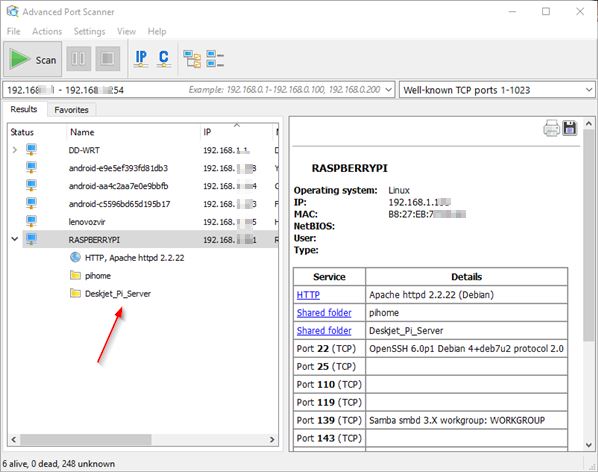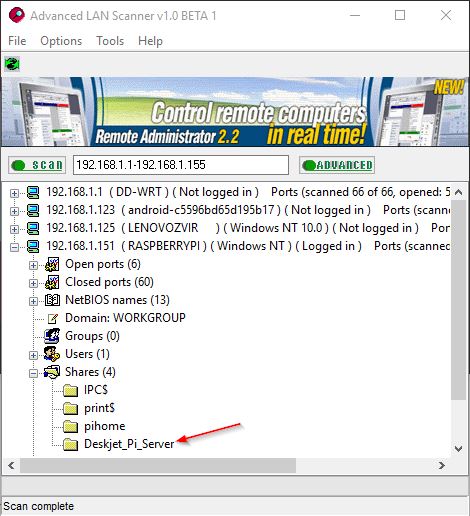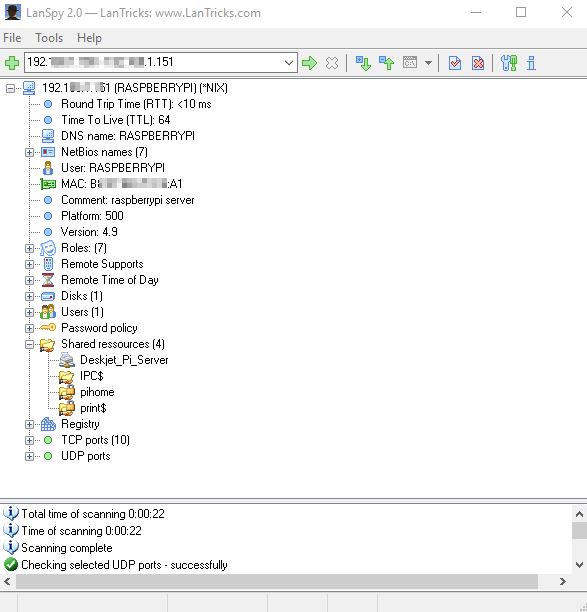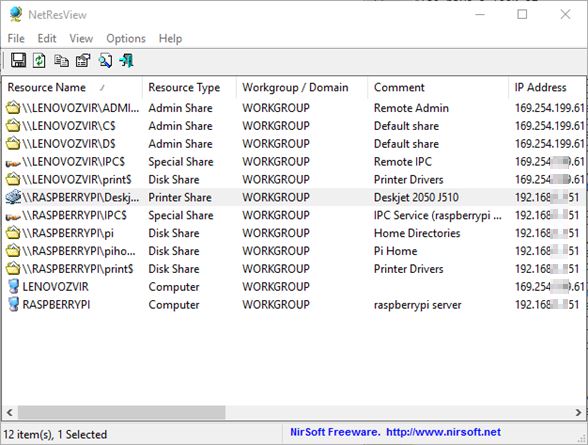Here’s a list of 4 Free network printer scanner software for Windows 10 which can be used to scan local network in order to find printers which are shared via LAN. Finding networked printers can be done using Windows itself, but you will need to delve into Windows settings a bit more, which is something that not everyone is comfortable doing. Software that I tested here today is great for easily detecting shared printers without having to dig through Windows settings. Most of these applications will also display info on other shared resources on the network, like shared folders, Apache web servers, and more. Let’s have a look at how exactly it is that these applications work and what do they have to offer.
Advanced Port Scanner for Windows 10
Advanced Port Scanner is not a network printer scanner software per se, but it can detect networked printers alongside other shared network resources. It can be setup so that it scans both IP ranges and port ranges on the local network in its search for networked devices and resources shared on them. What this basically means is that you won’t have to know the IP addresses and the port numbers that the networked devices use.
You can type in the IP range and the port ranges that your network uses in the input fields at the top, underneath the toolbar. Advanced Port Scanner will try to detect your network configuration on Windows 10 and fill those values for you automatically. After clicking on “Scan”, connected network devices and printers are going to be detected and added to the list down below. Each device that has resources (printers, folders, etc.) will have a plus sign next to it. Left click on that plus sign will reveal those shared resources. That’s how you’re going to find networked printers. In my case, on the image above, it’s my trusty HP deskjet that was detected.
Advanced LAN Scanner
Advanced LAN Scanner is a network printer scanner software that operates similarly to how Advanced Port Scanner does. In the input box at the top you will need to manually type in the IP range values of the network that you’re connected to. Clicking on the “Advanced” button you’ll be able to tweak the IP range settings a bit more thoroughly (use a list of specific IPs, for example). It’s not needed to specify ports, because this scanner will automatically use all the more standard ports during scan.
Click on the “Scan” button will of course start the scanning process. Results are shown on a list down below. Where Advanced LAN Scanner is different from Advanced Port Scanner is results display. Here the results, detected networked devices, will show up in a more neatly organized categories. Categories like “Open Ports”, “Closed Ports”, “Workgroups”, “Users”, “Shares” will help you find what you need faster. Printers go into the “Shares” category, alongside shared folders. There I again found my trusty HP deskjet.
Get Advanced LAN Scanner.
Also have a look at 4 Network Meter Software For Windows 10.
LanSpy
LanSpy is another free network scanner for Windows 10 and has an even more impressive grouping of detected networked devices. Like the two previously mentioned scanners LanSpy will also detect a whole range of network resources and information about what kind of configuration that your network has.
To start scanning your network, you’ll have to go through the usual setup. In the input box at the top, type in the IP range that you want scanned. All the ports are checked automatically, so there’s no need to type in port ranges. You can see on the image above what I referred to when I said that LanSpy has an even more impressive grouping of detected networked resources. For starters the icon next to my networked printer is that of a printer, for easier distinction. Previously mentioned applications did not have that. Other resources that you can find include things like disks, TCP ports, UDP ports, and more.
Get LanSpy for Windows 10.
NetResView
NetResView is the fastest network scanner for Windows 10 that I tested. It detected all the shared folders, disks and of course printers available through the network practically as soon as I started the application. Each one of the resources has a different icon attached to them.
Folders have folder, disks have disks and, you’ve guessed it, shared network printers have a printer icon next to it. List of detected resources can be exported as TXT, HTML, CSV and XML.
Get NetResView.
Also have a look at How To Map OneDrive As Network Drive In Windows 10.
Conclusion
All four of the network printer scanner software for Windows 10 that I tested work great. However, even though all of them worked great, I really liked LanSpy and NetResView. LanSpy is simple but despite that still offers a lot of advanced tools and info about network resources. Remember that I really liked the grouping of found network shares. NetResView offers basically the same info in a more simpler form. Let me know what you think by leaving a comment down below.