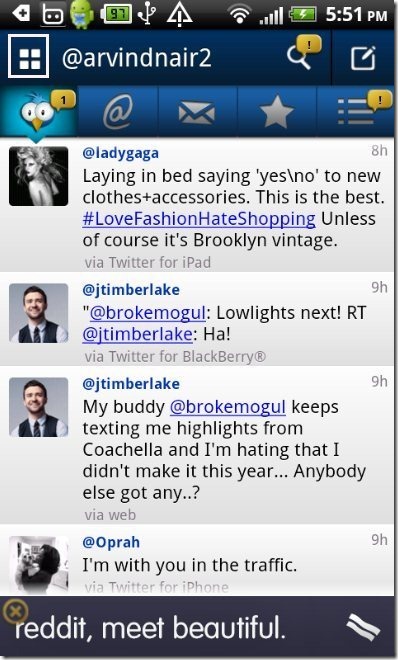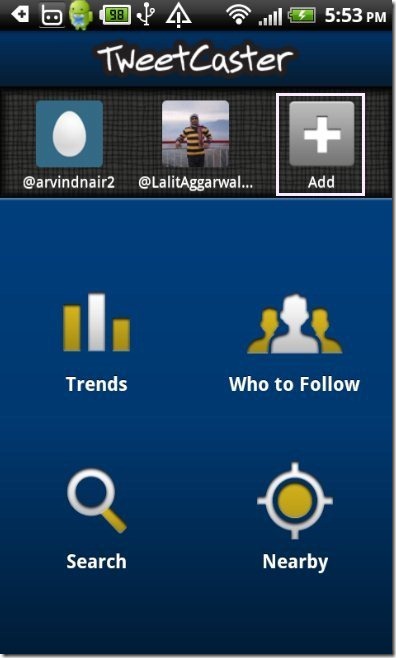Here, are few steps to login to multiple Twitter accounts on Android. Twitter has provided a nice Twitter app that lets you easily access Twitter on Android. However, this app does not lets you sign in to multiple Twitter accounts. So, if you have multiple Twitter accounts, this app won’t come much handy.
Thankfully, there are other Twitter apps available that let you sign in to multiple Twitter accounts on Android. One such app is TweetCaster. Let’s see how can we use Tweetcaster to access multiple Twitter accounts on Android.
(And if Twitter is not your thing, we have also covered how to login to Multiple GTalk accounts on Android, and login to multiple Facebook accounts on Android.)
Steps To Login To Multiple Twitter Accounts On Android:
Step 1: Sign in to Google Play Store on your Android phone.
Step 2: Search for “TweetCaster for Twitter” app in Google Play Store on your Android.
Step 3: Install “TweetCaster for Twitter” app on your Android phone from Google Play Store.
Step 4: You can even install the app by scanning the QR Code below.

Step 5: Launch the app on your Android phone.
Step 6: Login with your Twitter username and password in the app.
Step 7: Now tap on the square like button on the navigation bar of TweetCaster app.
Step 8: You will see a “plus” button on the top of the app. Tap on the “Add” button to add another Twitter account.
Step 9: Enter the username and password of your another Twitter account and then you are done with.
Now easily access multiple Twitter accounts on Android, and keep a track of activity on all your Twitter account. Also, TweetCaster app offers you to many other smart options to manage your Twitter account in efficient way. For more detailed review of the features, you can check out our TweetCaster app for Android review.