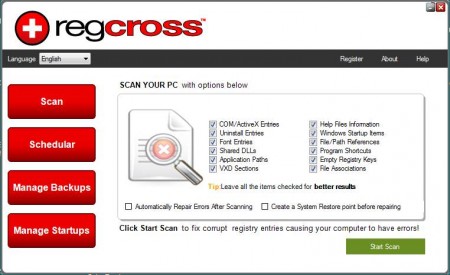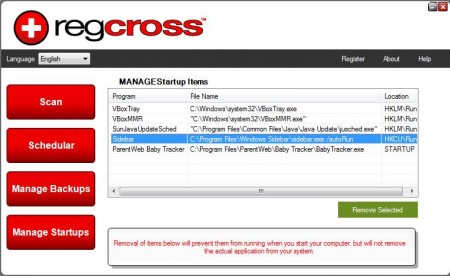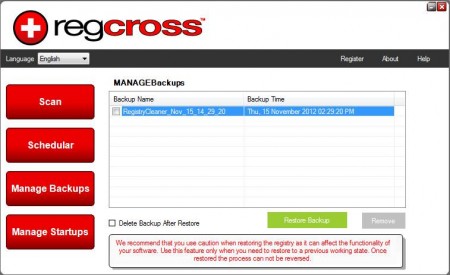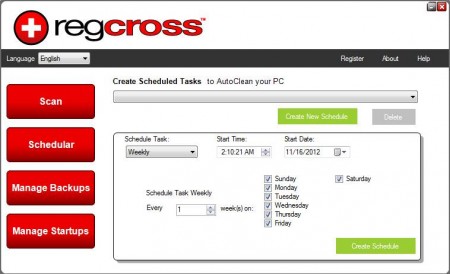Update 2022: This website no longer exists now. We recommend you to try some other alternative instead.
RegCross is a free registry cleaning and system optimizing tool which you can use to clean and fix registry errors, manage Windows startup applications and you can also perform scheduled system tune up. Backup is also available in case that you are not too sure about the changes that this free registry cleaner will do. Save a registry backup so that it can be easily restored if something goes wrong.
Try out some other similar software like Cloud System Booster, Argente Utilities, and PC Brother.
Image above is the default interface of RegCross. When you first run it, after installation, and each time that you run it after that, a registration window will appear. With the free registration you get to update RegCross so that it’s improved with the latest system optimization patches. Main menu is available on the left, and there you can see 4 Windows optimization tools that we mentioned a few line back.
Key Features of this Free Registry Cleaning Software:
- Free, small, and very lightweight, it’s less than 2MB in size.
- Works on all major versions of Windows, optimized for Windows 7.
- Scans uninstall leftovers, empty reg keys, shared DLL errors, etc.
- Available in several different language, multilingual support.
Note that during installation RegCross tries to also install toolbars and other third-party applications. These can harm your web browsing experience and may also cost you system resources. System optimization is one way of how you can gain additional speed. Here, are few tips to get started with this free registry cleaning software.
How to Optimize and Speed Up PC with RegCross?
To start a registry scan, make sure that you are on the Scan tab in the left sidebar menu. You can see the scan window in the image above. If you haven’t fixed your registry in a long time, select all the options offered there, put a check on the check box available for Automatically Repair Errors After Scanning option and let RegCross do its job.
Next thing that you can do is open up the Manage Startups menu option. There you can select the applications that you want running when the Windows start. If you have a lot of programs that run with Windows startup, then it could seriously slow down the time it take for the computer to turn on and become functional, and it could even cause freezes. Mark the startup entry that you no longer want and click on the Remove selected button.
Backup is also available, and a great thing about it is that you don’t need to do it manually. As you run a registry scan, a backup is going to be saved automatically. The only thing that you need to do would be to open up the Manage Backups option from the left menu and hit Restore Backup in case that something goes wrong.
To complete your protection, use the Scheduler, automate registry cleaning and repair on a weekly, daily or monthly basis.
Conclusion
Windows operating systems are known for slowing down over time. Buildup of registry errors is one of the reasons why that is happening. RegCross is going to check your Windows system thoroughly for errors and report back to you if any are found. Download and try RegCross for free.