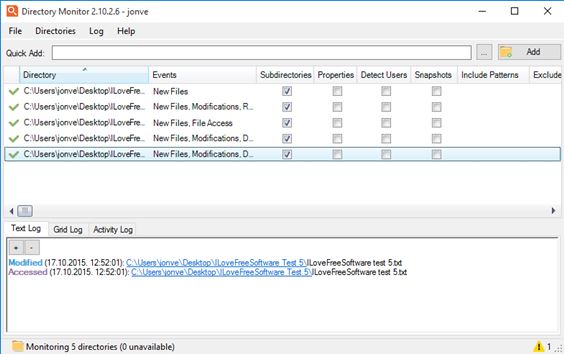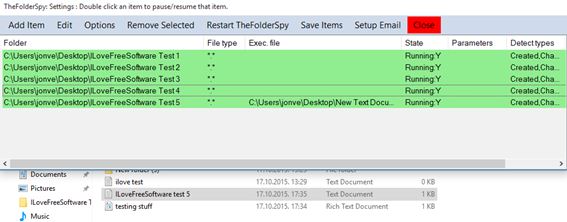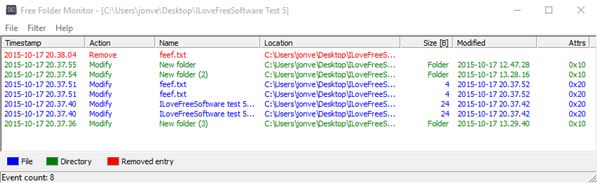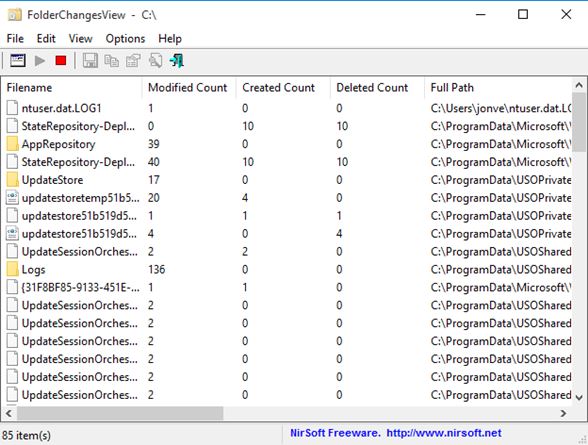Here’s a list of 5 file monitoring software for Windows 10 which you can use to track changes made to files on your Windows 10 powered device. File monitoring software lets you setup folders that the application will keep a close eye on for changes. Should someone tamper with the files within selected folder (make edits, open files, delete files), application will then pop a notification that lets you know something was changed.
Let’s see how exactly it is that they work.
Directory Monitor
Directory Monitor is both folder and file monitoring software. You can add a list of folders to its watch list and after that you’ll receive notifications when someone creates new files or when existing files are accessed, renamed and modified.
Use either the Quick Add option at the top to add new folders, or select the Directories >> Add option for more settings. System notification pops up in case changes to files are detected.
Get Directory Monitor.
Track Folder Changes
One thing that sets Track Folder Changes apart from all the other file monitoring software that I tested is that it is very simplistic.
Only 1 folder can be added to the watch list. Application will detect three types of changes, newly created files (green), file changes (blue) and file deletions (yellow). Track Folder Changes is portable, it doesn’t require installation.
Get Track Folder Changes.
Also, have a look at Computer Monitoring Software, Capture Screen, Send Emails.
TheFolderSpy
TheFolderSpy is basically an improved version of Track Folder Changes. For starters, it lets you add more than 1 folder to the watch list.
It can detect file changes, file deletions, file renaming and also newly created files within monitored folders. Filtering using file extensions is possible and you can also launch applications in case changes to files are detected or you can send an email.
Get TheFolderSpy.
Free Folder Monitor
Free Folder Monitor is another simplistic folder and file monitoring software combo which works with one directory at a time.
It will log every time someone opens, modifies or deletes a folder or file within a selected main directory. Once that a change is made, it’s going to be logged right away on the list of events down below alongside a timestamp. You can see the application in action on the image above.
Get Free Folder Monitor.
Also, have a look at Free Folder Monitoring Software To Monitor Files, Folders, Apps.
FolderChangesView
FolderChangesView monitors file changes (creation of new files, modifications and deletions) within a given directory in a similar way how Free Folder Monitor does.
Every time a change is made, you’re going to see an event added to the list of events down below. Where FolderChangesView differs from Free Folder Monitor is in advanced features like filtering. You can setup inclusion/exclusion filters, add multiple folders (using commas), filter files based on their size and even periodically export file change reports to a file.
Get FolderChangesView.
Conclusion
Out of the 5 file monitoring software from the list above I suggest that you start with Directory Monitor simply because it also comes with support for system notifications. For something a bit more simplistic, but still highly effective, use FolderChangesView. Let me know which application you ended up using by leaving a comment down below.