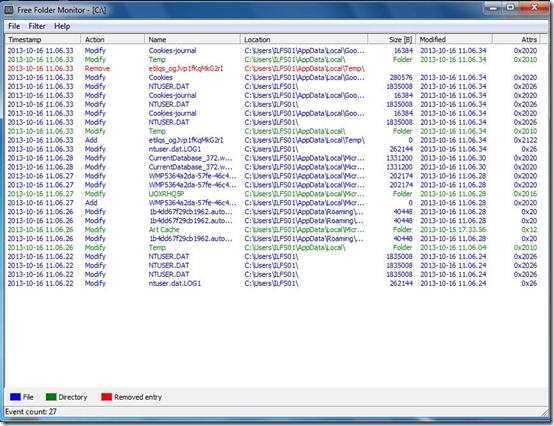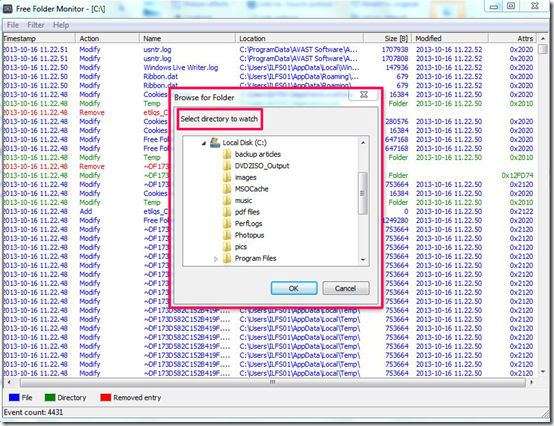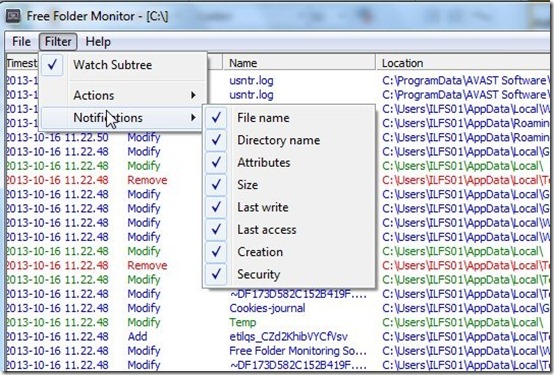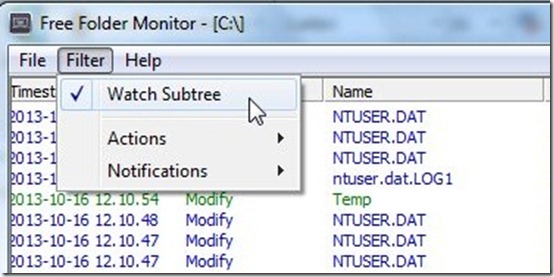Free Folder Monitor is a completely free folder monitoring software that allows you to monitor every change taking place in your system files, folders, and apps. It also allows you to add or alter the filters according to your need. You can add folders that you want to monitor and also select the actions you want to monitor. It can monitor directories, files, removed entries and all of them are reflected in different colors.
This folder monitoring software is a very useful app as it can provide you with all the details of your system. You can monitor all the actions performed by others on your system. The newly created files, Web files, removed files etc. can all be monitored by this software. You can download this monitoring software from the link given at the end of this article.
Key Features Of This Folder Monitoring Software
- Easy to Use
- Monitor folders, files, apps
- Alter file filters
- Process real-time monitoring
- Select notification details
- Set directories you want to watch
- Change display settings
Monitor Folders with Free Folder monitor
Free folder monitor is a very easy to use software that does not require you to perform much actions. You just have to launch the app and set the directory that you want to watch. The software automatically performs rest of the task of monitoring everything. A user manual is also provided in order to acquaint users with the software. The software monitors all the changes taking place perfectly in real-time speed.
This monitoring software allows you to alter actions and notifications that you want to watch on the interface. The list of actions is provided in the dropdown menu from where actions like add, remove, modify, rename, etc. can be selected. It would mean that the software will monitor files according to the selected actions. The interface of the software will only show files according to the actions set by you.
The notifications are the details of the files provided on the interface by the software. They can also be modified from the options provided in the dropdown menu. Options like File name, directory name, attributes, file size, etc. can be selected from. However, both these options seemed to contain some bugs and did not work properly while testing.
The software also provides you with the option to change display settings. You can select the watch subtree option to change the display of the information provided by the software. Subtree is a pattern of representing information in a hierarchical structure. This feature also did not work while testing the software.
The Final Verdict
My final verdict for this software is that it is a fine software and can prove to be quite useful. It provides you all the information regarding any activity on your system. Although, its primary feature seemed to work perfectly, the additional features did not work at all. That needs to be worked upon.
You can also try TheFolderSpy for the same purpose, reviewed by us earlier.
Get Free Folder Monitor here!