This is a quick tutorial to explain how to fix gibberish text in AI generated images for free. Textify by Storia.ai is a free tool that can fix text in AI generated images. It basically takes an image that has some random text in it. It lets you mark it and specify the text you want in the image. It will generate 4 different variations for the final image that you can download on your device.
AI generated art still hasn’t fixed the text generation inside the images. Though there are some attempts at logo generation but most AI image generators still can’t generate images with accurate text as specified in the input prompt. Till those models prepare themselves for this task, you can use Textify. Just submit an image with the desired text that needs to be replaced and it will do that for you.
How to Fix Gibberish Text in AI Generated Images for Free?
Go to the Textify website and then upload an AI generated image that has some gibberish text. The good thing is that there is no sign up or registration required to use it. The main interface looks like this.
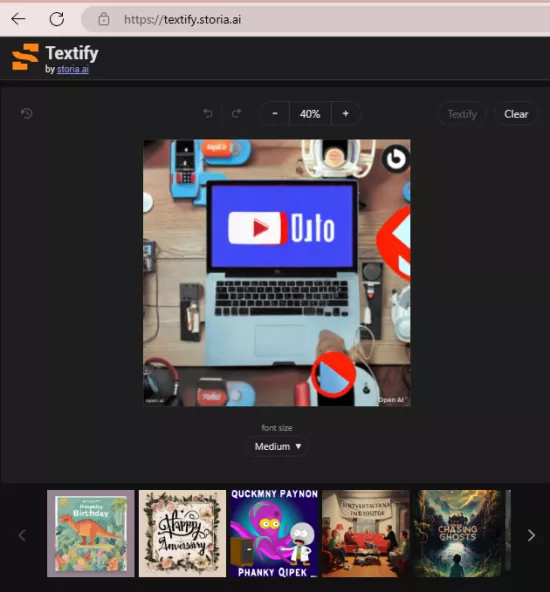
Now, just click on the image and draw a canvas over the existing text in the image. A text input will appear. Just enter the text you want on the image and then select the font size.
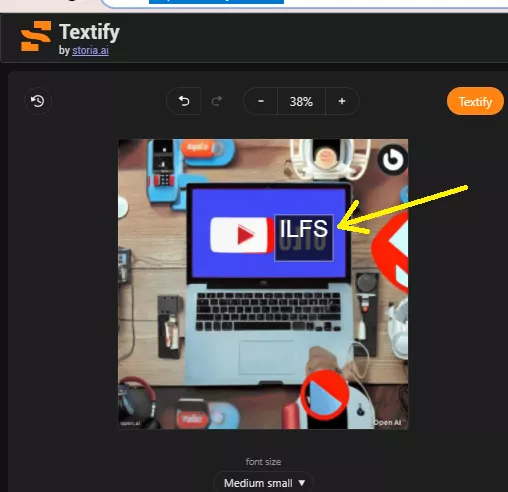
Finally, click Textify and then wait for a few seconds. It will take some time and then it will generate 4 different images which text corrected using AI. It blends the text perfectly and omits the existing text intelligently so the overall design on the image is not altered.
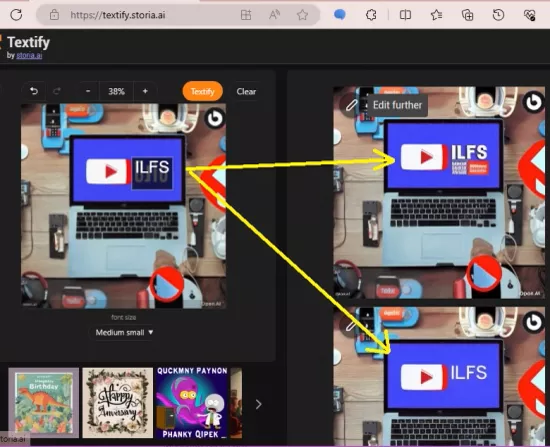
Once you have the image with the correct text, you can open it and download it on your PC. If the output is not satisfactory then you can simply re-run the tool. It will generate another set of images for you.
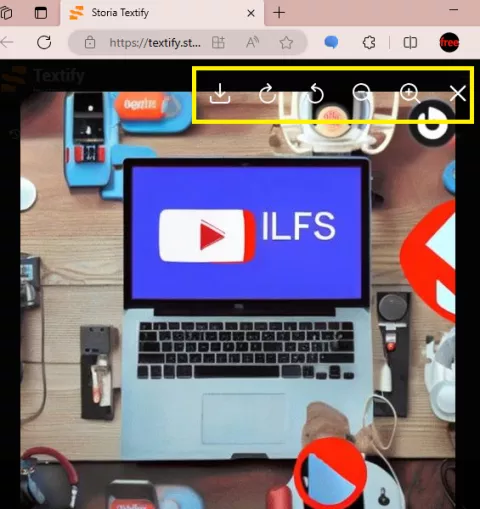
In this way, you can use this simple and powerful AI based tool to correct AI images. You can use any image here and it will be able to correct it for you.
Closing thoughts:
If you already use AI image generators such as Stable Diffusion or Bing Image Creator then you know already that those tools can’t generate images with accurate text. But if you process the images generated by those tools using Textify then you have a chance to get perfectly generated AI images with perfect text. So, try this tool and let us know what you think.