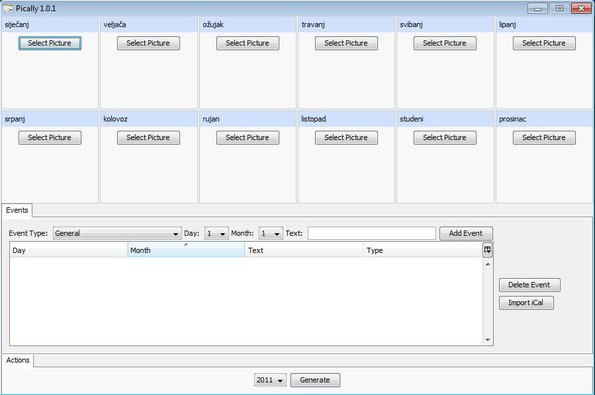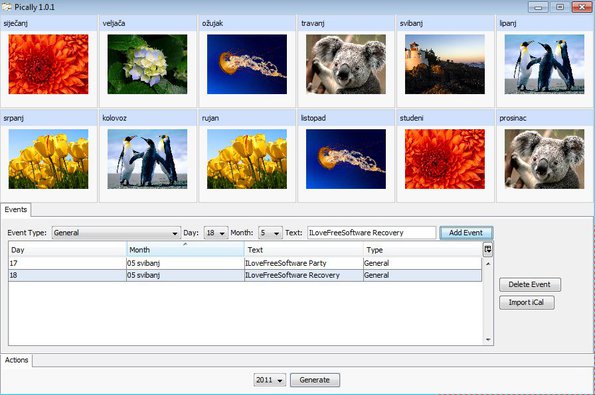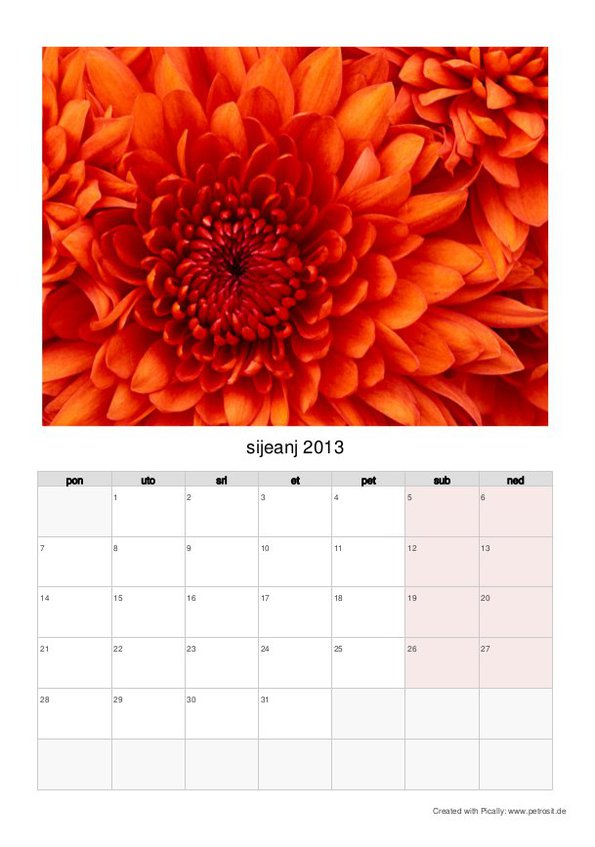Pically is a free photo calender creator for Linux, Windows and Mac. You can use it to create calenders with photos, each month with a different image. Special markings for occasions like holidays, birthdays, anniversaries can be added manually, by typing in the day and month of when the occasion is. Calenders are generated as PDF documents, they can be printed, or used as is on computers and PDF readers.
Top section of the Pically interface holds 12 squares, one for each month of the year. Each one of those squares can have a different image selected by clicking on the Select Picture button. Bottom section is reserved for the occasions setup that we already mentioned are possible to add. All the way at the bottom of the window Generate button is available, which initiates the calender creation process.
Similar software: NetCalenders, Free Software To Create Calenders.
Key features of Pically free photo calender creator are:
- Free and simple to use – doesn’t have complicated menus, easy to setup
- Allows you to add a different image for each month of the year
- Good format support – opens up JPEG, PNG, GIF, etc.
- Adds and easily edit special occasions in the calender, holidays, etc.
- Generates the calender as a PDF document, each month has its own page
- Cross platform – works on Linux, Windows and Mac OS
- Portable – doesn’t require installation, just click and run
Pically is a Java application, and you need to have Java runtime environment installed if you’re interested in using it. Images that you select can be anything you want. You can for example create calenders with pictures of your kids, family, work colleagues and so on. Created calender has a watermark in the bottom right corner, name of software and a link to the main website. It’s small and not very noticeable if you’re worried about it ruining your calender. Here’s a few pointers to help you get started.
How to create calenders with Pically free photo calender creator
First thing that you need to do is select a photo for each one of the squares from the top part of the interface. Like we already mentioned, each one of them represents a month of the year. If you don’t select an image for one of those squares, then that month will be image-less.
Second thing that you need to do is use the Events section down below to add special occasions, holidays and off days to the calender. Use the Day and Month drop down lists to select when the holiday is, and text box to write what the special occasion is. When you’re done click Add Event.
Example of a calender month created with this free photo calender creator can be seen on the image above. Created events can be seen once that the calender is created, by clicking on the Generate button. Once you have the PDF you can print it out using your printer.
Conclusion
Pically is very easy to setup and it’s practical. There aren’t any themes, apart from the default one, for the calenders that you create, which might be a drawback for some, but for those who aren’t too demanding and want to create photo calenders, this is the thing for you.