In this post, I will explain how to enable and use Google Search Notes. Here you will learn how to use this new “Notes on Search” feature of Google app which is a part of Search Generative Experiment by Google that aims to add generative AI in search results to help people get the most out of the Google Search results.
We have covered that all in details and you can read the linked article.
What are Google Search Notes?
Notes on Search are an interactive snippet that users can add on search results. The notes will help more users to understand more about the link they see on the results without reading the whole article. Or, if the article is misleading or needs improvement then as a user you will know that by reading the notes.
Think of it as Google’s own version of Twitter Community Notes. The difference here is that these notes are not meant for merely criticism. As a user, you can also appreciate the writer and blogger by adding a thank you note. Notes are public and anybody can leave them on any link, and anybody can read them as well.
You can like notes added by other on some search results and all your notes that you have added are consolidated on your profile. The notes can be interactive like Facebook posts. Google allows you to create a card which stickers and GIF that you can post as a note.
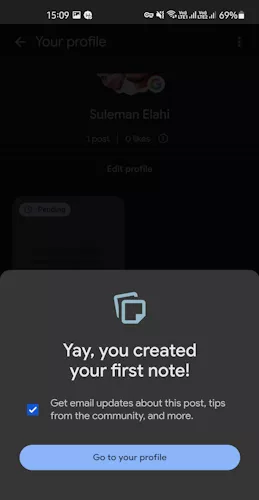
What are the Benefits of Google Search Notes?
Google Search Notes are just hot off the press. It is yet to see what true advantage they will bring to average users in the long run. But for now, we can only speculate.
With Google Search Notes, you will be able to:
- See what the article is about without reading it fully. Just look at the notes and you will get the overall idea.
- If the article or website is legit via notes left by others on it.
- Leave feedback if the website or article was missing something important.
- Detect scam and potential spams.
- Utilize a blog post or an article in a whole new interactive way.
- Verify the reputation of the website mainly by judging the sentiment of the notes.
These are some of the amazing benefits of Google Search Notes that I can think of right top of my head. Also, not only Google but these notes will also help Google itself to combat fake articles, AI generated articles, clickbait, etc.
How to use Google Search Notes?
I was only able to use Google Search Notes on my Android phone. It didn’t work for me on the web version, so I will show you how to enable and use it on Android. And maybe, you can use it in the same way on iPhone.
Make sure that you have the latest Google app. After that, you just launch it and then tap on the lab icon. In the Search Labs, you will see the “Notes on Search” option. Just slide the switch to enable it.
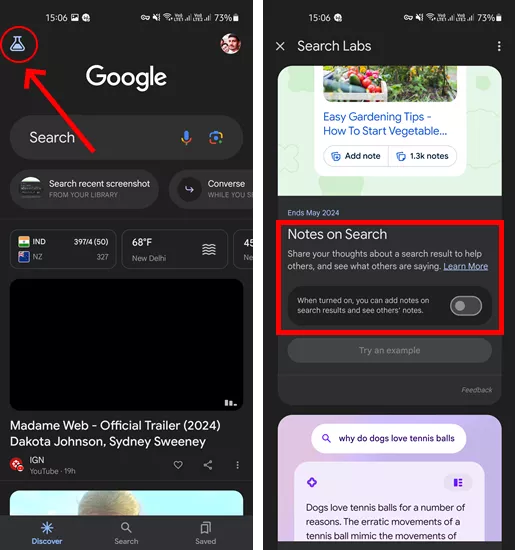
Now, you search for something in the Google app and look closely into the search results. Beneath each result, you see an option to add a note. Also, if other people have already added a note to the same link, then you will see that as well.
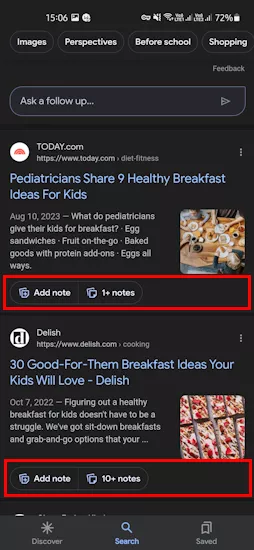
Number of notes attached to each link are displayed there. Tap on the added notes and a new page will be displayed where you will see all the notes. Tap to open a note and you can read it.
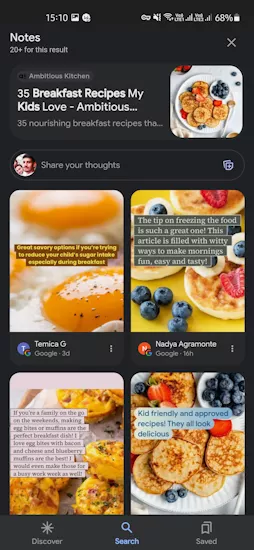
You can also like it and save it to your collection if you want to. The options to like and save are the bottom side. You can do this with all the notes that you see on the search results.

Apart from reading notes, you can also create and add a new note to a specific search result. Just tap on Add note and then a new page will open where you can create and add your note. This is like creating a story on WhatsApp and Instagram.
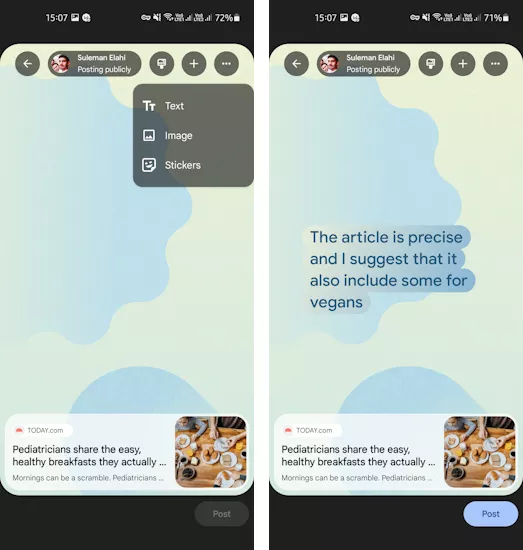
You can add stickers and then finally post your note.

The notes that you have created and posted so far will appear on your profile. You can see that in the screenshot. below.
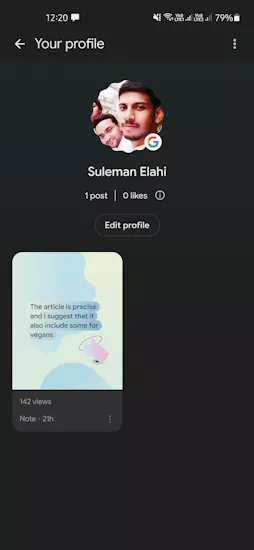
In this way, you can easily enable and use this new Notes on Search feature of Google. Use it as I have explained here, and you will get the hang of it. It is a useful feature and I hope they keep it for a long time.
Final thoughts:
Overall, I liked the idea of having user notes about the search results on the results page itself. But a little downside is that is it only available in the Google app. very few people use Google app to search for stuff as most people use the web version. So, until they roll out Notes on web version, it’s adoption will be slow. But I hope it gets traction in the future to make Google Search better for everyone.