Cohesive is a completely free web application that uses the power and brilliance of AI coupled with your creativity to help you generate and publish awesome content ranging from SEO Blogs, Marketing campaigns, Lyrics for TikTok, Social Media posts and much more. You can easily Refine, Edit and Publish the content effortlessly using a powerful inbuilt AI Editor that enhances your productivity and reduces the time required for such tasks.
Unlike ChatGPT where people usually struggle with the text prompts, Cohesive places the creator at the heart of the content creation process, supporting and inspiring you to develop the required content like a smart co-writer by your side.
Let us briefly go through the Main Features of Cohesive:
Powerful AI Editor: Cohesive boasts of a very intuitive and powerful AI Editor that you can use to edit text and easily add AI generated images. Additionally, the AI Editor enables you to summarize complex paragraphs, rephrase content and recommend improvements in the text. It understands the pattern and character of your writing and matches your style and tone while generating more content. Apart from this, the Editor also assists you to add images to your content wherever required to make it visually appealing.
AI Inspiration: As you use and write in the AI Editor described above, Cohesive affords you with limitless content ideas the next time you desire to write something new. Hence, you no longer have those blank pages staring at you as your past content provides you with an unlimited amount of inspiration to create content faster.
Wide collection of Templates: Cohesive offers a rich collection of templates to quickly create amazing content. The templates are easily accessible as they have been arranged in multiple categories such as SEO, Social media, Ecommerce, Sales, Marketing and many more. Just browse through the extensive library and you are sure to find a template that will fulfill your content requirements. Once you have selected your template, you will be taken to the Editor to insert your thoughts and ideas paired with the power of AI.
At the time of writing this article Cohesive is absolutely free. But the developers do have plans to introduce the pricing models along with a free forever scheme.
How it Works:
1. Navigate to Cohesive using the link that we have provided at the end of this article and sign up for a free account using your Google credentials.
2. Depending on the content that you wish to generate, choose the appropriate template by clicking on it. You can use the categories listed on the left side to filter them based on the requirements. You can also use the search option at the top right to quickly search for any template.
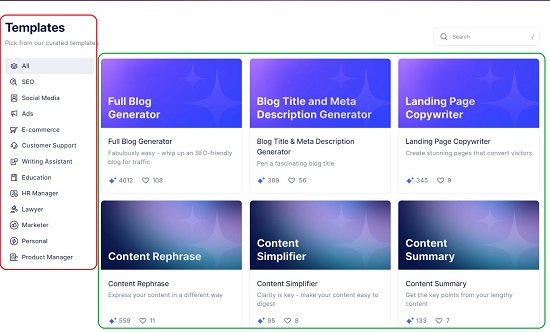
3. Provide the input to all the required fields depending on the template that you have selected and click on ‘Generate’. Wait for some time while Cohesive processes all the inputs, generates the AI based content and navigates you to the AI Editor for further editing.
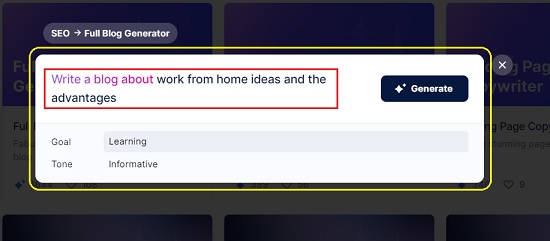
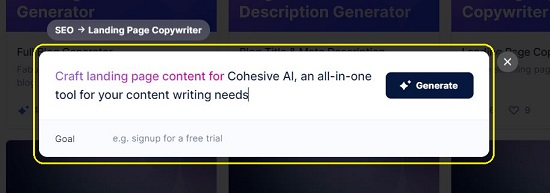
4. You can easily use the ‘Content Suggestions’ panel on the right to improvise and enhance the content. The suggestions listed in this panel depend on the template that you have chosen and its related content.
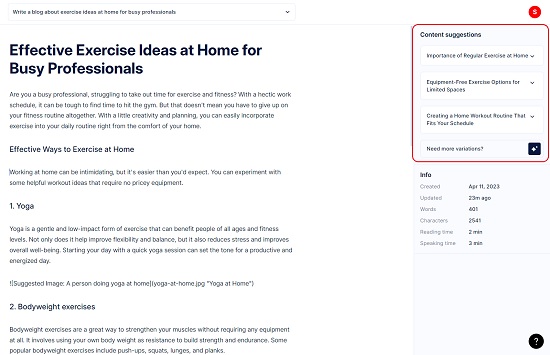
5. To Expand, Summarize, Rephrase or Translate any text in the Editor, simply click on the ‘six dots’ icon at the top left of any text block to select it and choose the corresponding option in the right-side panel. You can also click and drag any text that you wish to select from a block.
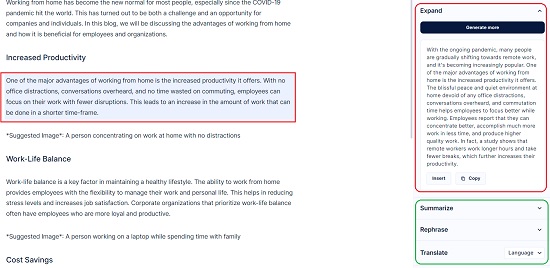
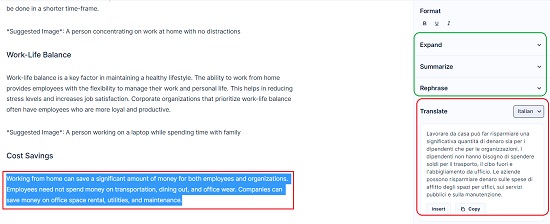
6. To continue writing from any existing paragraph or block of text, just click on the ‘+’ sign at the beginning the blank line and choose ‘Continue writing’ in the menu that appears. The AI algorithms of Cohesive will analyze the context of the preceding text and provide additional content to elaborate.
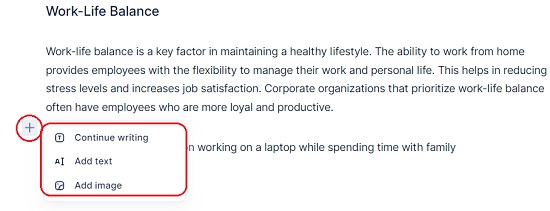
7. In the same menu, you can click on ‘Add text’, describe the additional content that you wish to create and click on ‘Generate’. This option awards a human factor in the process of content creation apart from the fact that you can directly edit the text in the Editor anytime you desire.
8. You can observe that the AI of Cohesive also suggests the images that should be inserted at appropriate places in the content. To insert an image, you can use the same menu as above and click on ‘Add image’. You can then choose an image from the collection of Unsplash images that are displayed in the right panel. Alternatively, you can upload your own image from the local computer or search the web for the image in question.
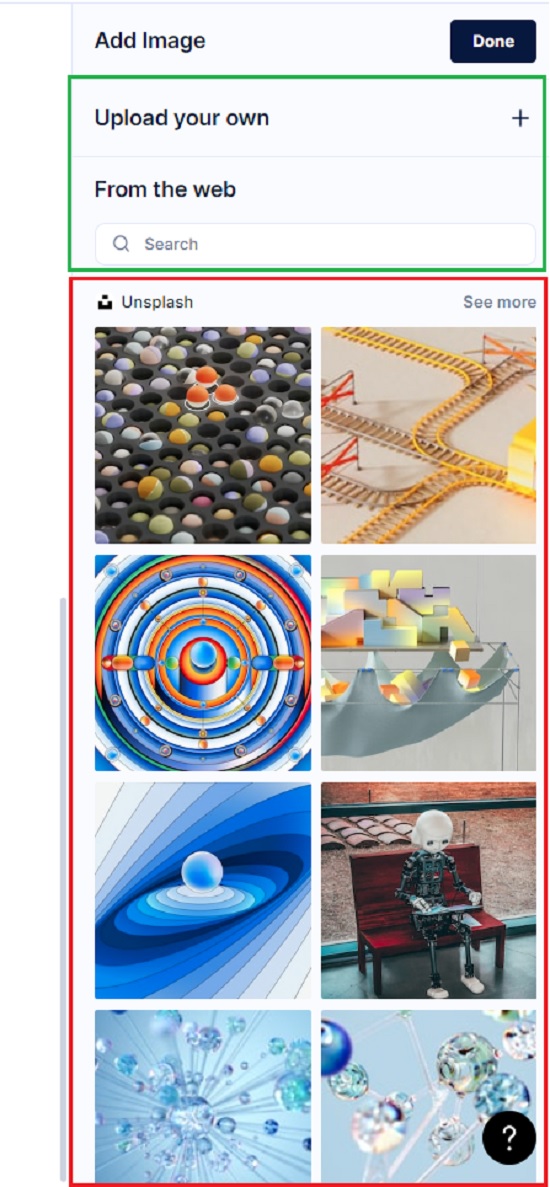
9. All the content that you generate, and edit is saved automatically. You can click on the ‘Files’ link at the top right of the dashboard to view the content that you have created so far and modify it further if required.
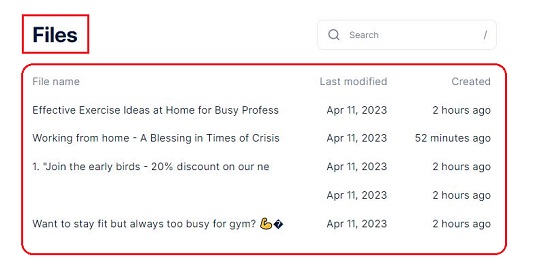
Closing Comments:
Cohesive is an amazing AI based platform to create extraordinary content from a wide variety of templates. It boasts of a human-AI collaboration feature that puts the creator at the heart of the process. I was particularly impressed by the quality of the content that it generates and the speed with which it creates the content for you. No matter what type of content you create, Cohesive is sure to boost your productivity. Try out Cohesive today and let us know what your thoughts are.
Click here to navigate Cohesive.