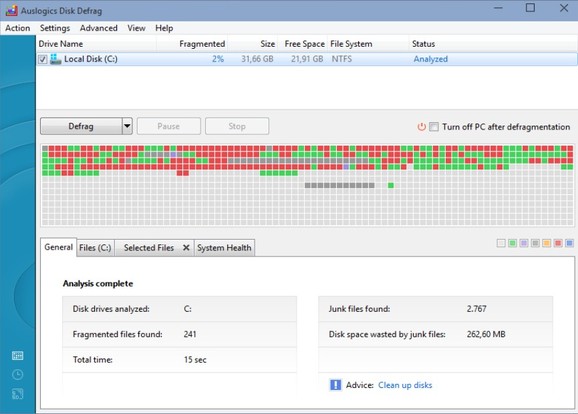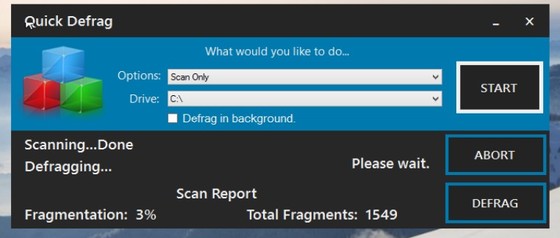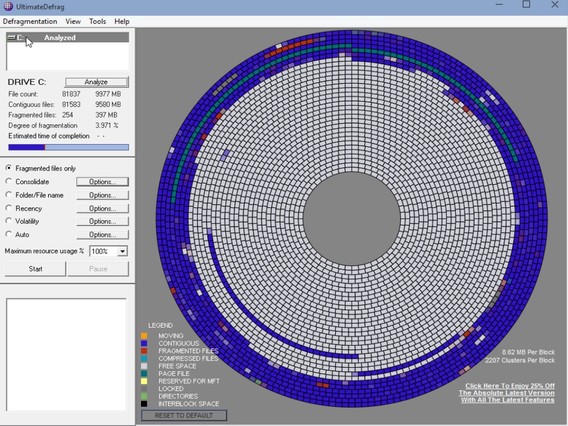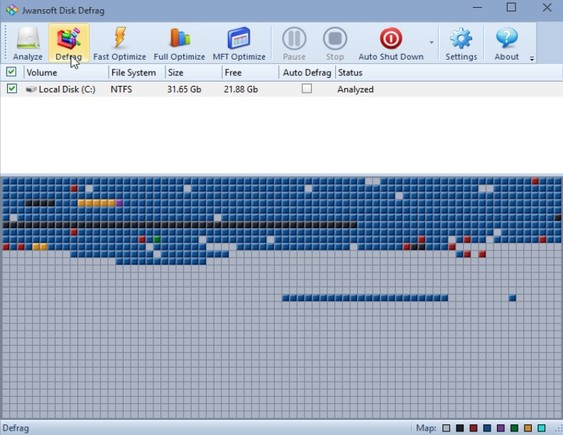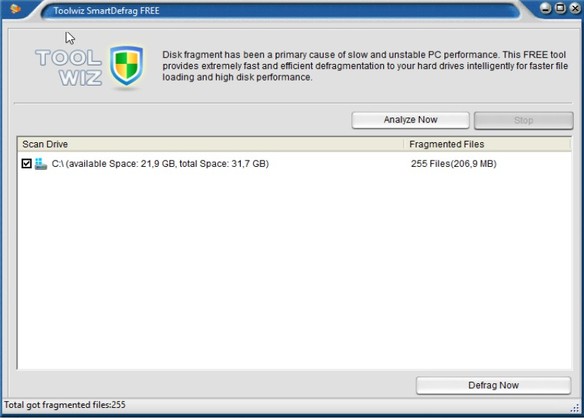Here’s a list of 5 defragmentation software for Windows 10 which you can use to defragment your hard drive and hopefully speed up your Windows 10 powered PC. With time Windows has the tendency to slow down, and file fragmentation is one of the main reasons why this slow down happens. Applications from the list down below can analyze and in case it’s needed, they will also help defragment your hard drive, bringing you back at least some of the speed that was lost.
Let’s look at these software below.
Disk Defrag Free
Disk Defrag Free is a small and lightweight disk defragmentation software for Windows 10 where you can easily analyze and defragment your partitions to boost PC performance.
Like a lot of other similar applications, Disk Defrag Free lets you see graphically just how fragmented partitions on your computer are. The app lets you defragment, only analyze (to see the extent of the fragmentation) or to do a quick defragment of your hard drive. Automatic shutdown will shutdown the computer after finishing defragmentation.
Get Disk Defrag Free.
Quick Defrag
Quick Defrag uses something similar to a wizard in order to setup the defragmentation process. You will need to select the action that you want to perform, and the partition letter that you want checked.
It’s possible to only scan and analyze the partition and then defragment, or analyze and then start the defragmentation right away. “Defrag in background” option hides the main window to system tray so it’s not in the way.
Get Quick Defrag.
Also, have a look at Free Registry Defragmentation Software: Auslogics Registry Defrag.
UltimateDefrag Free
UltimateDefrag Free is a highly customizable defragmentation software for Windows which has lots of options that you can tweak.
Graphical representation of fragmentation is circular here. Notice the options for changing what’s going to get defragmented. Here you can exclude files/folders, consolidate files, activate recency, volatility of the defragmentation and more. Make sure to manually run the application with administrator privileges otherwise it won’t work.
Get UltimateDefrag Free.
Jwansoft Disk Defrag
Jwansoft Disk Defrag is another advanced defragmentation software where you can easily analyze, defragment, optimize and fix problems caused by file fragmentation.
Disk Defrag also needs to be manually started with admin privileges in order for everything to work. More advanced features are available, including defragmentation pausing, master file table optimization, etc.
Get Jwansoft Disk Defrag.
Also, have a look at 5 Software To Schedule Defragmentation To Defragment PC Regularly.
Toolwiz Smart Defrag
Toolwiz Smart Defrag is a lot more simpler hard drive defragmentation software for Windows 10, where there aren’t that many advanced features.
Interface is simpler, there are just analyze, and defrag options that are available. You can see it in action on the image above.
Get Toolwiz Smart Defrag.
Conclusion
I would suggest that if you’re planning on defragmenting your Windows 10 PC that you give UltimateDefrag and Jwansoft a try first. These two applications are very advanced, they have very advanced functionality, but they are not very complicated to use. Others are also not that bad. Let me know what you think the best defragmentation software for Windows 10 is in comments down below.