Post Generator is a free online tool to convert long form content into social media posts for free in just a few seconds.
You can paste the URL of any blog post/article, or you can also paste the whole text, and the tool will convert that long form content into short form content which you can use for social media captions/posts.
Features of Post Generator
1. Share to Twitter Directly
You can post the result generated by the tool directly to your Twitter profile in just a click.
2. Copy to Clipboard
You can copy any one of the posts generated by the tool, or you can combine multiple posts and then copy it to the clipboard.
After copying, you can post it to any social media platform.
3. Sentiment Analysis
This tool analyses the sentiment of the posts and if it identifies a negative emotion, it’ll highlight the post in red.
4. Download the Posts in CSV File
You can also download all the posts generated by this tool in a CSV File.
Generate from Link Vs Generate from Text
There is a little difference in the results generated by “Generate from Link” vs “Generate from Text” option.
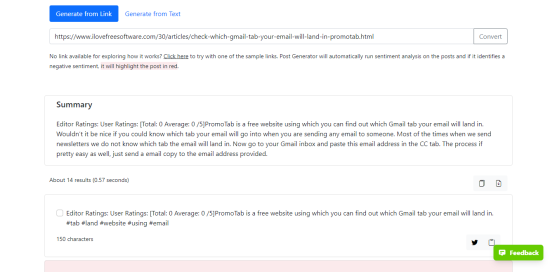
As you can see, there is a summary and 14 results generated by the tool using ‘generate from link’ option. While using the ‘generate from text’ option, there is no summary and 13 results are generated by the tool.
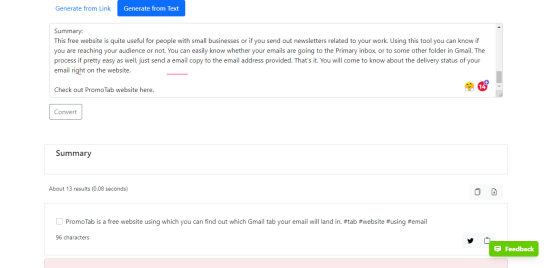
Also, when you copy any result to clipboard in the ‘generate from link’ option, the URL of the blog gets attached to the end of the post, while that’s not the case for the ‘generate from text’ option.
Using Post Generator Tool
You can access the tool by clicking here.
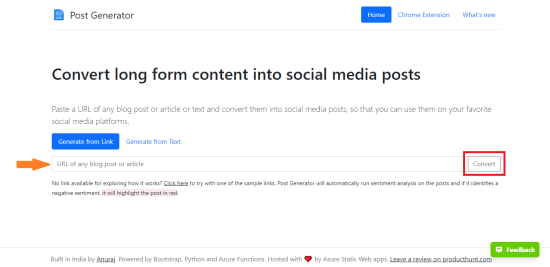
When you open this tool, you’ll see an interface like this. Simply paste the URL of any blog/article and click convert. Or, click on the “Generate from Text” option to paste the whole text and click “Convert”.
It’ll also show how many characters are in each post generated by this tool.
Quality of the Results Generated
This tool does a decent job in identifying the important parts of the blog/article and using them as a post.
What I like the most about this tool is that you can combine multiple posts by selecting them, and then you can copy and paste it to your social media profile.
This tool also attaches hashtags with the posts generated. If you don’t want hashtags attached with your social media posts, make sure to delete or edit them before you hit ‘publish’.
Who Should Use it?
This tool is perfect for bloggers, small business owners, and solopreneurs. If you have a blog and social media profiles for your blog, this tool can prove to be beneficial. Just write a blog post for your blog and paste the link of your blog into this tool and use the posts generated by this tool to post to your social media profile.