Cretorial is a free Android app to generate captions and hashtags for photos using AI. It takes a photo and after analyzing that, it generates captions with the relevant hashtags. You can copy any caption along with the hashtags and use them when you upload the photo to Instagram, Twitter, etc., social media platforms. Apart from the AI tools, it also comes with a photo editor that you can use to create social media posts and more.
Recently, I wrote about an online GPT-3 based web app to generate hashtags, but now here Cretorial is a dedicated app for that. It even has a separate feed where you can read the captions and hashtags generated by it for various categories. If you like them, then you can just copy them and use them in your posts.
The AI hashtags and captions generator works when you need to generate them for a specific photo. It automatically assigns certain tags by automatically scanning the photo. But for more accuracy, you can add few more tags manually to define the photo and then based on those tags, it will generate captions and hashtags.
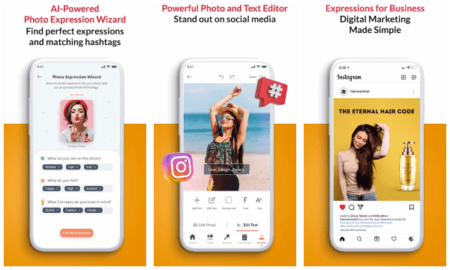
Free app to Generate Captions, Hashtags for Photos using AI: Cretorial
Go ahead and install it from Google Play Store and then open it. It asks to sign up, but that’s not really required in order to use it. But if you want to save the captions or hashtags in the app for later use, then you will have to register using Google or Facebook. There are different categories on the main UI of the app and you can open any one of them to browse the corresponding matching captions and hashtags.
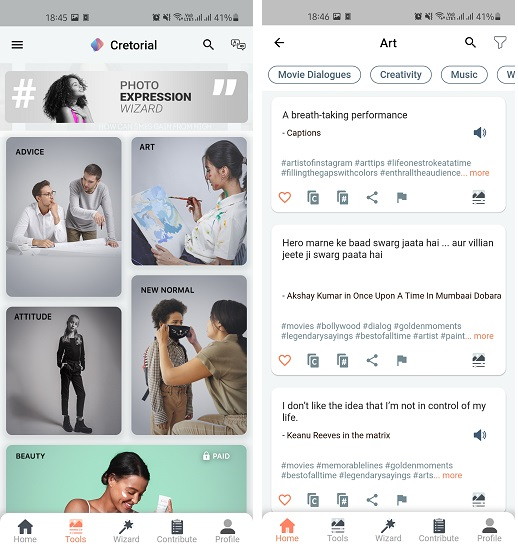
Now, you just move to the AI captions and hashtags generator. For that, tap on Wizard from the bottom and the Photo Expression Wizard will start.

Add a photo and then let it scan it. After scanning, it will assign some tags to it automatically. But you can remove the irrelevant ones and add your own to define the photo. Here you basically have to specify the tags in 3 different sections corresponding to 3 simple questions. The more accurately you define your photos, more accurate hashtags and captions will be generated.
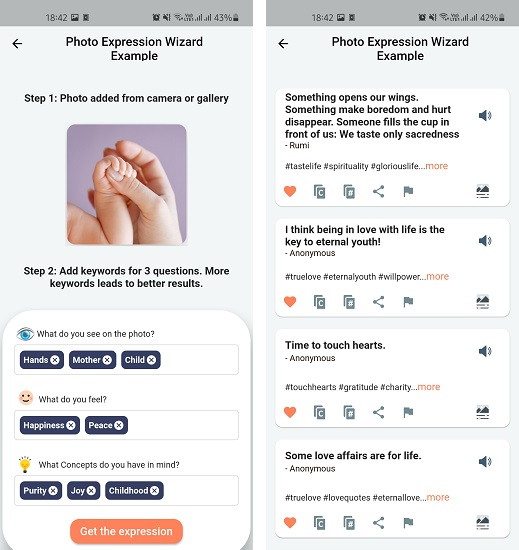
Finally, you tap on the “Find My Expression” button to let it generate the best matching captions and hashtags. You can copy them using the copy icon and then use them on the social media posts. This is as simple as that.
If you want to edit the photos, then you can do that here as well. Here it has a basic photo editor that you can find in Tools. Here you can add text to photos and tweak the color settings by changing brightness, contrast like parameters.
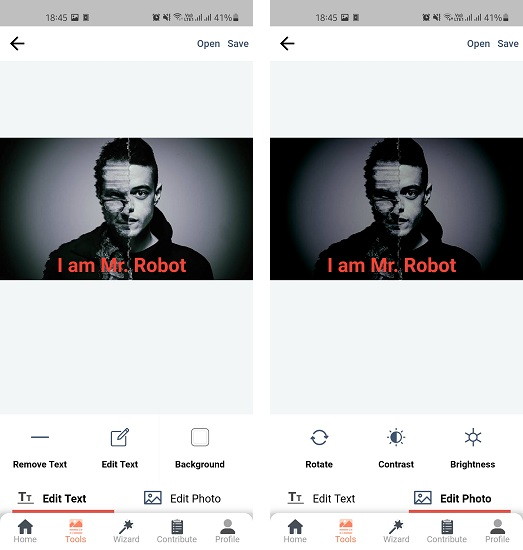
In this way, you can use this simple and powerful Android app to generate captions and hashtags using AI. You can use it on any photo, and then use the generated caption anywhere you want. With this app, you will be able to select best hashtags to have a better audience reach on your posts.
Final thoughts:
If you are in social media marketing or similar line of work then you will find this app really handy. With this, you will be able to come up with better and engaging captions in just a few taps. The free version of the app shows ads, but if you want ad free experience and more features, then you can consider the premium plan as well. For now, the app does what it says and as more people use it then it’s AI will enhance over time and will require minimum to no human intervention.