Rollideo is a free tool that generates videos from text. You’ll need to provide the text to be read, and it’ll put those texts in a video and will generate the voice-over for your video.
This tool is simple to use and has basic features. It’ll add subtitles and voice over for the video based on the texts that you provide. It uses AI to generate voice-overs. Let us check out in detail how to use this free tool to generate videos from text.
How To Use Rollideo?
Access this tool by clicking here. When you click on the link, you’ll see a screen like this:
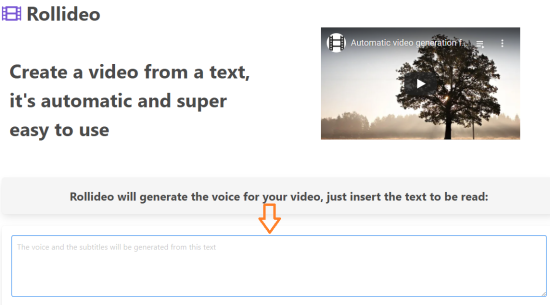
Put in the texts for your video in the space provided.
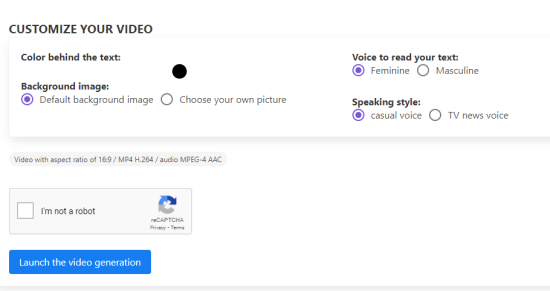
You also have the option to change the color behind the text. You can choose your own background image for the video and have the option to choose between feminine and masculine voice. Furthermore, you can choose the speaking style between casual voice and TV news anchor voice.
When you’ve selected all the options, click on the “Launch the Video generation” button, and it’ll start creating your video. It’ll take about 2 minutes for your video to be completed.
After your video is completed, you’ll have the option to download the video from the link. You can also share the link with someone else.
Quality of The Video
The voice-over and subtitles generated were very accurate, and the pronunciation of words were very clear.
Here is a video generated by this tool:
Who Should Use it?
This tool is great for beginner video creators and bloggers. This doesn’t require any video editing skills to create videos. Anyone can create a video using this tool, even if they have zero knowledge of video editing.
Also, bloggers who want to turn their blog posts into videos can use this tool. These days, people are consuming more video content than written content. Bloggers can simply copy their blog post into this tool, and it’ll create a video of their blog post.
Cons of Rollideo
The only con I think of is that it allows only 1 image to be inserted in the video. You can’t add multiple images to make your video more engaging.
Verdict
This is a super easy and free tool to quickly create a basic video with a voice-over and the exact subtitles. Bloggers and people with no video editing skills can use this tool to create simple videos.