Photomash Studio by Pixlr is a new editor by Pixlr that you can use to create eCommerce product images for free. You just upload an image and then choose one of the ready-made templates that it has to offer. It can automatically remove background from the images and apply certain filters.
For social media promotional stories, it adds stylish text as well. After applying the effects, you can download the image without watermark and then use it wherever you want.
Pixlr’s Photomash Studio is meant to beautify images especially for eCommerce. If you have an eCommerce store then before uploading the product images directly, you can beautify them using this tool. For now, this is only one of its kind.
Many stylish effect templates are free but some are paid as well. If you want access to some premium templates then you can subscribe to get those.
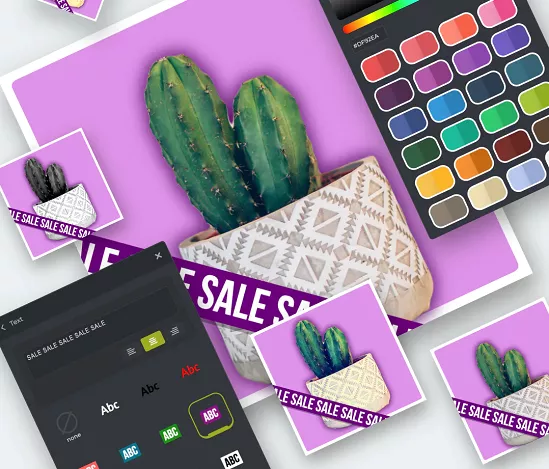
Photomash Studio by Pixlr: Create E-Commerce Product Images for Free
One of the best things about Photomash Studio is that it doesn’t require you to create an account. You can give this a try by going to its homepage here. On the main page, you will see some free as well premium templates that you can apply to your images.
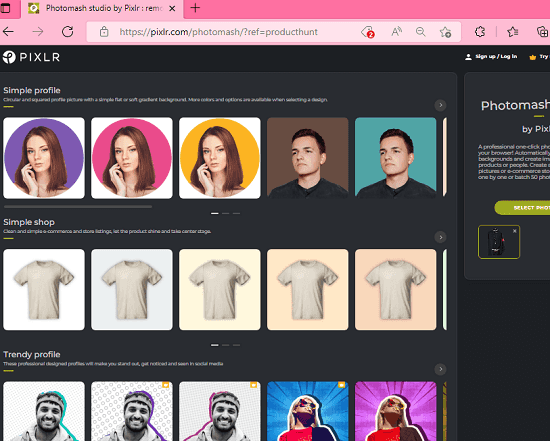
Now, just select a template and then upload a product image. It will apply the template and will generate the final image. The very basic template that you can try is the background remover. It will intelligently remove the background by correctly identifying the product be it a T-Shirt or Jeans. The background remover works pretty much like Pixlr’s built-in AI background remover.
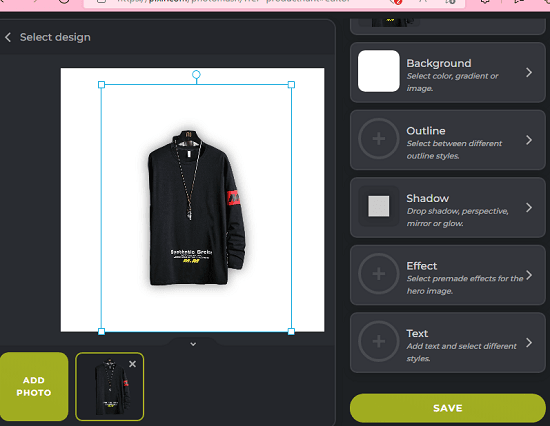
Similarly, you can try other templates. Select any template from the “Promote to story” section and then upload your product image. It will apply the template and then you can adjust a few settings. For example, you can change the text, background color, outline, and shadow. The controls are given right there and you just tweak them until you find the best results.
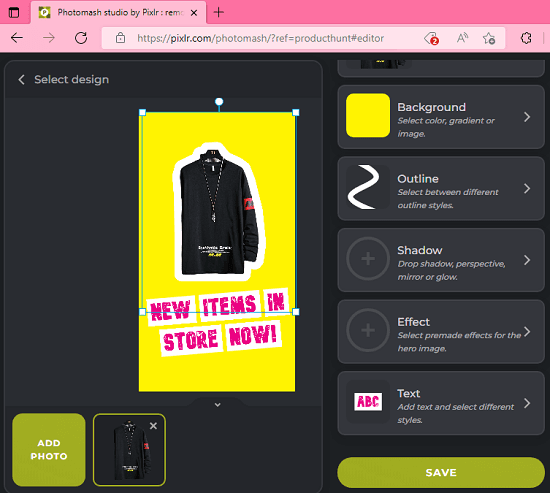
In this way, you create attractive product images for your eCommerce store. There are many templates right now that you can try and maybe in the future there will be more. Also, do not forget that there are some amazing premium templates as well and you can buy them if you think they will work better on your images.
Final thoughts:
For individual users who do not have a dedicated product image design team, they can use tools like the one offered by Pixlr here. I really like the way it works and the final product images that it produces. The AI background remover works perfectly and you are free to process as many images as you want. If you have an eCommerce store of your own then give this a try and let me know what you think about it.