In this post, I will talk about the AI background remover that has been introduced in one of the most popular photo editor website, Pixlr. The Pixrl Editor now lets you batch remove background from images for free. In a click, you can remove background from multiple photos and download them back on PC.
The best part about it is that apart from automatic background removing, it offers a manual mode to remove background from complex photos or images. There is no sign up or registration require din order to use Pixlr’s AI background remover. It simply takes a JPG or PNG file and then removed background from it instantly.
We have covered plenty of online AI background remover for photos as well as Android apps. But this one is being introduced in a photo editor that is used by millions of people worldwide. Let’s see how it works and how to use it online.
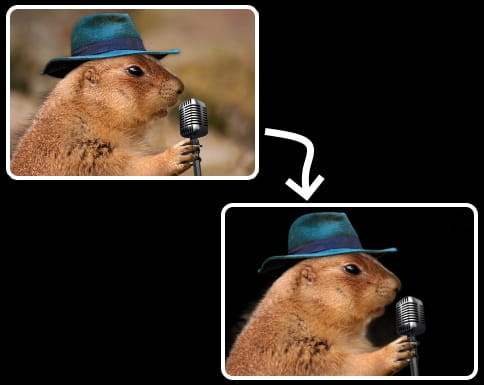
How to Batch Remove Background from Images Free using AI with Pixlr Editor?
If you just want to bulk remove background from images, then you can just go to the main Pixlr Editor from here. The UI is simple and simply start by upload images.
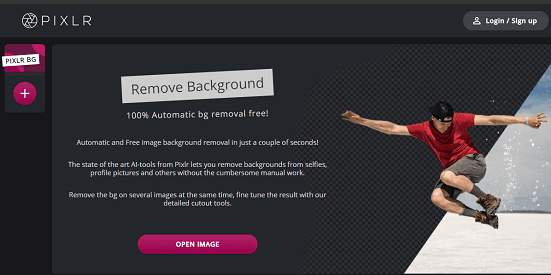
As you upload the photos, it will instantly remove background from the photos. For each photo, there is a download button and you use that to download the final images with transparent background. This is as simple as that, and you can use this AI background remover any number of times.

Apart from automatic background removal, it also offers a manual mode where you can manually mark the areas to keep and areas to remove. It will then intelligently remove background from photos accordingly. Just use the relevant tools from the toolbox to remove background in the manual mode and then download the final photo.
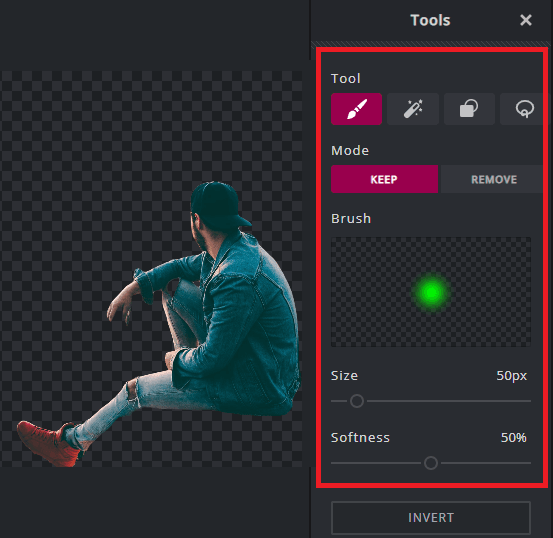
This way, you can now use the Pixlr Editor to remove background from photos using AI. It removes background from photos instantly and works most of the time. Even though the automatic mode fails or some photos, but good thing is that it offers a manual mode so you can even process photos that can be hard for AI to completely remove background.
Closing thoughts:
Nowadays, AI background removers have gained significant attention and they are very useful for graphics designers as well. With plenty of options out there, you can now have one included in Pixlr itself. If you are a Pixlr user then now apart from using the beautiful filters and other advanced editing tools, you have an AI background remover. You will not have to open other website or servcies to remove background photos, as you can now do it in a click. I liked the functionality and accuracy of this tool, and batch processing just takes it to the next level.