Cleanup.pictures is a free online tool to remove objects and people from photos using AI. Here this tool takes a picture from you and you specify what you want to remove. After that, it Intelligently removes the specified objects from the photo. You can download the updated photo back to on your PC without watermark. This is a simple tool and it doesn’t even require any kind of sign up for functioning.
We have covered online background remover and old photo fixer like online AI tools before. And now I am writing about this cool online AI based tool which caught my attention few hours ago. It worked on most of the photos for me, and then output was actually pretty amazing. You can see the before-after comparison in the screenshot below.

How to Remove Objects and People from Photos using AI with this free tool ?.
You can access the main homepage of this tool from this link. Since there is no sign up or registration required, you just simply start by uploading an image.
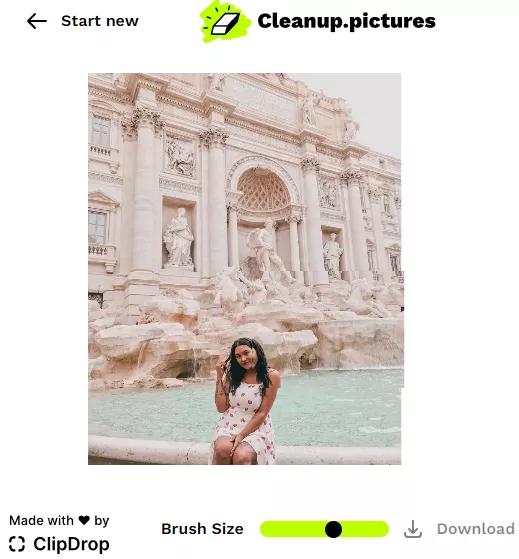
Now, use the brush tool from the website and highlight the object or person you want to remove. Paint it and make sure you enclose it properly.
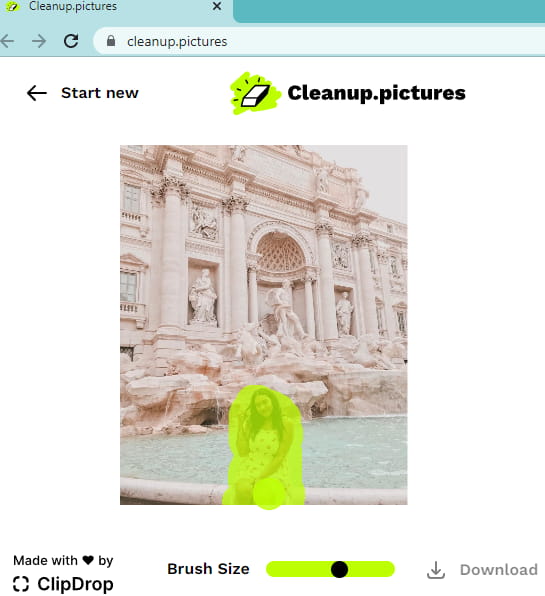
Now, as soon as you lift the brush, it will start processing the image. It will take a few seconds and will show you the image with the selected object and people removed. This is as simple as that.
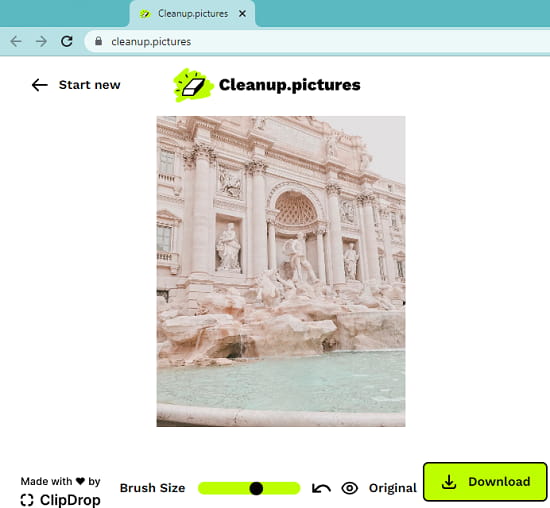
In this way, you can use this simple online tool to remove objects and people from photos using AI. This is simple and you can edit any number of photos here without any registration or anything like that.
Closing thoughts:
I am really impressed by the output that Cleanup.pictures produces. Just give it an image and then it will take care of the rest of the process for you. Also, what I liked best is that despite being free, it doesn’t add watermark in the final image. So, just give it a try and let me know what you think about it.