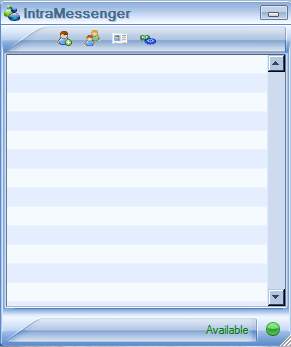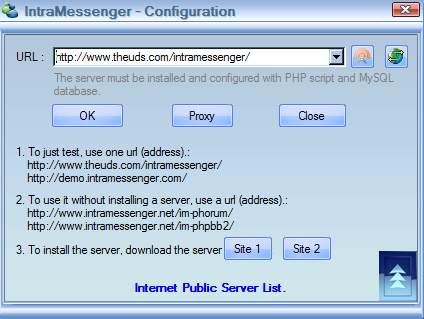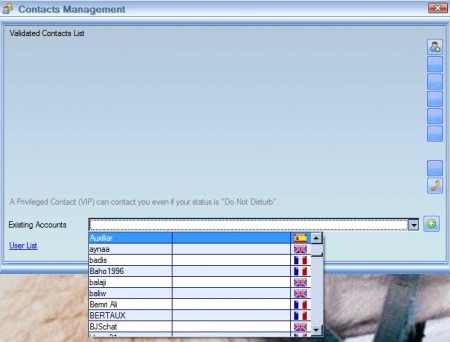When logging into your MSN Messenger, Skype or Google Talk have you ever wondered would it be possible for you to create your own instant messaging network? If you have, then your wondering days are over, because with IntraMessenger you can do exactly that. IntraMessenger is an application with which you can connect to privately created and owned instant messaging servers, whether they be located locally or on the web. It’s sort of like having your own IRC channel, only here we use a tool similar to Windows Messenger in order to send and receive messages.
How does IntraMessenger work exactly?
After installation and after you run this instant messaging software for the first time you will be presented with a window where you have to enter the address of the messaging server, through which the messages will be sent and received:
Server that you see in the URL field above is the test server of THEDUS, company that created IntraMessenger. Since this is a test server and it’s URL location is publicly known, it’s not technically the true display of what IntraMessenger is all about, privacy. Upon signing in, you are asked to add contacts to your contact list, same way that you would add contact to Skype free instant messaging application.
Contacts that you add first have to accept you as their contact, only then will you be able to communicate with them. Once the contacts are added IntraMessenger window that you can see on the first image above shouldn’t be empty and you will be able to start up a conversation, just like you would with any other instant messaging software.
How to start your own private server for instant messaging
To install a server you have to visit the IntraMessenger download page and from there download the necessary server setup files. Next to the server setup files you’re also gonna have to have a web server suit (PHP and MySQL) installed on your PC, or any PC that you plan on using for communication. If you were to install the necessary components of a web server on your own, it would be difficult, especially if you’re not familiar with at least some steps of the installation and the setup process. Luckily there are web developer suits like XAMMP or WAMP which you can use in order to easily install everything that you need to run IntraMessenger server on your very own home PC, or any other machine that’s connected to the web or to a local area network.
LAN or Local Area Network messaging with IntraMessanger
The ability to communicate with people inside a Local Area Network is the reason for the word Intra in IntraMessanger’s name. If you have a certain number of computers connected to local network, you can setup IntraMessenger server on one of them, install the client application on the rest and connect all the computers so that they can communicate with each other within this local network. IntraMessenger is mainly aimed at companies which have a lot of computers connected in a local network, but larger home networks can also communicate this way, try it, it’s completely free, you lose nothing, but you can gain quite a lot. For more info on server setup, visit the software homepage.