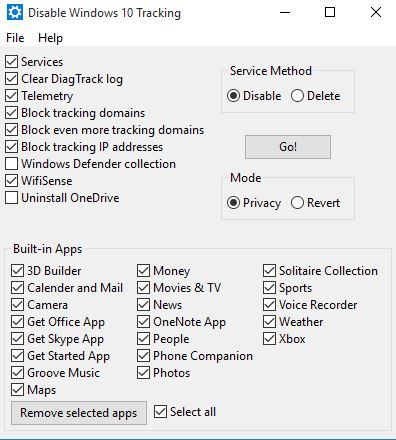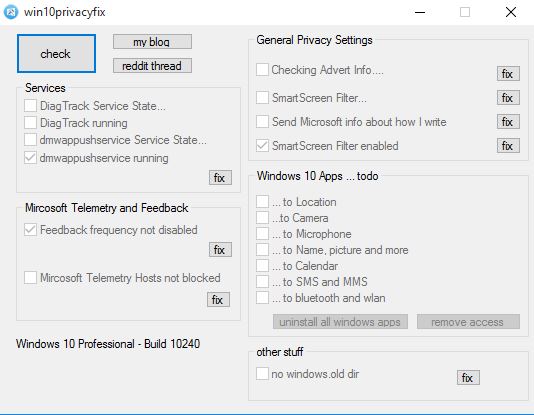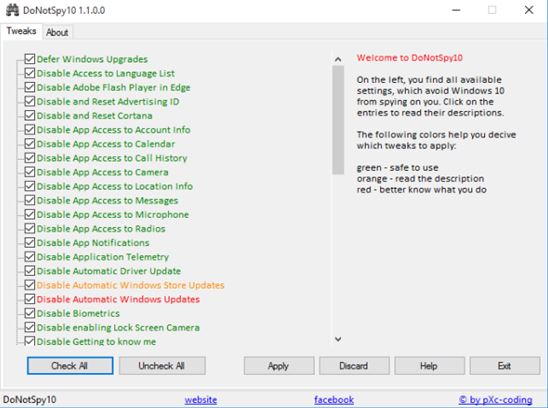Here’s a list of 5 best free Windows 10 privacy advisor software which can be used to tweak Windows 10 settings to prevent Microsoft from scraping your personal data, as much as that’s possible. Default Windows 10 installation is known for its extreme “Big Brother” behavior. It keeps track of the websites you visit, what you write, what you share on social networks, what you search using Cortana (or Bing should I say), and so on. Following applications give you direct access to Windows 10 settings that will help you improve your privacy when using Windows 10.
Destroy Windows Spying
Destroy Windows Spying is a lightweight Windows 10 privacy advisor software which focuses on tweaking settings to improve privacy and removing nosy apps that come bundled with Windows 10. It’s portable and just a couple of hundred KBs in size, so it really is lightweight.
Administrator permissions are required by the application, which makes sense when you consider what it’s doing. “Settings” tab is where you can tweak what you want changed, see image above. As a precaution, first step is to create a system restore point, so you can revert changes if something goes wrong. “Utilities” tab give you quick access to things like Windows update, hosts file, system restore and more. “Main” tab has the “Start” button which applies selected system changes.
Disable Windows 10 Tracking
Disable Windows 10 Tracking is another portable Windows 10 privacy advisor software which again focuses on turning off settings and services related to spying and removing the built-in apps.
Note that you need to run the application with administrative permissions, otherwise it doesn’t work. Top section of the interface lets you turn off tracking services, clear existing logs, disable telemetry, block tracking servers used by Microsoft and so on. Bottom section lets you uninstall each app individually, or all of then at once. When everything is setup click “Go!” button to start applying all the selected changes.
Get Disable Windows 10 Tracking.
Also have a look at Free Windows 10 Tool To Control Privacy Settings: W10Privacy.
Windows 10 Privacy Fixer
Windows 10 Privacy Fixer brings a “privacy scanner” feature to the table. Scanner will first scan your system to show you what the currently applied privacy related settings are. Scan takes a few minutes and when it’s finished all the settings which are active and shouldn’t be active will have a check mark next to them, see image above.
Each setting can be changed by clicking on the “Fix” button that exist next to it. These buttons take you to the appropriate Windows settings where it can be turned off, it doesn’t do it for you. Application checks services, telemetry, general privacy settings, helps you delete apps, etc. Make sure to run the app with admin permissions for everything to work properly.
DoNotSpy10 – Windows 10 privacy advisor software
DoNotSpy10 is a privacy advisor software for Windows 10 that requires installation. Interestingly enough, it tries to install a “tune up” utility of some sort during setup, so be careful what you click during installation.
“Tweaks” tab has a long list of system tweaks for improving user privacy. All the usual tweaks can be found. Around 50 different privacy system settings can be tweaked. The ones in green are safe to turn off without any negative effect on the system performance. Orange and red ones you should probably think twice before turning off, because they could disable important system features like Windows Update. One thing I liked about DoNotSpy10 is that it changes settings straight from the application, after you click on “Apply”. It doesn’t just open Windows control panel where you need to change them yourself.
Get DoNotSpy10.
Also have a look at Protect privacy, Improve security, Update setting in Windows 10.
Spybot Anti-Beacon
Spybot Anti-Beacon is one of the best Windows 10 privacy advisor software out there. Just like Windows 10 Privacy Fixer, Spybot Anti-Beacon will perform a scan of your system and report back with a percentage point which tells you how privacy oriented your settings are. My system had a score of 6%, which is bad.
“Immunize” button automatically tweaks settings that prevent the Windows 10 telemetry (usage tracking), prevents ad targeting, blocks privacy invading services and so on. A total of 53 different settings can be blocked by the basic protection functionality of Spybot Anti-Beacon. Optional protection can be activated under the “Optional” tab. There you can, for example, block tracking servers using the hosts file. Anti-Beacon is created by the same team that offers the famous spyware protection software Sypbot Search&Destory. I like it because there are updates, and application is easy to use, even for those who aren’t tech savvy.
Get Spybot Anti-Beacon.
Conclusion
Out of the 5 Windows 10 privacy advisor software from the list above I really like the last two, DoNotSpy10 and Spybot Anti-Beacon. They are both easy to use and will make changes to a lot of privacy infringing settings found in Windows 10. I suggest that you start with Spybot Anti-Beacon, just because it seems to be most up to date than all the other applications, which is important when dealing with the ever changing Windows 10 tracking strategies. Let me know what you think in the comments down below.