W10Privacy is a free tool to control the privacy settings on your Windows 10 device. The tool has a ton of options which allow you to control the settings set by default on your Microsoft device which may be a threat to your device – not a threat that is potentially dangerous but one which transmits your personal information to the Microsoft servers. The tool itself is lightweight and offers very detailed information about the things which you want to control by means of check boxes. When you hover over the task you can see more details about the task in a tool tip.
W10Privacy is available for free and can be downloaded from the link at the bottom of this review.
Main features of W10Privacy
Launching the tool will first show you a UAC screen which asks you to authorize the app to make changes to your system. Once you have allowed this, the tool shows up on your screen.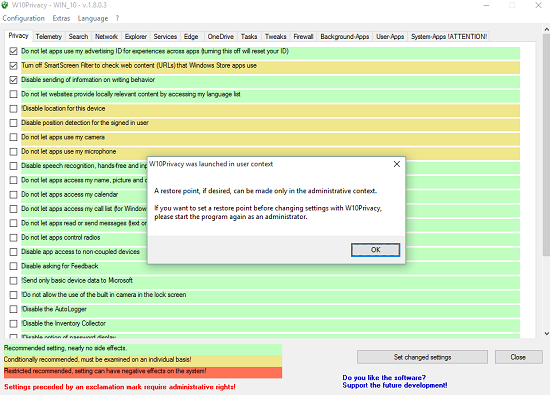
The above screen will show you a prompt for creation of a restore point. You need to know that to create a restore point, you have to run the app as administrator by right clicking on the app’s icon and clicking on Run as administrator option.
The tool’s design itself is very simple. It has options sorted into 15 tabs. Every tab has a collection of multiple options that are sorted as radio buttons. You can simply click on an option to tick it, and then you can head onto the set changed settings button at the bottom right of the app. The tabs in the app make it easier for you to access the set of options that you have to tweak according to your liking. The tabs include…
- Privacy: This is a collection of all privacy settings.
- Telemetry: This is a collection of services which collect data and automatically transmit them to the Microsoft servers.
- Search: Allows you to tweak the search settings.
- Network: Allows you to tweak the network settings for hotspots etc.
- Explorer: Allows you to tweak the look and feel of the Windows explorer environment, i.e., the desktop, file explorer etc.
- Services: Provides you access to services which track you, and option to disable them.
- Edge: Allows you to tweak the settings in Microsoft’s Edge browser to disable tracking and potential collection of data without user consent.
- OneDrive: Gives you tweaks for the OneDrive app that serve the same purpose as above.
- Tasks: Allows you to safely disable Windows tasks that collect and upload user data. Tasks like Proxy, Consolidator, KernelCeip Task etc. can be disabled.
- Tweaks: Collection of miscellaneous tweaks.
- Firewall: Firewall settings for privacy protection.
- Background-Apps: Control the privacy collection policy of background apps.
- User-Apps: Control the privacy collection policy of user downloaded apps.
- System Apps: Control the privacy collection policy of system apps. The tool needs to be started in Administrator mode for making changes to the system apps.
This basically covers the categories of tweaks. The tweaking options in green are safe to check mark, the ones in yellow need attention and the ones in red are not safe to be check marked. You should know what you are doing with this tool before you make any changes that may harm your system. The app also allows creation of a system restore point by heading over to the Editor menu and selecting System Restore Point.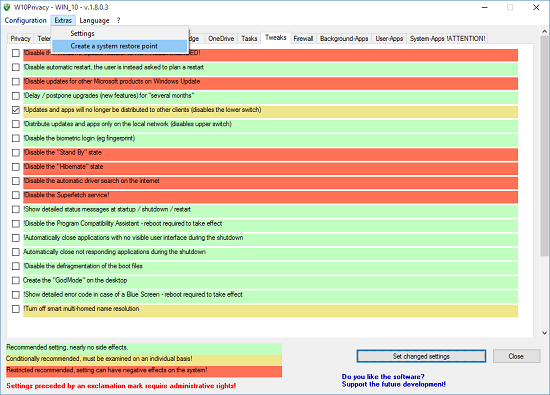 You can see that I have check marked an option in the screenshot above. You can hover over an option to see its detailed description.
You can see that I have check marked an option in the screenshot above. You can hover over an option to see its detailed description.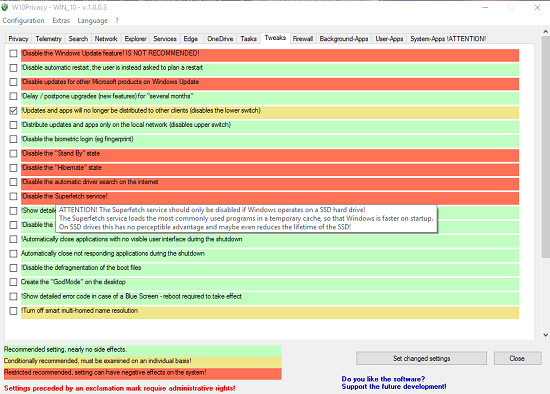
Pros
- Lightweight.
- Detailed interface, good explanation of each option.
- Hover support for even more detailed explanation.
- Allows creation of system restore point in case anything goes wrong with the settings choice.
Cons
- The app makes changes which if go wrong, the system may refuse to boot.
- If restore point is not created, a full reset of the system may be essential to recover your PC in case something goes wrong.
The verdict
W10Privacy is a good app to take full control of the privacy settings of your device. The tool is a one stop solution to all your privacy need requirements, and you can grab it for free from the link below.
Get W10Privacy.