Markup by Kdan mobile is a browser extension which helps in marking up the text online. This extension makes reading and taking notes easier as it provides features like text highlight, text summary, instant share and cloud storage for all your saved articles. With Markup, you can highlight, annotate, and summarize your text, share it, and store it for reading in future. And the good thing is that everything happens with just one or two clicks. But to use this extension you’ll have to sign up first.
How to use Markup Extension
The very first step is to add the extension to chrome and sign up to Markup. You can get the Markup extension from the chrome store

Then Sign Up.
 Once you Sign Up, you can come back to reading your article and use the features of this Markup extension.
Once you Sign Up, you can come back to reading your article and use the features of this Markup extension.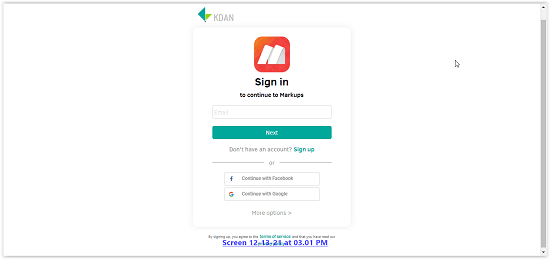
Text highlight
To highlight text on any website, you just have to select the text. When you’re done selecting, a marker icon would pop up at the end of the selected text.
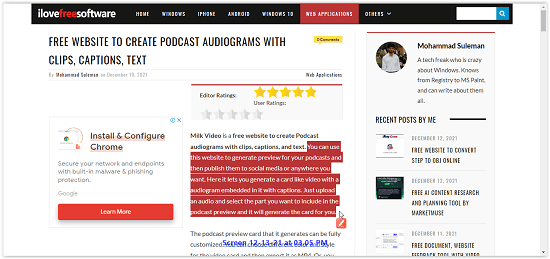 By clicking on that icon, the text will be highlighted.
By clicking on that icon, the text will be highlighted.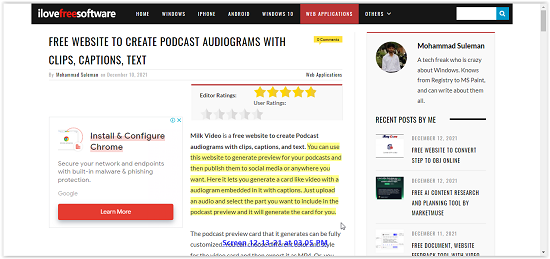 You can read further and highlight more text, in other parts of the whole piece. You can also change the color of the selected text. For that, you would have to click on the selected text, then a color tray will be displayed and you can change the color of text from there.
You can read further and highlight more text, in other parts of the whole piece. You can also change the color of the selected text. For that, you would have to click on the selected text, then a color tray will be displayed and you can change the color of text from there.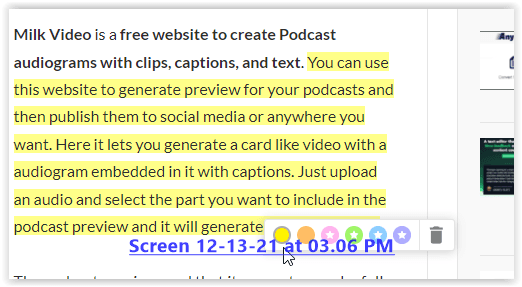 But there are only two colors available, one is yellow and other one is peach. Rest of the colors are to be unlocked with the paid version.
But there are only two colors available, one is yellow and other one is peach. Rest of the colors are to be unlocked with the paid version.
Auto Summary
Another interesting feature of the tool is Auto summary feature. To use the auto summarizing feature, just select the text you want to summarize, and then click on the Markup extension button. A menu will be displayed on the top right of the screen containing all the features of the tool.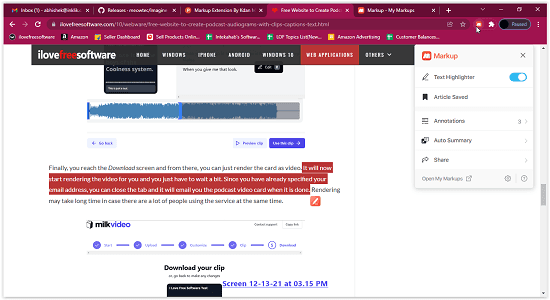 Auto Summary is the fourth one. Click on it and the tool will generate summary for the selected text.
Auto Summary is the fourth one. Click on it and the tool will generate summary for the selected text.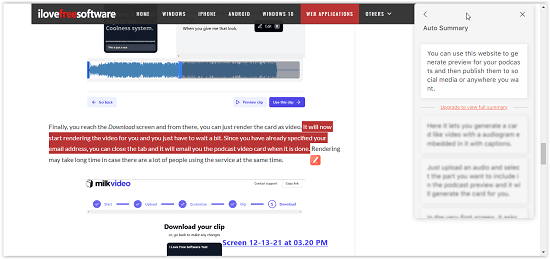 A small part of the summary, containing some key points will be displayed to you.
A small part of the summary, containing some key points will be displayed to you.
Share
You can share the article you’re reading instantly via Facebook, Twitter or Weibo. Or you can copy the URL and send it via any other media. Markup also gives you a feature to send this file including your highlights.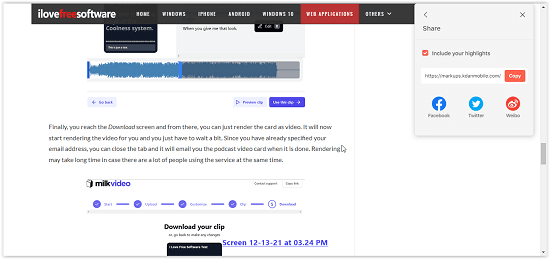
Annotations
Markup also keeps record of all the highlights you’ve made. In Annotations you can see all the text you’ve highlighted.
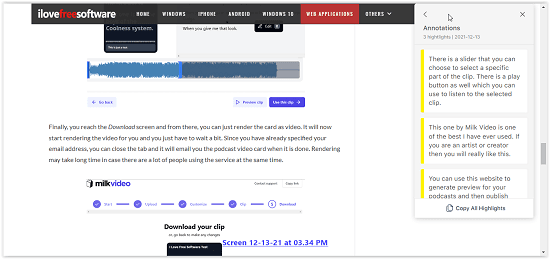
Pros and Cons of Markup
Pros:
- Incredibly easy.
- No technical knowledge needed.
- Nice features.
Cons:
- You need to log in to use this tool.
- Two colors for highlight are available in the free version.
- A small part of summary is available in the free version.
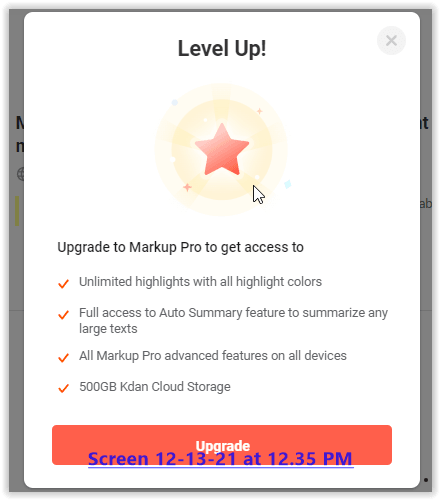
Conclusion :
Markup by Kdan Mobile is a very useful tool for reading and note taking. But the features of the tool can be used to their full capacity only when you upgrade to the Pro version.