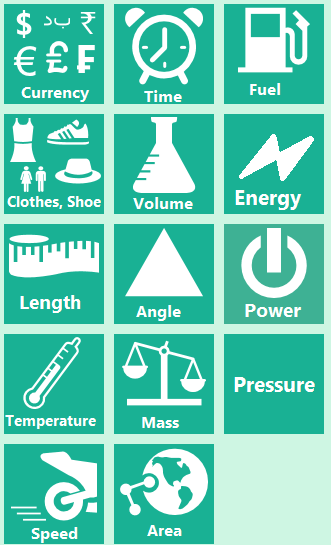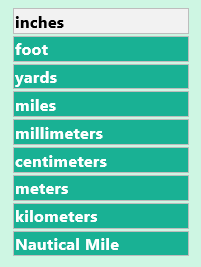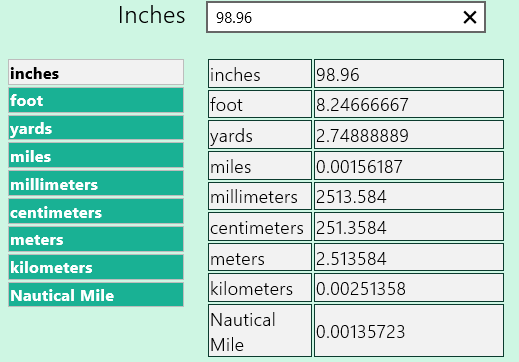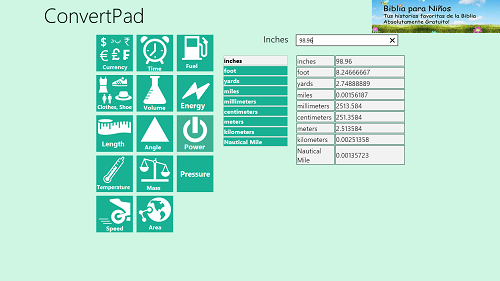ConvertPad is a free Windows 8 unit convert app that allows you to easily convert a variety of units of measurement. The app lets you choose from various categories, like Time Conversion, Fuel Conversion, Length Conversion, etc., and hence lets you convert lots of units easily.
You just have to enter the value and the type of unit you want to convert. The value will then automatically be converted into a variety of units of the same category, and the output will be displayed in a tabular format.
This free Windows 8 unit converter app does not consume a lot of system resources, and is definitely not a memory hog. The weighs little, and does not lag, or freeze up. ConvertPad is highly optimized to run as smoothly as possible, without consuming a lot of resources or memory space.
ConvertPad is available as a free download in the Windows 8 App Store.
Using ConvertPad App on Windows 8:
ConvertPad is designed in a way to offer as much user-friendly interface as is possible. The app runs with no qualms. Upon installing the app and launching it, you will be presented with an interface which looks like the following screenshot:
In the above Window, as you can see, you can choose from the category from the left side of the screen. Once you are done selecting the category, choose the type of unit that you want to convert. Let us study the above screenshot in more detail. The available categories are shown better in the below screenshot:
As you can see in the above screenshot, you can choose from Currency, Time, Fuel, Clothes & Shoe, Volume, Energy, Length, Angle, Power, Temperature, Mass, Pressure, Speed, and Area. Once you’re done with selecting the category, click on the unit that you want to convert from the pane next to the categories. Let us suppose that we select the Length category, then the units available to us would be as shown in the following screenshot:
To select a particular unit for conversion, simply click on it. When you are done with clicking on a unit, enter the figure that you wish to convert. For example, if we have selected inches, then the number that we will enter for converting would be the value in inches. Once you are done entering the value, you will immediately be presented with an output table as shown below.
In the above Window, you can see that the entered value 98.96 inches is equal to 8.24666667 foot, 2.74888889 yards, 0.00156187 miles, and so on. Over all, this output window would look like the following screenshot.
That’s it. This is all that is needed to be known to begin using this free Windows 8 unit converter app. If you are looking for downloadable converter desktop-apps (not the full screen metro apps, but regular software), you should check out the list of 5 free downloadable unit converters for Windows.
Key Features of this Free Windows 8 Unit Converter App:
- Free unit converter app for Windows 8.
- Lots of different unit categories to choose from.
- Automatically convert one unit to all other units of the same category.
- Fast and easy to use.
- Very lightweight.
- Stays low on system resources.
The Final Verdict:
ConvertPad is a great unit converter app for Windows 8, if you ask me. It has all the functionality of what a converter should actually be. Being a metro app, it is exceptionally lightweight, and having this on your system frees you from the hassle of manually converting units or looking up the conversions for standard units on Google.
But don’t just take my word for it. Try it out for yourself!