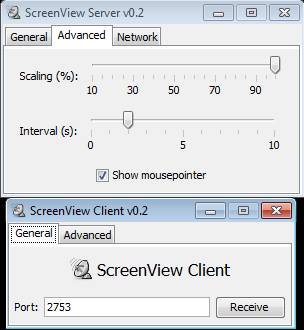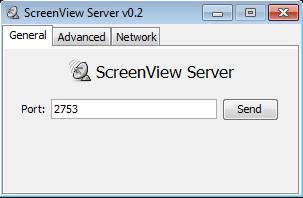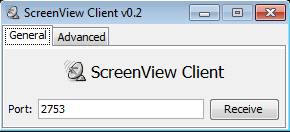ScreenView is a free remote screen sharing software based on Java which you can use to view the screen of one server computer on multiple client computers at once over a local network. Note that this free remote screen sharing software will only send out images of the desktop, it will not broadcast video and you will of course not be able to control the remote computer, but can just see a broadcast of images.
In the image above you can see the screenshot of both the Server and Client app. You need both of them in order to share screen with other computers. Images which are sent can be adjusted to some extent, their size and interval in which they are sent.
Key Features of this Free Remote Screen Sharing Software:
- Free and easy to set up remote screen viewer, very light on resources.
- Interval in which images are being sent can be adjusted.
- Size of the screen can be changed, scaled down to save space.
- Based on Java, works with Linux, Windows, and Mac.
- Quality of the transmitted image can be adjusted to network speeds.
- Multiple clients can connect to the same server PC, its screen.
Like we mentioned, this is a very lightweight application, believe it or not, but both the Client and Server apps are less than 100 kilobyte when combined. ScreenView will work anywhere, where you can install Java runtime environment. Here, are few pointers to help you get started with this free remote desktop viewer.
How to View Remote Desktop Screen Over Local Network with ScreenView?
The first thing that you need to do would be to fire up the Server application and from there setup what kind of image you’d like to send to the clients with whom you want to share your desktop screen.
The only thing that you need to decide on is the port number which is gonna be used on your computer. Write in the port number and then click on Send. If you want to change things like the size of the screen views which are being sent out, then you need to click on the Advanced tab. From there you can use the sliders in order to adjust the image scaling and interval in seconds in which the desktop images are gonna be sent.
After you’ve clicked on the Send button you will see a progress bar working constantly, that means that desktop screenshots are being taken and sent to the client app. Now you need to open it up on the client computers. Run the client application there, enter the port number and click Receive. Since this works on local network, not other setup is required, and you should enjoy in screen view of the remote desktops in an output window that will pop-up.
Conclusion:
ScreenView makes it easy for you to view desktop screens of remote computer in a local network. Can be useful in companies, dorm rooms where computers are connected in a network and so on. It’s very fast and everything works fine. Download this remote screen sharing software for free. Check out TeamViewer and Ammyy Admin reviewed by us.