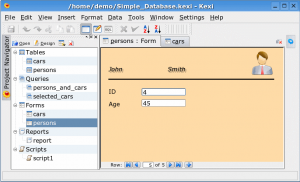Microsoft Access is a really easy database tool that most of the business users can use. The strength of Microsoft Access lies in the visual interface to create simple queries and forms. Open Office has “Base” that comes real close to Microsoft Access. Today I found Kexi that is a true free and open soure alternative to Microsoft Access. It is as easy to use as Microsoft Access, and has some of the features that even Microsoft Access lacks. Kexi is platform independent, and works with Windows, Mac OS X, Linux, Solaris, and FreeBSD.
Kexi can be used for creating database schemas, inserting data, performing queries, and processing data. Forms can be created to provide a custom interface to your data. All database objects – tables, queries and forms – are stored in the relational database, making it easy to share data and design. One of the interesting feature of Kexi is that it can store data in a database server, or in files in your local machine. Storing on a database server has the advantage that you can share your data with other people as well. Note that Kexi is better used as a replacement for Microsoft Access. If you are looking for a free accounting packages, you are better off using the free version of QuickBooks.
Here are some of the features of this free replacement for Microsoft Access:
- Kexi comes with a full featured designer to design all sort of databases, queries, and forms. The designer is very easy to use, and business users can easily create queries and forms to work on their data.
- For creating more advanced queries, there is also a dedicated SQL view.
- Parameterized queries can be created, so that same query can be used for different values. For example, you might create a standard query to get employee information, and then keep using same query for different employee numbers.
- It is very easy to enter data in the the database that is created. Data can be entered directly, or custom forms can be created in designer to enter data.
- Data can be sorted on different parameters.
- Kexi also allows you to store images of many types in your database. For example, if you create a database for your employees, you can also store their photograh in the database.
- Kexi has a migration assistant to help you in migrating your existing data from Microsoft Access.
- Kexi also allows you to export Kexi file-based database to a MySQL or PostgreSQL server.
- Kexi makes it very simple to take prints of data. You can easily do a print preview of the data.
- Kexi has an advanced CSV data import and export from files.
- You can easily copy data to clipboard, and also paste data from clipboard. This is really helpful to copy data to applications like spreadsheets or word processors.
Kexi is a very well developed tool. If you ever want to move your data from Kexi, you can easily export your data, and then move it to popular open source databases MySQL and PostgreSQL. I wish Kexi could also work with free open source database Firebird. Once you start using Kexi, you will be really surprised to see how it is to use, and still how feature packed it is. If you need a full featured ERP or CRM system, you can try Free PostBooks.