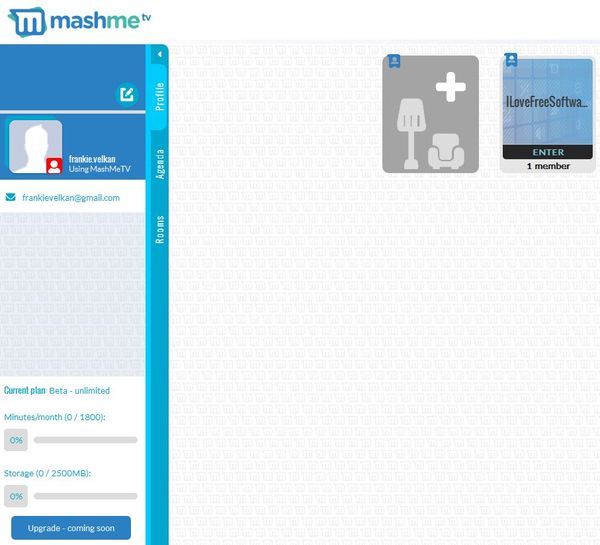MashMe.tv is a free online social chat where after connecting with either Twitter, Google+ or Facebook you can start both text and video chatting with up to 5 contacts from the connected social network at the same time. Not only that, but during the chat, you can embed and share YouTube videos so that everyone can see them, collaborate on documents from Google Docs, play slideshows, explain your ideas using interactive blackboards and more.
On the image down below you can see the MashMe dashboard, where you can manage your profile, schedule meetings and invite people to participate in them and also create chat rooms which give you even more functionality, like for example the ability to lock and password protect the chat room.
In the bottom left corner of the sidebar you’re gonna see the usage stats. Free accounts are limited but very soon you’re gonna be able to upgrade to paid accounts where you get even more functionality. Vertical tabs that are lined up against the right sidebar allow you to switch between profile setup, meeting setup and chat room setup. On the right you’re gonna see list of either your friends, chat rooms, etc.
Key features of MashMe.tv are:
- Free and simple to setup: easily create chat rooms online inside browser
- Allows you to integrate chat room from the social network contacts
- Works inside the web browser and also comes with apps for iOS devices
- Offers 2.5GB of online storage for files and up to 5 participants
- Interactive blackboard: draw and develop ideas with chat participants
- Upload and share documents online: works with Google Docs
- Embed and play YouTube videos while participating in chat
- Web browsing: allows you to browse the web while being in group chat
Similar software: Jitsi, One Instant Messenger, Xfire, Instant bird.
Of course, next to the free account, limitation of which is only the amount of space and number of video chat participants, there are also paid plans which give you even more functionality. To join video chat sessions, you’ll need to have a web cam of course, but for those that don’t have them there’s always text chat. Here’s a few pointers to help you get started.
How to conduct group chats sessions with MashMe.tv: free online social chat
Of course in order to use this free video social chat, you’re gonna have to invite all the contacts from social networks that you want to participate in the chat sessions.
From the main dashboard you just need to invite all the contacts that you want see in the chat and after that using the left and bottom menus, you can call up various different features that are available that we listed in the features list above. You can see chat participants at the top strip.
Conclusion
MashMe.tv is a great way how you can combine social networks and instant messaging and online video chat sessions all into a single service. Give it a try and see how it goes. It’s very easy to setup, and it offers a lot of advanced features for free. Register for free.