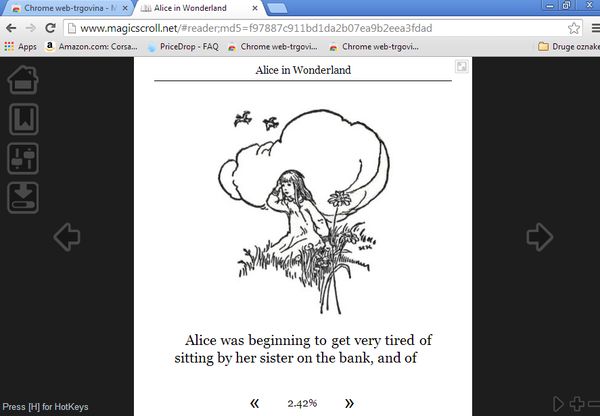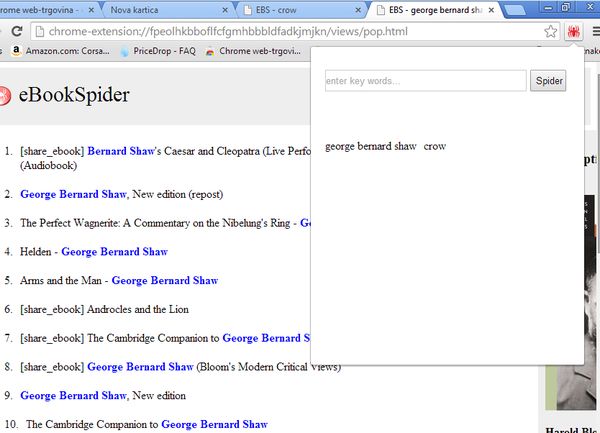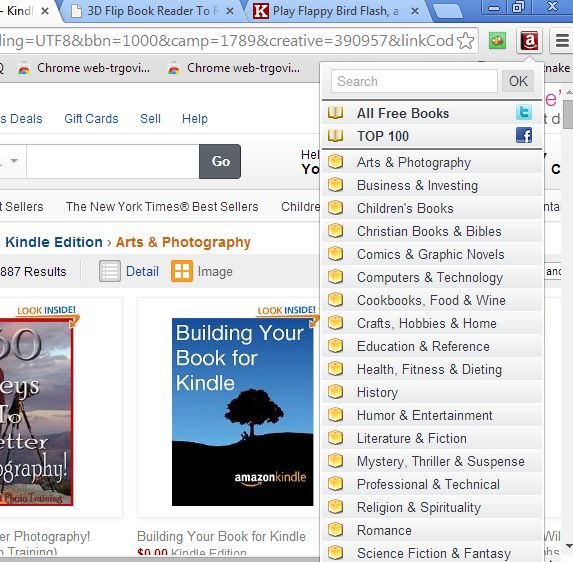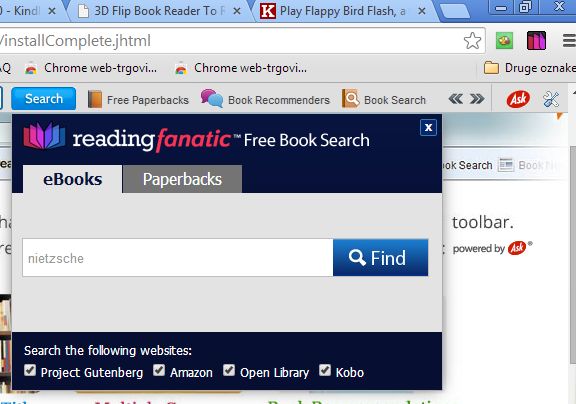Here’s a list of 5 ebook extensions for Google Chrome which you can use to read ebooks, find free ebooks online and even to create ebooks of your own. All this can be done from inside Google Chrome, without you having to open any other application. eBooks are very fun way of reading books online. If you don’t have an ebook reader, but you spend a lot of time using Chrome by installing ebook extensions that we’re gonna talk about here and now, you can enjoy ebooks in one tab while browsing in another.
MagicScroll eBook Reader
MagicScroll eBook Reader is an ebook reader app that lets you both read and manage your ebook collection inside Chrome.
EPUB ebook format is supported. By default you get 2 books added to your MagicScroll collection, but new ones can be imported easily using the ebook manager. On the image above you can see the ebook reader in action.
eBookSpider
eBookSpider works the same way that MagicScroll does, only instead of reading books, this ebook extension will look for them online.
Left click on the top right corner icon opens up a drop down search box. Type in the name of the book that you’re interested in and you’re gonna be presented with a list of websites where the ebook can be found. Project Gutenberg is one of the supported websites from where ebooks can be downloaded.
Get eBookSpider.
dotEPUB
dotEPUB is one of those extensions that we’ve mentioned in the introduction you can use for creating EPUB ebooks. eBook is created from a webpage.
To create an ebook from a webpage, simply open it in a tab, then click on the green dotEPUB icon in the top right corner. Once you’ve done that, there should be a Conversion in progress message at the top. When the conversion finishes, created EPUB ebook is downloaded to you hard drive automatically.
Get dotEPUB.
Free eBooks on Amazon.com
Now here’s an extension that you just have to have if you’re a book worm. Free eBooks on Amazon.com gives you a list of all the free ebooks that are available for Kindle on Amazon.com.
Free ebooks can be browsed using categories, or you can use the search tool at the top to look for a specific book title.
Get Free eBooks on Amazon.com.
ReadingFanatic
ReadingFanatic is a toolbar that has a large selection of bookmarks to websites that offer free ebooks like Gutenberg, Open Library, Kobo and more.
On top of having links to free ebook libraries, it also has a built-in search tool with which you can look up book titles on all of the aforementioned ebook libraries.
Get ReadingFanatic.
Conclusion
Pretty much every one of the ebook extensions for Chrome mentioned here has a different use. This makes it difficult for us to play favorites, but if we have to pick one as the one that you’re gonna try first, it would be dotEPUB. It’s super awesome and easy to use. Create ebooks from websites and then read them on your ebook reader, is there anything better?