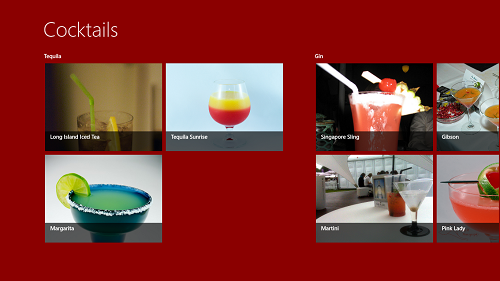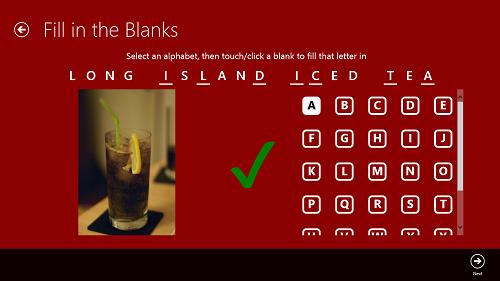Cocktail Drinks is a free Windows 8 app that allows you to browse through a large database of cocktail recipes. The app is useful in situations when you have to throw a party for many guests and you are out of ideas as to what to serve them, because the app has a large collection of cocktail recipes that can be made easily at home! What’s more, the app also has an interesting built-in quiz that helps you to pass your time and increase your knowledge about various drinks. In the quiz, you are shown the image of a drink and you have to fill in the blanks to guess which drink it is, and if you are correct, the app shows a green tick, or else, a red cross.
Cocktail Drinks has neat collection of cocktails sorted according to the base drink (like Gin, Tequila etc.). Clicking on the tile of a cocktail will open up the cocktail recipe almost instantaneously, and you can read the instructions on how to prepare it.
Cocktail Drinks is available for free from the Windows App Store.
Using the Cocktail Drinks App on for Windows 8 device:
Cocktail Drinks app is pretty straightforward and easy to understand and use. When you launch the app, you will be presented with an interface which look like the screenshor below.
In the above screenshot, you can see picture-represented tiles, clicking on which pulls up the recipe of the cocktail that you clicked on. The cocktails are sorted according to their base drink in the main screen of the app (categories like Tequila, Gin, Rum, Whiskey etc.).

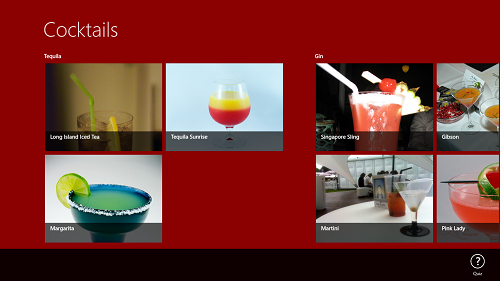 The quiz is a fill-in-the-blanks type of quiz wherein you have to identify the drink shown by filling up the blank spaces. If you answer correctly, a green tick will appear on your screen, else a red cross will appear on your screen, thus indicating whether your answer is correct or not.
The quiz is a fill-in-the-blanks type of quiz wherein you have to identify the drink shown by filling up the blank spaces. If you answer correctly, a green tick will appear on your screen, else a red cross will appear on your screen, thus indicating whether your answer is correct or not.
Once you have answered a question in the quiz, you can proceed to the next question by clicking on the Next button at the bottom right corner of the screen. This is all that you need to know about using the Cocktail Drinks app for your Windows 8 device.
Oh yeah, before I forget to tell you, the app supports docked view for multitasking as well!
You can also check out the Cocktail Flow app for Windows 8.
Features…
+ Ad-free.
+ Clean interface.
+ Supports docked view.
+ Large collection of recipes.
+ Interactive quiz to keep you entertained.
The verdict…
Cocktail Drinks is a great app to have on your Windows 8 device if you are looking for an app that allows you to read through multiple cocktail recipes, and is a good app if you are a connoisseur of fine drinks!