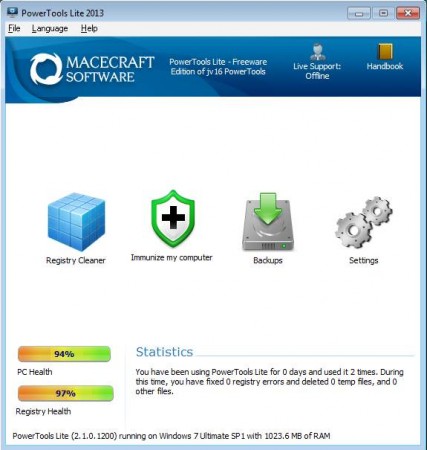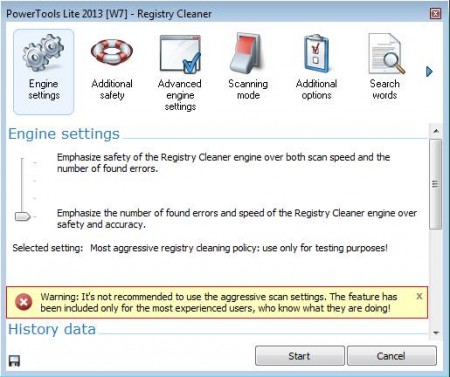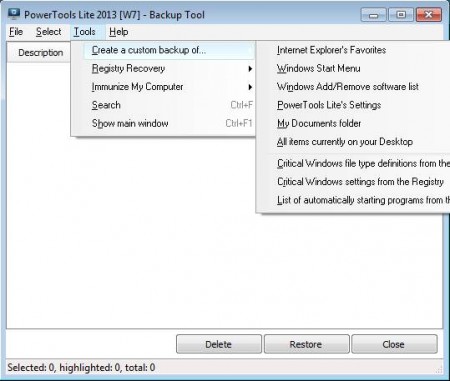PowerTools Lite 2013 is a free registry fixing software which you can use to fix your registry and immunize your PC against various different online threats. Windows registry is known to become riddled with errors, especially if you install and uninstall a lot of programs. Checking for registry problems should be done on a regular basis otherwise you’ll lose computer speed. This free registry fixing software can do that, and much more.
You may also try Cloud System Booster, Argente Utilities, and PC Brother reviewed by us.
As you can see from the image above, the interface of PowerTools Lite 2013 is very simple. In the middle of the window you can see icons for the three system optimization tasks which are offered in PowerTools Lite 2013, registry cleaning, PC immunization, and backup. Backup is possible not only for files and folders but also for various different system settings, which is very useful in case of malware infections which are known to change Windows settings to increase their damage and lockout the user.
Key Features of this Free Registry Fixing Software:
- Easy backup and restoration of key registry components/system settings.
- Immunize your computer by blocking known attack sites.
- Automatic actions, turns on system immunization updates automatically.
- Thorough and quick registry cleaning from errors and junk entries.
- Detailed statistics about fixed and removed registry errors.
There is also a paid version of PowerTools Lite 2013 that offers more options. One of the interesting feature is the built-in online support which you can access in a single click in case something goes wrong. Here, are few steps to get started with PowerTools Lite 2013.
How to Use PowerTools Lite 2013?
Each one of the system optimization tasks that we mentioned up until now can be activated by clicking on the corresponding icon from the menu.
When you start the registry cleaner, you’ll have to set how aggressively you want it to clean, notice the gear icon on the top. With aggressive scanning, more registry errors and junk entries will be deleted, but stuff you need might also be removed as well, so be careful. Clicking Start will turn on the scanner and fix your registry.
When you immunize your PC with PowerTools, you are basically gonna block access to suspicious websites with the help of Windows host files. Over 14000 malware spreading website are in the database and new ones are added each day. Simply open Immunize window and click the button, and you’re done.
Backup tool is a bit more complex and it requires a bit more setting up. You have to go through the options and select what you want to backup from the Tools menu, see image above.
Conclusion:
PowerTools Lite 2013 offers a lot of interesting Tools and features. Try it out and see just how useful it can be. Immunization will prevent a lot of virus infections and even if some does come through, you can get rid of them and easily restore backups of registry and settings. On top of all that, you can improve the speed of your Windows PC with the Registry Cleaner, try it absolutely free.