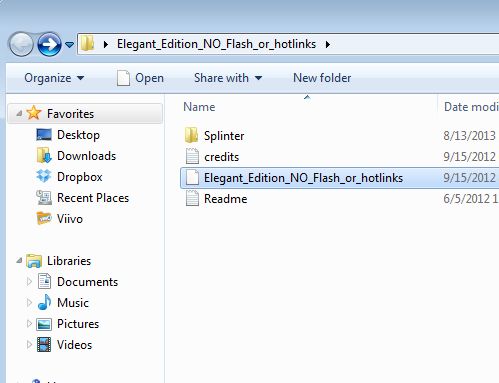Elegant Edition Splinter is a set of free animations and icons for the Splinter desktop customization software that we talked about before. You can find more info about what exactly Splinter is, in our previous article, but suffice it to say that after installing and running Splinter every action on your desktop turns into an animation. You can setup special menus, add icons to them, and then see icon pop-ups when triggers are clicked.
Example of what you get when you download these free animations and icons for Splinter can be seen on the image down below. It might look like every other desktop, except the taskbar is at the top, but there are also special sections of the desktop which are actually triggers that start various different animations on click.
What Splinter can do, is it can integrate with the desktop background so that, for example as shown in the image above, when you click on the Browsers section of the background, launchers and icons of all the browsers that you have installed show up on the desktop as an animated pop-up.
Key Features of Elegant Edition Splinter are:
- Free and simple to setup: you just have to copy files in folders.
- Comes with a large selection of various animations and icon presets.
- Adds to your desktop interactivity and animates it.
- Works with Windows 7: full HD resolution, 1080p is also required.
If you’re not already using Splinter, you’re first gonna have to download it and install it on your computer. You can find how to do that in the previous article where we talked about the application itself. Elegant Edition Splinter are just animation files and icons that you copy into the directories of Splinter. Here’s a few pointers to help you get started.
How to Add Animations and Themes to Splinter:
After you download Elegant Edition Splinter and extract the contents of the archive, you have to copy the Splinter directory to the partition where Splinter is installed. Open up the accompanying readme.txt for more info.
Make sure that you also open up the homepage of Elegant Edition Splinter for more info on what needs to be setup. Animation and icon setup is quite simple, Splinter application requires some additional tweaking.
It’s hard to describe with words how these animations and Splinter itself works, so here’s a video for you to see animations from the Elegant Edition Splinter pack in action.
Notice how different icons (with beautiful animations of course) are offered when different part of the desktop are clicked.
Conclusion:
Elegant Edition Splinter offers a very interesting collection of icons and animations for desktop customization. It’s perfect for anyone who is interested in adding a bit more eye candy to their Windows 7 desktop. If you are one of those who like to have their desktop pimped out, this is the tool for you. Give it a try and let us know how it went, what kind of desktop animations you’ve setup.