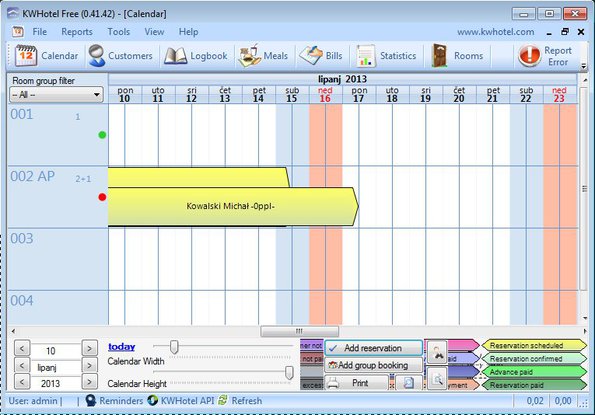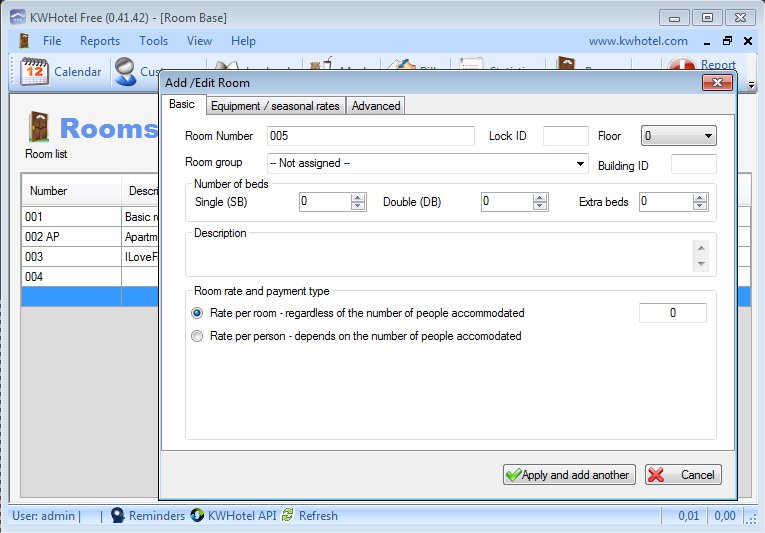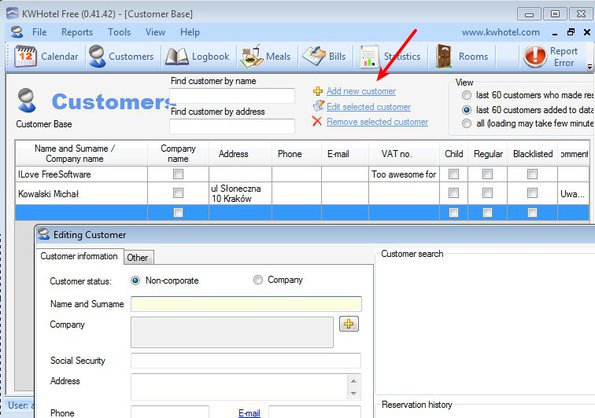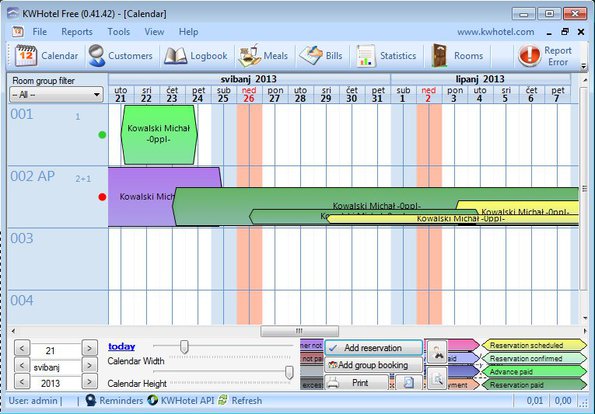KWHotel Free is a free hotel management software for Windows which you can use to manage room reservations, customers, and for the time being meals and billing management are also available. We’re saying for the time being because KWHotel has a promotional period in which all of its features are free up until July 1st, after that for some of them a paid upgrade is required.
Limitation of the free version is that not all of the options which you can see in the toolbar near the top will be available after July 1st. The one that you see open stays, that’s the calender module of this free hotel management software. It’s gonna allow you to graphically keep track of room reservations. Each one of those yellow lines represents a reservation for a room. Logbook, Meals, Bills and Statistics are free for the time being only.
Similar software: PRMS.
Key features of KWHotel are:
- Small and lightweight – 15MB in size, small for hotel management suite
- Room management – add unlimited number of rooms to the database
- Customers – keep a list of returning and frequent visitors
- Booking – manage all the reservations and made by your guests
- Graphical calender – view graphically booked days for each day of month
- Backup and easily restore databases of rooms, guests, and reservations
- Easy installation – doesn’t require additional components to run
You’ll notice that we didn’t mention all the modules of this free hotel management software, but until the end of the month they are technically speaking free. Out of everything that will be cut, billing is probably the most interesting. It allows you to easily create invoices for room reservations. Here’s a few pointers to help you get started.
How to manage an hotel with KWHotel free hotel management software
It’s probably best that you start by creating rooms, which your guests can book. These rooms can have a lot of different info added about them. Are they single bedroom, what kind of equipment and extras it has, building ID, if it’s located somewhere in a different building of your complex and so on. When you’re done, click on the Apply and add another button.
Do the same thing for customers, especially if you have guests who visit your hotel on a regular basis. Like with rooms, there’s a lot of info that you can type in about your customers.
Last step and the whole point of this free hotel management software would be the room reservations and bookings. For this you’ll have to open up the first tab, Calender. Double left click on any of the squares there opens up the reservation creator. Square on which you click on becomes the starting date of the reservation. How long it will last can be setup in the pop up that appears.
Conclusion
Even at reduced functionality KWHotel Free still has a lot to offer. It’s perfect for small hotel or motel owners who would only like to keep track of room usage, reservations, customers and so on. Give it a try and see how it goes.