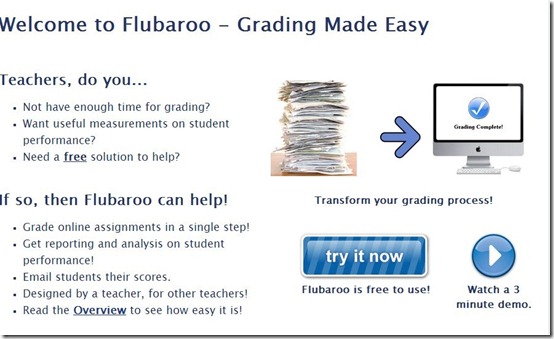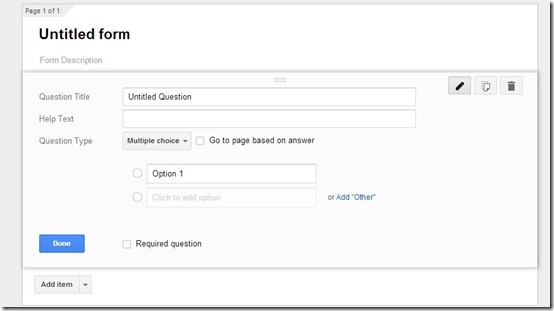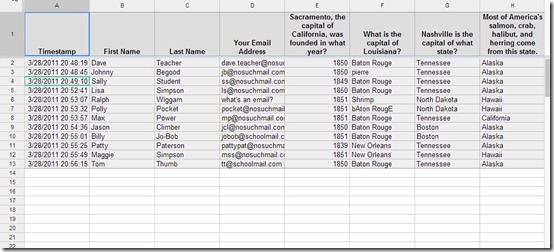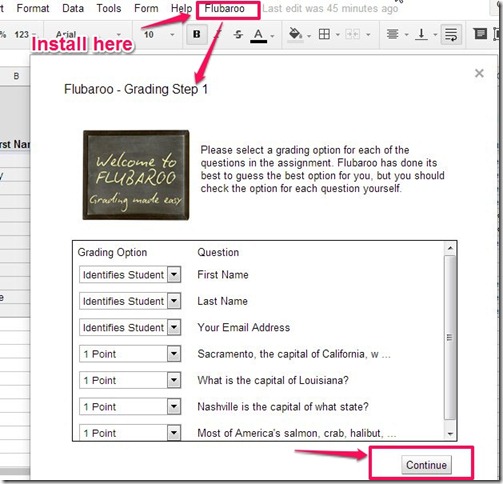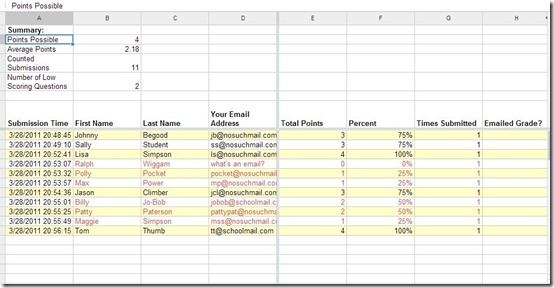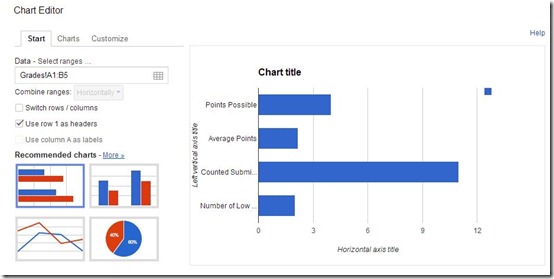Flubaroo is a completely free online grading tool created for teachers or users to create assignments and grade students online. All This is done through the help of Google Docs and users need to have a Google Docs account to use this tool. Teachers can create a form in Google Docs and add the questions they want to ask in it. This form is shared with students over Email. All the submissions made by students appear in the spreadsheet that is generated along with the form. Teachers can then install the Flubaroo option on their spreadsheet and grade all the submissions made by students. A complete description of how to use this tool is given as we go through this article.
This online grading tool comes to serve as an easy way out for teachers who have to go through the laborious task of manually checking all the test papers and grading them. This online grading tool saves them a lot of time and energy. Simply create a form, share it with students, and grade all of them based on their performances.
How This Online Grading Tool Works?
Using Flubaroo is very easy and it becomes much more easy if you already know how to create a form and share spreadsheet in Google Docs. Instructions are also given on the home page of the website that tell you how to complete the task. You just have to make sure that you are logged in your Google Docs or Gmail account while using this tool. If you’re already logged in, start creating a form.
In the new form, teachers have to add the questions they want to ask. After that, they have to share the form with their students. The name of students who keep submitting their answers keeps appearing on the spreadsheet generated along with the questionnaire. The teacher also has to make a submission, giving answers to the questions asked. This is done because the tool requires a answer key while grading the submissions of other students.
After all the students have answered the questions and the spreadsheet is updated, the teacher can install the Flubaroo option on their spreadsheet. This is done by clicking on the script option in Insert dropdown menu. Once, it is installed, a two step grade checking system is performed automatically. Teacher’s submission is selected as the answer key and all other submissions are judged on that basis. However, some other submission can also be selected to be the answer key.
Once the grading is finished, all the statistics, including marks for all the students appear on a single sheet. These marks can be sent to all students individually with the help of their email id’s.
Along with the the marks and percentage of every children, a lot of other statistics are also generated by Flubaroo. These statistics are:
- Maximum possible marks
- Average marks
- Total Submissions
- Number of low scoring questions.
A grade chart option is also available that can be accessed by students to generate a graphical view of grade distribution statistics.
Final Verdict
Flubaroo is an excellent online grading tool that reduces the burden of teachers considerably. It is very efficient and very easy to use.
Try Flubaroo here!