In this article, you will read about how you can download and search specific old messages from your Instagram profile.
Instagram has become one of the major social media platforms for sharing various kinds of information in the form of graphics and pictures. This platform is used by millions of people around the world not only for posting pictures but as a messenger as well.
While this platform provides a great way of interacting with others and Direct messages the other user swiftly, this platform does not provide the option of searching a message in the chats. However, there are ways in which one can search the messages by importing the data to the email address. Sounds tough? Here, in this article, you will learn that this process is not as daunting as it looks when it comes to savoring information.
How to Search Specific Old Messages on Instagram?
While Instagram has become the favorite social media application for most of its users, the process of interacting with each other is way easier. But, if you get down to search a particular message from a chat, you may struggle to find the bit as you may have to scroll up way too long. For this, you can follow this simple guide which can help you see your earlier messages easily.
For this, the Instagram application in the mobile application may not do the job. Hence, you must log in to the Instagram account in the web browser. Once you log in to the account using a web browser, you can either click on the circular profile icon given in the top right corner to access the option of settings. Alternatively, you can visit the settings by clicking on the “edit profile” as well.
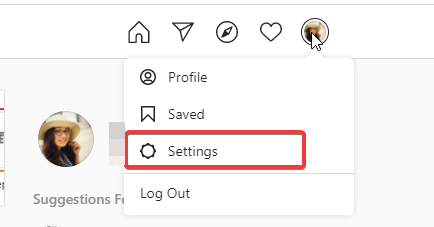
Once you reach the settings, click on Privacy and Security. This will be the seventh option in the settings panel on the left.
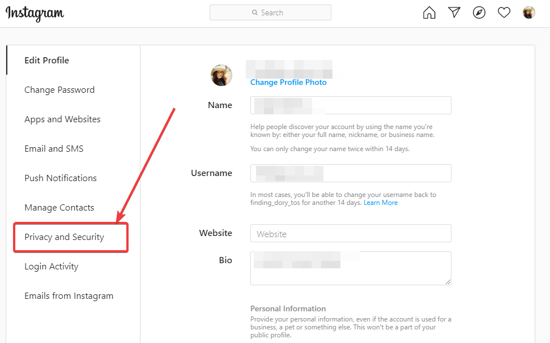
Next, scroll down to find the option Data download.
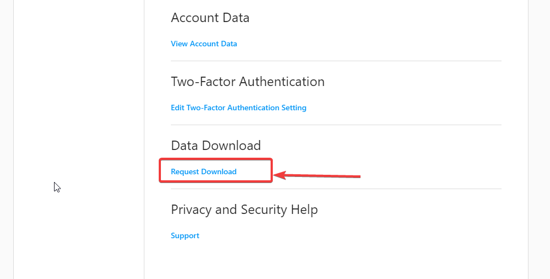
Click on Data download to access the below-shown window. Here, you can see that you can enter your email address and password, to export a copy of all the information in the email.
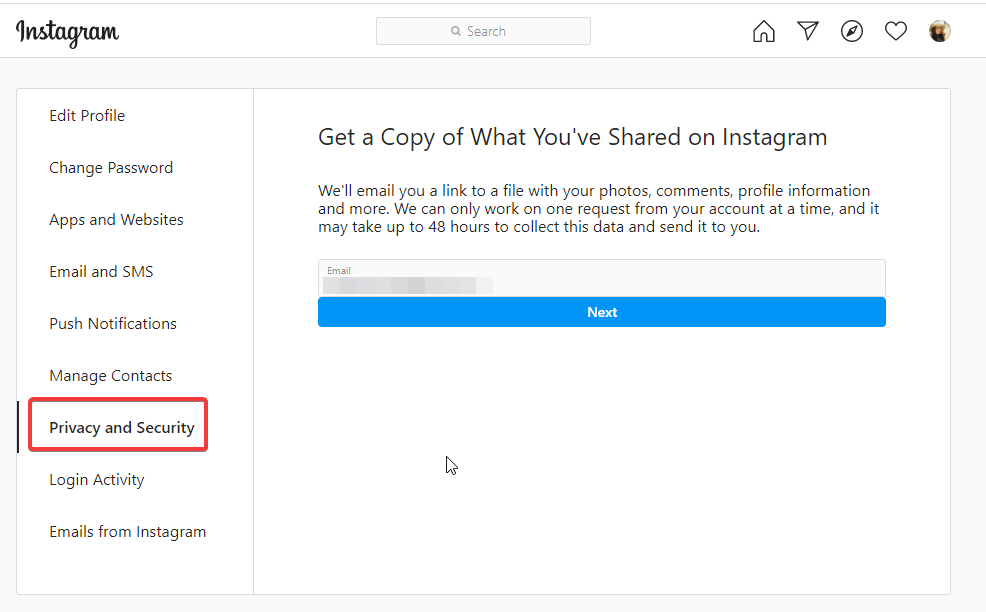
After this, it will take almost 48 hours for Instagram to send you a copy of whatever you’ve shared on your Instagram profile in the email attachment file in ZIP format. Here, you can extract the content of the ZIP file and find the file of “messages.json” which can be opened in the notepad. Open the file, and you may find all the content in simple text inside.
In brief
While it may take some time to get a copy of messages in email, this process is worth a shot if you want to know what all information you’ve shared in the messages and chats.