In this blog post, I’m going to make a list of new Instagram story filters that are going viral every other day. While using Instagram, you must have noticed that users are trying on magical filters. Filters like Disney Character, 2020 Predictions, etc., are being used almost by every Instagram user.
Most Instagram users might not know how and where to get these filters from. Using these filters you don’t need to install any other third-party filter apps. All these filters are hidden in your Instagram app. You just need to find and try them to share on your Instagram story.
There are basically creators behind these new Instagram filters. To get those filters in your Instagram story, you just need to visit a creator’s profile and get the filter from there to try. The filter can be saved in your Instagram story so that next time you open your Instagram camera, you will find that filter already there. No need to visit a creator’s profile again and again. Let’s have a look at what all filters are going viral on Instagram.
Also read: How to create custom Instagram story stickers?
2020 Predictions
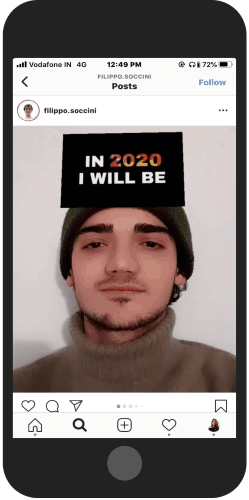
Instagram 2020 Prediction filter is quite popular nowadays. As the name suggests, this filter predicts your future and tells you if you will poor or rich.
To get this filter, you can visit the profile of @filippo.soccini. This is the creator of the AI filters. By visiting his profile page, you can fetch the 2020 Predictions Filter.
Now in order to use it, you can tap on the highlight to get the filter. Below you will see the option to Try it. Once you use this filter, it will take you to your Instagram story.
The filter places a board over your head and once you tap and hold the Camera button, it tells random predictions for you. There are different options on the prediction board, for example, Poor, Rich, Success, Married, etc. Then, you can post this to the Instagram story.
Also, the filter can be saved in your Instagram story. This way, you will find the filter directly in your Instagram story when you visit again.
Which Disney?
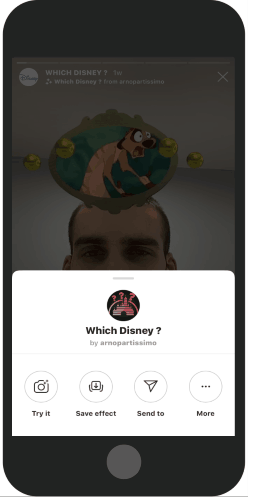
This filter Which Disney Character Are You? is making everyone crazy on Instagram. The role of this filter is to tell you which Disney character are you or belong to.
In order to try this filter, you can visit the @arnopartissimo page. This is another creator of amazing filters. Once you visit this profile page, you can tap on the first Highlights. There you can tap on the filter name. Then it shows you options to Try or Save the effect. You can go to try this filter.
Once you tap on this filter to try, you need to tap and hold the Camera to play it. And the wheel shows a number of characters from the Disney world. There are Pumba, Cinderella, Bella, Elsa, Snow White, and others. If it’s a good character on your wheel then it’s fine, if it’s bad, you can try again to get a good Disney character on your board.
Don’t Blink
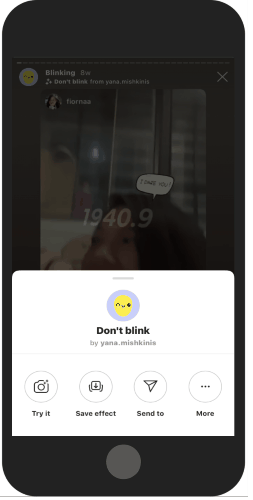
Don’t Blink is another fun filter created by @yana.mishkinis. On this profile page, you can find an amazing collection of AR filters from the same creator. There are filters to try Blinking, Christmas, Makeup, and more.
To try Don’t Blink filter, you can visit the profile page of the creator. There, you can hit the highlight named Blinking. On the top left (below the username), you will see Don’t Blink where you need to tap on.
Now you have the option to Try it, Save Effect, Sent to and More. You can try this filter where you are not supposed to blink for 6 seconds. You can share this filter with your friends and challenge for more than 6 seconds. This filter can be saved as well.
Other New Instagram Filters
There is more to try. Your Instagram app has all of these filters that are just away from your eyes. You can browse these magical AR filters from the effect gallery where you will see the amazing collection of funky filters.
All you need to visit pages of a creator and get the filters from there. You can save the filters on your Instagram story to try next time without visiting the creator’s profile repeatedly.
If you want to browse the effect gallery, you can do the following simple steps mentioned below.
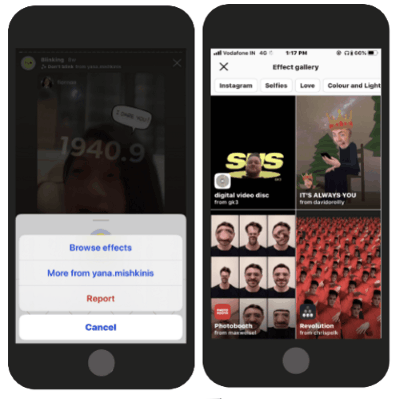
Open any filter that you have tried from the above-mentioned filters. The place where you see the filter name (below the username of the creator), tap on it.
This time, you are not supposed to try this filter. Instead of doing that, you can tap on the three horizontal dots on the right. It shows options to Browse Effects, you can go with that (as shown in the image above).
Doing so, you will find an Effect Gallery where you will see the filter’s collection that has been tried by the creators. You can open any of the filters and try them on your Instagram story. Also, you can save them so that you can try it every time you open your story. The effects gallery not just include cartoonish filters but also Retro camera effect, Glitch, Glitter, and more.
In brief
Instagram nowadays showing interesting filters to use. You can also create these AR filters using Spark Studio. But if you don’t want to create it but use it then go through the filter creator’s profile page and grab the filters. You can try any of the filters available on the creator’s profile. Also, you can save it in your Instagram story to use for the next time.