In this list, we talk about 3 free Piano apps for Windows 8. Pianos may not always be around you when you travel, and if you are a music enthusiast like me, you might want to play the piano on the go. So the apps that we are going to talk about are going to deal with exactly this issue- these piano apps can be installed easily on any Windows 8 machine, and to top it all off, you can grab them for absolutely free from the Windows 8 Store.
These piano apps for Windows 8 have a very simplified interface that when launched will show you a layout of piano keys which can be pressed easily to play the piano with your mouse, or with your finger if you are on a touch enabled Windows 8 device. What are these apps and how do they work? Let’s find out!
1. Piano Time
Piano Time is a free Windows 8 piano playing app that supports recording of piano tunes that you play on this app. When you launch this app, you will be presented with an interface which shows a layout of piano keys that can be pressed easily with your mouse or if you are using a touch device like a tablet, it supports multi touch as well.
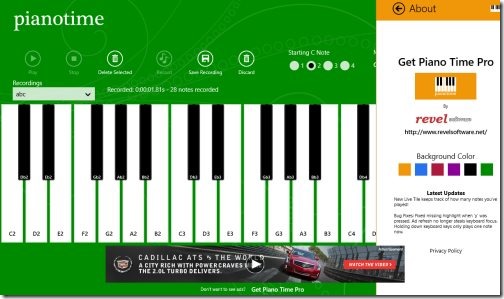
The app’s background color is fully adjustable through the preferences options, and you can change it to Green, Blue, etc. At the top panel of the app, there are options that allow you to begin recording your tune, stop recording etc. You can specify a location for saving your recorded tune. To top it all off, the app supports hover mode by which you can play the piano keys by simply hovering your mouse over them; useful for speed playing. You can also map piano keys, which shows the keyboard buttons on the on screen piano buttons so that you can play the piano more easily.
Get Piano Time.
2. Baby Piano

Baby Piano is exactly what its name suggests- a fun to use piano app for toddlers and babies, who are above the age of 3. The colorful interface when you open the app is sure to keep you entertained as you try and strike notes on this app to create music. This app does not have the standard piano layout of multiple keys on the screen- as I told before, it’s designed with kids in mind and it has a simple interface of 7 notes: C D E F G A B C. These notes are big sized and can be played by kids easily on either a touch or a non touch device!
Get Baby Piano.
3. Piano8
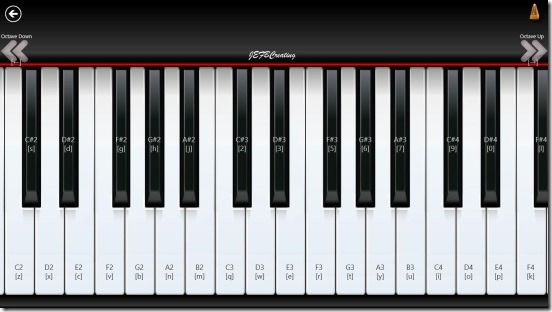
Piano8 is a free app for Windows 8 that provides the interface of a grand piano on your Windows 8 device. When you launch the app, you will be presented with a standard layout of piano keys on your screen. These keys are big enough to be pressed by a mouse or by your finger if you are on a touch enabled device. In the preferences menu of the app, you can switch to European Notations (that are displayed on keys), choose to switch the display notations on or off altogether, and choose to enable or disable keyboard support, i.e., when this is enabled, you will see the name of the corresponding key on the on screen piano keyboard that you can press on your Windows 8 device keyboard to play that note, and when disabled, that functionality is turned off. You can change the octaves of the piano notes in the main screen of the app by clicking the arrow keys on either side of the screen as well!
Get Piano 8.
So guys, this concludes my list of three free piano playing apps for Windows 8 devices. I do hope that you are going to like these apps, as these are surely going to keep you entertained over the weekend!
