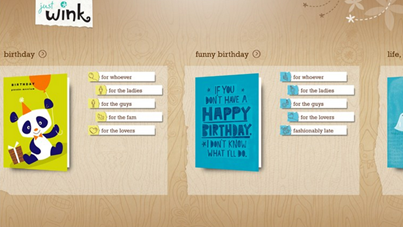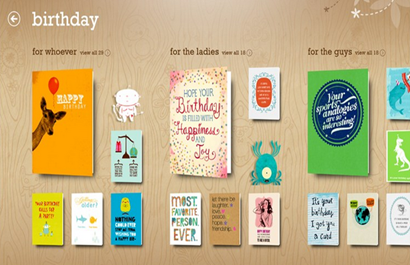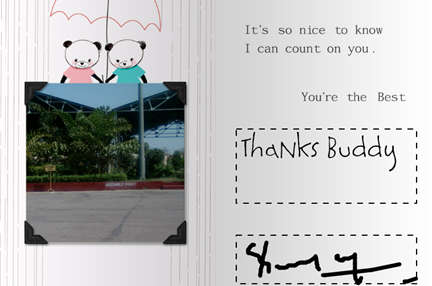JustWink is a free Windows 8 app to send eCards and is used to send wonderful and awesome greetings cards to your friends, family and others via emails or social networking sites such as Facebook. Using this eCards Windows 8 app, you can choose eCards according to the occasions such as for Birthday, Marriage, Thanksgiving, Holidays, Christmas eve, New year eve and many others in minutes. Once you have finalized your eCard, you can send it to others using email or social media. You can also add different new items and personalize your eCard using features like photos, message, signature etc.
The interface of this Windows 8 app to send eCards is very cool and user-friendly. This has been carved out in such a way that users find it very easy to learn using different features of this eCards app for Windows 8. You can have the access to this Windows 8 eCards app from Windows app store or the link provided at the end of this article.
How To Work and Play With This Windows 8 App To Send eCards:
- The home of JustWink consists of various greeting card options. A screenshot of the home interface of this eCard app is shown below:
- The above shown is the home menu of JustWink where you can select the card which you want to send over to your friends, family and to others. Once you have decided to send a card, you have to choose for the Category of card i.e. Card category like Birthday, Marriage, New eve etc. A screenshot of this is shown below:
- Once, you have selected the card category, now you can click on the card to open it. Once you open the card, you will be asked to enter the required details. However, it completely depends on you whether you want to fill in the information or not. The three options are as follows:
- Add Photo: Here you can add your photo or of the person you want to send the card to.
- Add Signature: Here, you can add your signature. You can change the format of the signature easily.
- Add Comment: You can add your comment here in this box. You can also change its format too by zooming it out.
- As soon as you have added all the three things inside the card, your card is ready to be sent. A screenshot after using the above options and how does it look like is shown below:
- In the above shown screenshot, you can clearly see the photo added, the comments and the signature too.
Also, check out our posts on Voozie Maker, and Websites to send eCards.
How To Send An eCard Using JustWink?
The moment you made the card, it is ready to be sent. But, you should always have a look at its preview before sending it so, that if there is a need of any modification, you can do it. Check out below:
The Picture above shows you two options:
- Personalize: Using this you can edit whatever you have done before. When you are changing it, it shows a new option instead of Personalize and that is Preview using which you can see the greeting card before being sent.
- Wink Somebody: Clicking on this option, will lead you to ask whether you would like to send someone greeting card through Facebook or simply through emails. You can use either of the two options according to your own desire and willingness.
Do not miss out our posts on Free Flash Card Makers.
Conclusion:
JustWink is an amazing Windows 8 app to send eCards using which you can create your own wonderful and awesome greeting cards for your friends, family etc. These are just the cards which can be delivered anywhere at any time and the app helps you to make a realistic and perfect greeting card at your fingertips. These cards can be sent anywhere, at any place, to anyone and that all too for no charges.