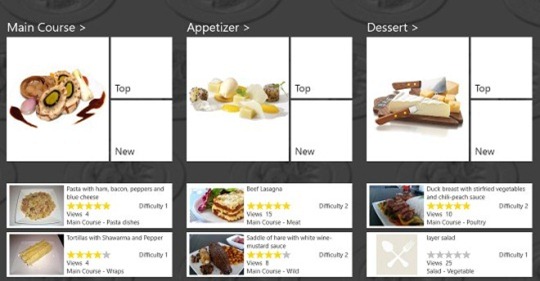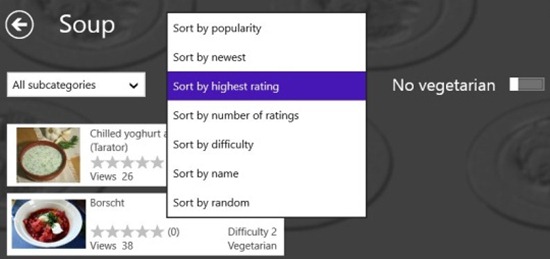Recipe4Share is a free app of windows 8 consisting of different recipes combined together in a category or subcategory. For those who love cooking, it is a blessing to them by windows 8. It is a full house of cut out recipes. Along with the different recipes present here, you can add your own recipes on this app just by signing in to this new app. You can organize the recipes at hand with ease and simplicity. Once you have organized them and added them to your favourites, you can use your tablet or windows phone to see the recipe to make your meals delicious.
If you have signed up for this app then you can also add your own recipes to the database of this app. Recipe4Share shows your added recipe to other users, and if they like it then they can add your recipes to their favorites. You can have access to this app from windows 8 App Store or you could simply visit its official website provided at the end of this article. The interface of this app is designed in a very intuitive manner. It consists of various meals and a little description just attached to them with their difficulty level as well as their rating. A screenshot of this app is shown below:
You can see in the above screenshot that different recipes are there for different categories like Main Course, Appetizer, Dessert and many more. Again, in a single category you could also see different sub-categories like: Top, New etc. Thus using this you can know about different recipes within seconds.
How to use and learn about different recipes using this app:
Once you have installed this app in your windows machine from the windows 8 App store, just run to open this app. A one time pop-up window will come in front of you asking you Share-account name and Share-account picture. If you use this feature, you can change it later if you wish by going to the charm-Settings option. You have to sign in to add your personal recipes to this app. If you don’t sign in you will only see the recipes uploaded by others.
Working inside this app is very simple and easy. All you have to do is to choose the category and then opt for either top, new and other options present there. A screenshot of various options available to us is shown below:
Here, you can see the different options by which you can search any recipe. Once you short list a recipe of which you want the details, just double click on the image and its recipe will be in front of you describing various ingredients, preparations for meal and the proper direction to make that meal tasty, yummy and delicious. A screenshot of a main course meal with its ingredients, preparation and direction is shown below:
In the above screenshot, you can see the different important things mentioned to make Stir Fried Cabbage and Sausage. In similar way, you can search for different recipes.
Other Windows 8 similar apps which you can check out: everyday food, cocktail flow.
Conclusion:
Recipe4Share is good app for those who love cooking. This app is really appreciable as this keeps the recipes of different categories organised in a very nice manner. Any one who loves cooking will find it very useful as they don’t have to search recipes by name or category. They can just go to this app, pick up a category, select the subcategory and search by their own desire. Its feature of rating the App is nice in its own way, as people love things which are rated high and are being appreciated by maximum people. You could also rate this app if you have an account. Again, it is also very exciting to know about our own recipe being loved by others or not. This will make you realize your potential as a cook. You can have access to this app by clicking here.