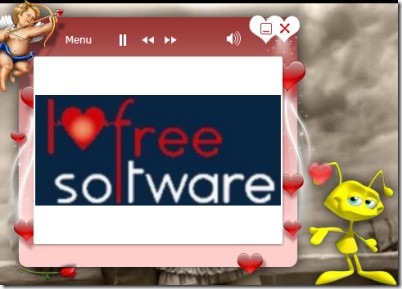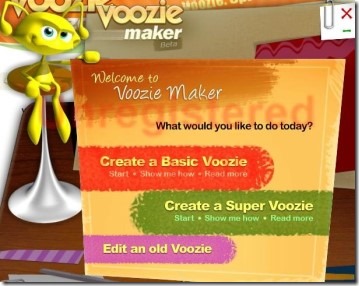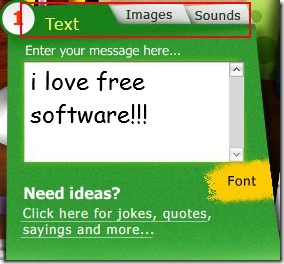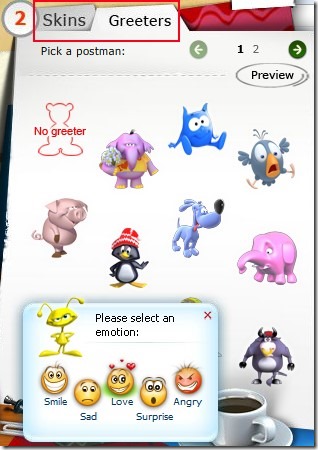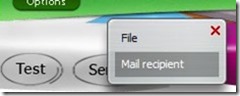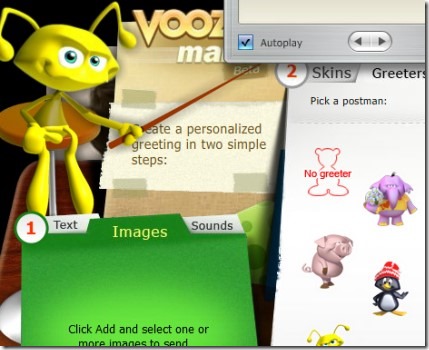Voozie Maker (Beta) is a free software for Windows that helps to create free animated greeting card in which you can add images, text, your own voice, video and can send to your loved ones. It’s a unique software and a fun way to make your dear ones feel happy and excited when they open your message created by Voozie Maker. You can create free animated greeting cards about anything such as birthday wish, to say sorry to your friend, just for fun or anything. It provides multiple frames (skins) and greeters (postmen) to create a beautiful animated greeting.
You can design your own animated greeting known as voozie in two ways. Either you can design a basic voozie or a super voozie. Although both are similar ways to create an animated greeting, but with super voozie, you can add video (*.flv) too. Moreover, you can use Voozie Zone to add jokes, quotes, sayings etc. to your voozie (animated greeting card). It’s really full of fun and entertainment to create personalized greetings.
This software is in beta version at present. But it works quite good. I didn’t find any trouble working with it.
How To Create Free Animated Greeting Cards Using Voozie Maker?
When you will open Voozie Maker for the first time, it will provide you three options. These are: create a simple (basic) voozie, super voozie and edit an old voozie. Download link is available at the end of this article. Use first two options to create a voozie. These options you can access anytime from Menu button also. It will be available at bottom right corner of Voozie Maker interface.
If you want to create a basic voozie, then use first option. Then after, you need to follow few simple steps which are as follows:
- Add desired text, images, and sounds to your voozie. See the below screenshot. You can add png, jpeg, bmp, and jpg format images. And for adding sound, you can use your own vocals or an mp3 audio. Moreover, you can also use jokes, quotes, sayings etc. from Voozie zone by clicking on the available link. After this, move to the next step.
- In the next step, you need to select any desired skin (frame) and greeter of your choice. As you could see in the screenshot below, there are multiple skins available. And likewise, there are different kind of greeters or you can say postmen are present. You can select any greeter along with setting a smiley for this. Each greeter has its own individual expressions and own way to present your animated greeting. You can choose any one.
- Once you have done this, then you can preview your animated greeting with the help of Test option. And after this, you can move to the final step: send voozie to desired person. You can send it using available Send To option just next to Test option. There are two ways to send a Voozie to the desired recipient. One is to save you voozie to your computer and then send it manually. Other one is to use the Mail recipient option. Using this option, it will attach your animated greeting as well as its png file in Microsoft Office Outlook. Here you can add the recipients email addresses and can send them your greeting card.
Note: In order to view your animated greeting card, recipients need to install this software on their PC as well. They will get a download link in email. This will let them view your beautiful greeting card and they can also send voozie to you. All of the voozies sent and received by you are accessible in Archive option available on its interface.
Same way you can create super voozie. There is not a big difference in basic and super voozie. The only advantage in super voozie is that you can attach video file too.
Some Key Features Present In Voozie Maker:
- A simple and fun way to create free animated greeting cards.
- You can add text, images, videos, quotes, jokes, your own vocals to enhance your greeting card.
- Funny greeters and beautiful frames are available to use for your voozie.
- Tutorial available in Help option to make you understand about this software in an entertaining way.
- Available for Skype also (Voozie extra).
- Free of cost.
Similar software and Google Chrome app we reviewed earlier are: Personal Cards and BirthSay.
Conclusion:
Voozie Maker is really an appreciable and useful software for creating beautiful greeting cards in which you can add your own voice. Greeting cards created with Voozie Maker will surely bring smile on your dear ones face. Give a try to this software and create voozies. To get this software, click on the link below:
Get Voozie Maker free of cost.
You would also like to try these 5 free websites to send eCards reviewed by us.