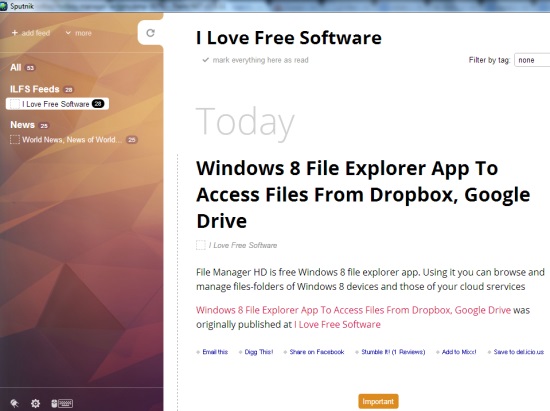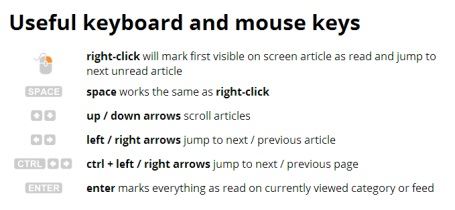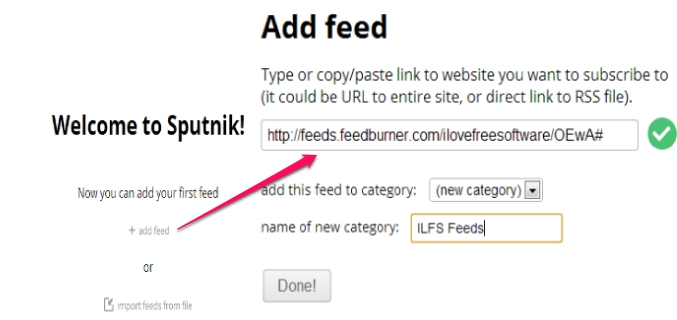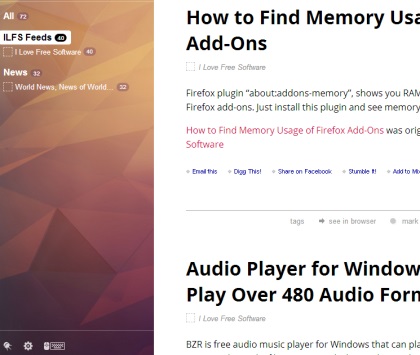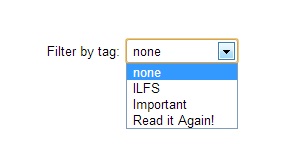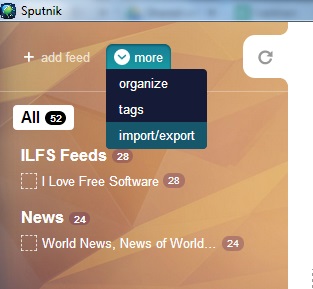Sputnik is a free RSS reader for Windows that helps to read rss feeds of favorite websites right from the desktop. Thus, you will be able to keep track of all the updates of your favorite websites without going online with any web browser. Not only you can read feeds, infact you can add multiple tags to any feed that helps to filter feeds quickly. However, there is no search option available to find a particular feed from the list of all feeds.
Sputnik also lets you save all feeds to PC as *.opml file type for offline reading. Moreover, it also provides facility to import feeds from other rss readers which is not possible with most of the similar rss readers. It’s a handy rss reader which is portable also.
It provides user-friendly and beautiful interface, like visible in above screenshot, to read feeds of added websites.
Some Key Features Present In This Free RSS Reader For Windows are:
- Very useful RSS reader for Windows which allows to add feed of any website to view updates direct from the desktop.
- No need to go online for getting updates of your favorite website(s). Add feed of website and all feeds will be uploaded quickly on its interface. To view detailed information for a feed, it also provides option to open feed with default browser.
- You can add tag with any particular feed. Thus, all feeds can be filtered easily, whenever needed.
- Feeds can be saved to PC for offline reading.
- Few hotkeys are also available to fast browse through feeds.
- Completely free desktop RSS reader. Available both for Windows and Mac.
Similar tools: FeedBooster, ShareFire, RSS News Ticker and FeedDemon.
How To Use Sputnik To Reed Feeds of Websites From Desktop?
Sputnik is a portable RSS reader which works directly. It comes in a zip file which is around 25 MB in size. Download it using the download link present at the end of this article and extract the zip archive. Run the application file to open its interface.
For the first time, it will ask you to add feed of a website so that it can display latest news or updates of that website. If you want, you can even import feeds from file, if saved on PC using other rss readers.
Add a feed by providing the URL and provide a category for that feed. Any feed can be moved to any other feed anytime by accessing Settings.
After adding the feed, it will update all the latest updates of that website and will show you on its interface. You can mark all updates as read in one go after reading the updates.
Moreover, as mentioned above, any feed can be tagged (or categorized) to make it easier for you to find a feed quickly. Give any name to create a tag and whenever you have to filter feeds, use Filter option and select a tag.
Add all your favorite websites feeds and you can access any feed from left part of Sputnik interface. And whenever you need to export feeds to PC for offline reading, use more option.
Conclusion:
Sputnik is one of the useful rss reader to quickly get all the updates of your favorite website(s). Anyone can use it comfortably because of its user-friendly interface. You can categorize feeds with your own tags, but search option should be available to use, as filter option can only categorize feeds, but not sufficient to find a particular feed.